Plans at a glance
| Plan | Monthly price* | Yearly price* | Platform fee | Key extras |
|---|---|---|---|---|
| Start | Free | Free | 1–5% | Unlimited products, downloads, and customers; 5 GB limit |
| Pro | $29 / site | $24 / site | 1–5% | Landing page builder, coupons, quizzes & certificates, 50 GB limit |
| Ultra | $79 / site | $59 / site | 0% | Everything in Pro + white-labelling, custom domains, 250 GB limit |
Access the Billing page
- Sign in to dash.sherpo.io.
- Under your profile icon, select Billing.
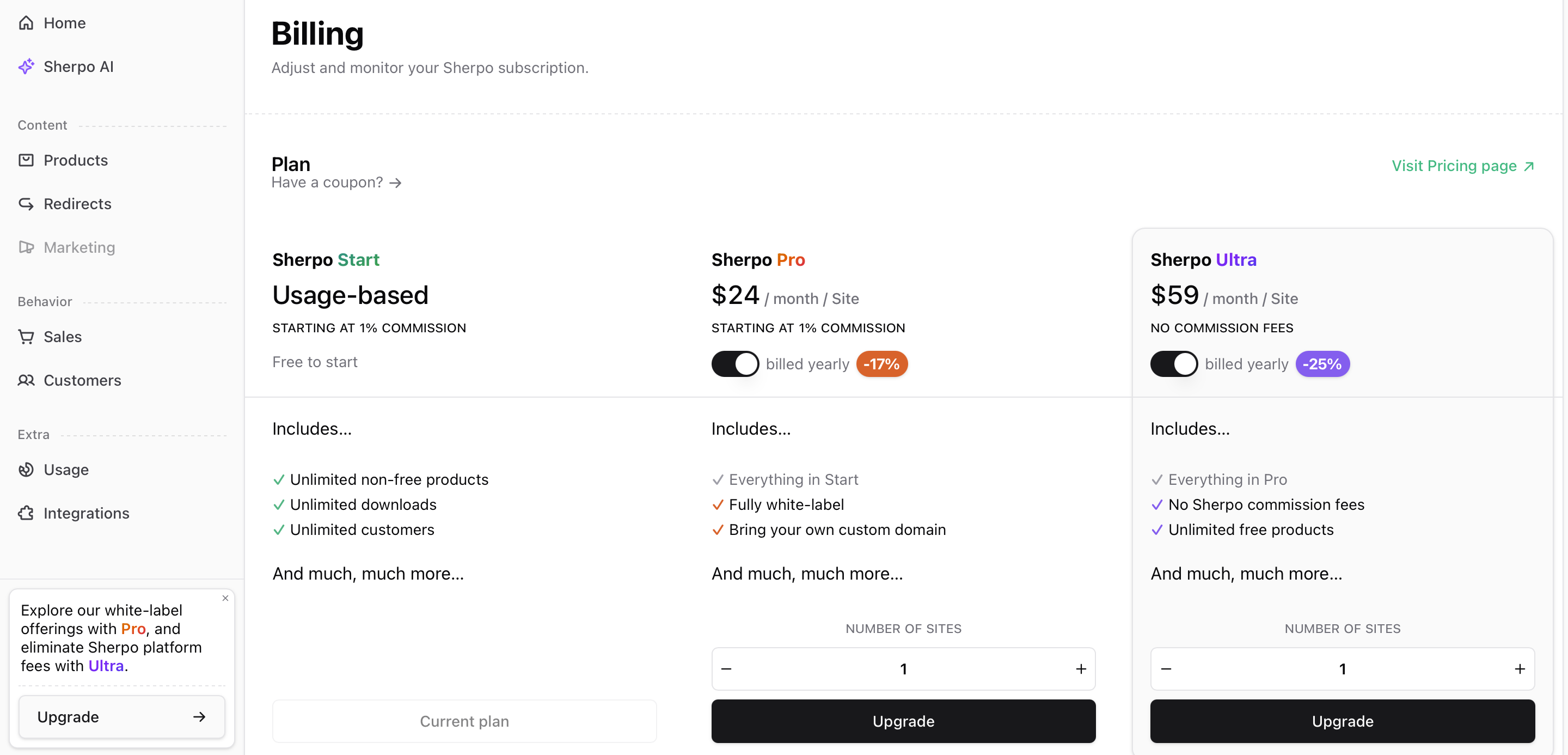
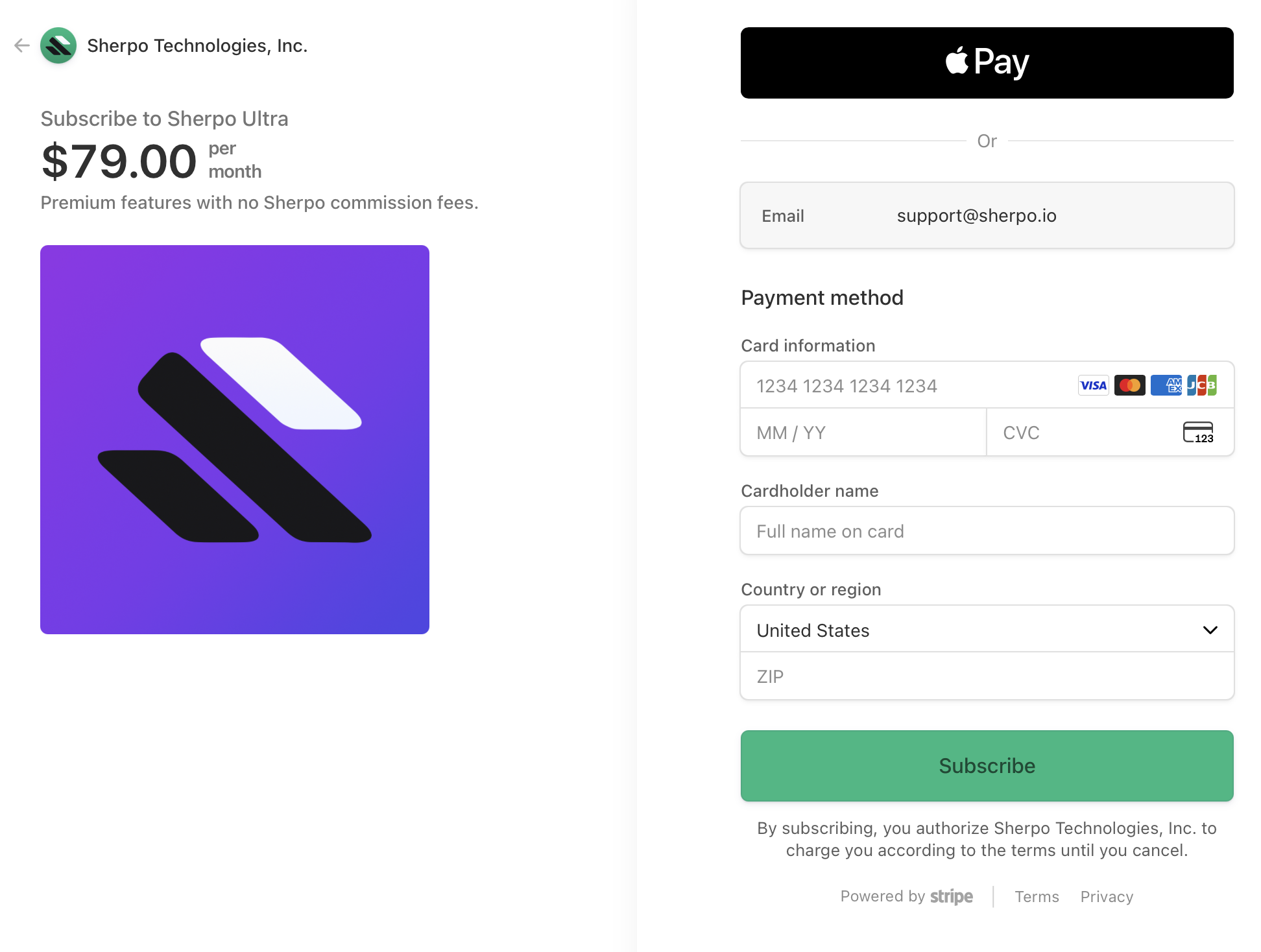
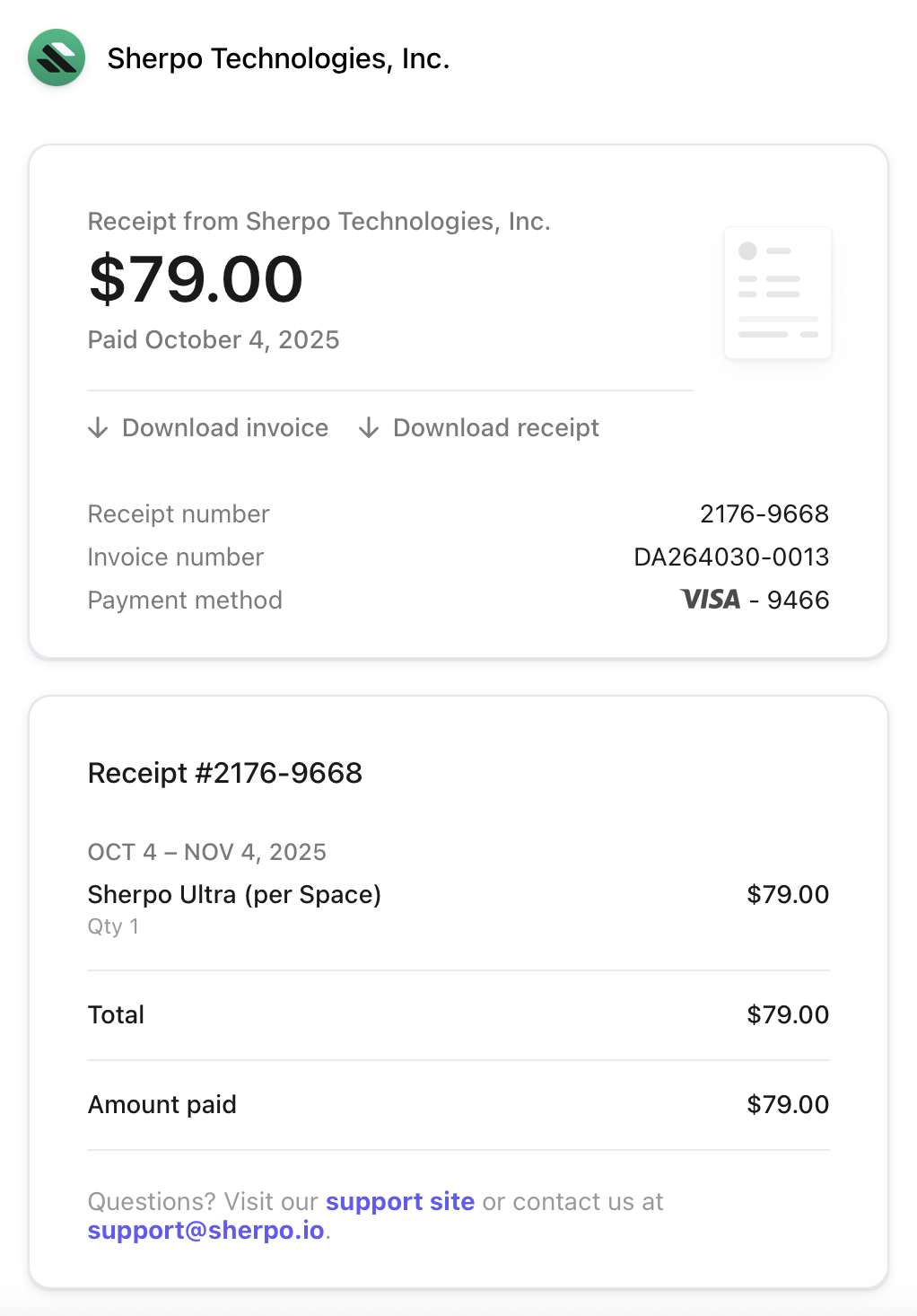
Upgrade or downgrade
Each plan card in the Billing page includes an Upgrade, Downgrade, or Manage button, depending on your current tier.Start → Paid plan:
Select Pro or Ultra, adjust the number of sites if needed, and click Upgrade. Sherpo opens Stripe Checkout with your selected price and quantity preloaded. Complete payment to activate the subscription instantly.Paid → Different paid plan:
Choose Upgrade (for higher tiers) or Downgrade (for lower tiers). Sherpo routes you to the Stripe Customer Portal where you can view proration details, change quantities, or cancel.Manage existing plan:
If you’re already on Pro or Ultra, the button reads Manage. Clicking it opens the Customer Portal for self-service updates (billing info, invoices, quantity changes, or cancellations). Sherpo syncs all changes automatically after Stripe confirms the update.Understand billing switches and fees
Each plan card includes two helpful widgets:- Billing toggle — The “Save with yearly plan” switch shows your discounted yearly rate. Toggle between monthly and yearly before upgrading.
- Platform fee — Displays Sherpo’s percentage fee on transactions for that tier:
- Start: 1–5%
- Pro: 1–5%
- Ultra: 0%
Stripe’s card processing fees apply independently of Sherpo’s platform fees.
FAQ
Can I run multiple sites on one plan?
Can I run multiple sites on one plan?
The Start plan is limited to a single site per organization. For Pro and Ultra, you can add multiple sites by selecting quantity during checkout. Additional sites can be added anytime from your Stripe billing portal.
What happens if I cancel?
What happens if I cancel?
You can cancel anytime from your Stripe portal. When your paid term ends, your organization automatically reverts to the Start (free) plan. All your data stays intact: you can re-upgrade anytime without losing progress.
Do I need a paid plan to accept payments?
Do I need a paid plan to accept payments?
No. The Start plan supports Stripe Connect, letting you sell paid products with a 1–5% platform fee. Upgrade to Pro or Ultra to reduce fees and unlock premium tools like white-labeling and advanced AI.
How does yearly billing work?
How does yearly billing work?
When billed yearly, Sherpo applies an automatic discount. You’ll pay upfront for 12 months, and your subscription renews annually unless canceled.
Will my plan change affect my customers?
Will my plan change affect my customers?
No. Plan upgrades or downgrades only affect your admin tools and platform fees: your customers’ experience and access remain unchanged.
Can I get invoices for accounting?
Can I get invoices for accounting?
Yes. Stripe emails each invoice automatically after payment.