Checkout basics
- Hosted flow — When a buyer clicks Unlock on a product, Sherpo launches a responsive, secure checkout on your website. Behind the scenes, the checkout is powered by Stripe.
- Accounts & access — For product types with unlockables, such as Courses and Downloads, users are required to sign-in during checkout. Once payment succeeds, Sherpo immediately unlocks their purchase (files, course lessons, etc.).
- Order summaries — Each checkout includes a transparent order summary with the total price and buyer email address.
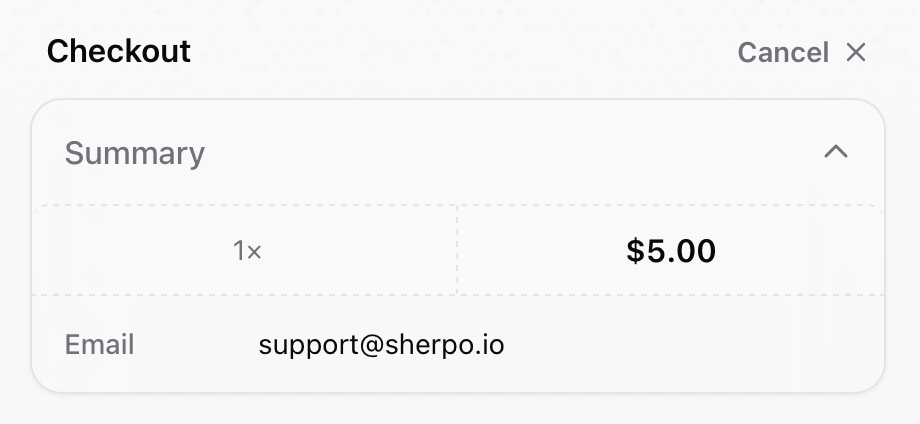
- Receipts — Stripe automatically emails a receipt for the payment, and Sherpo sends a transactional confirmation email on your behalf.
1. Add a coupon (optional)
If discounts are available, users can enter a coupon before paying.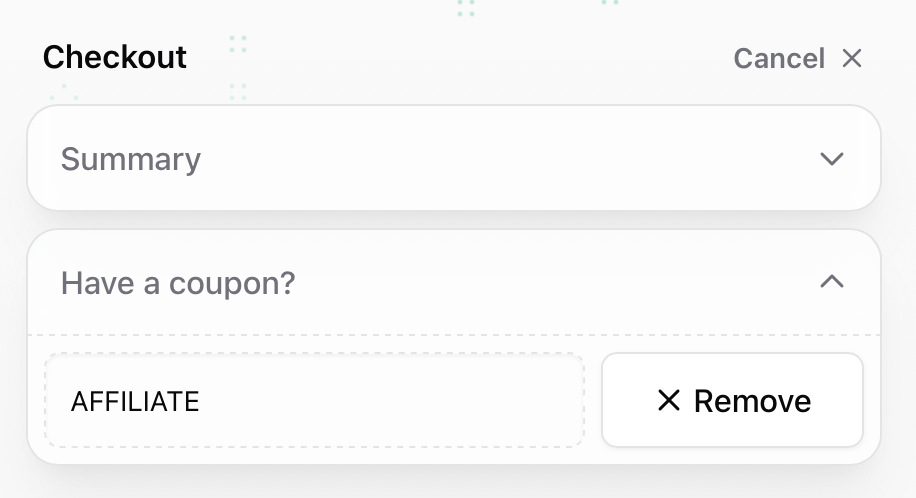
2. Choose payment method
Users can pay with Link, Google Pay, Apple Pay, Amazon Pay, Klarna, Afterpay, or any major credit/debit card.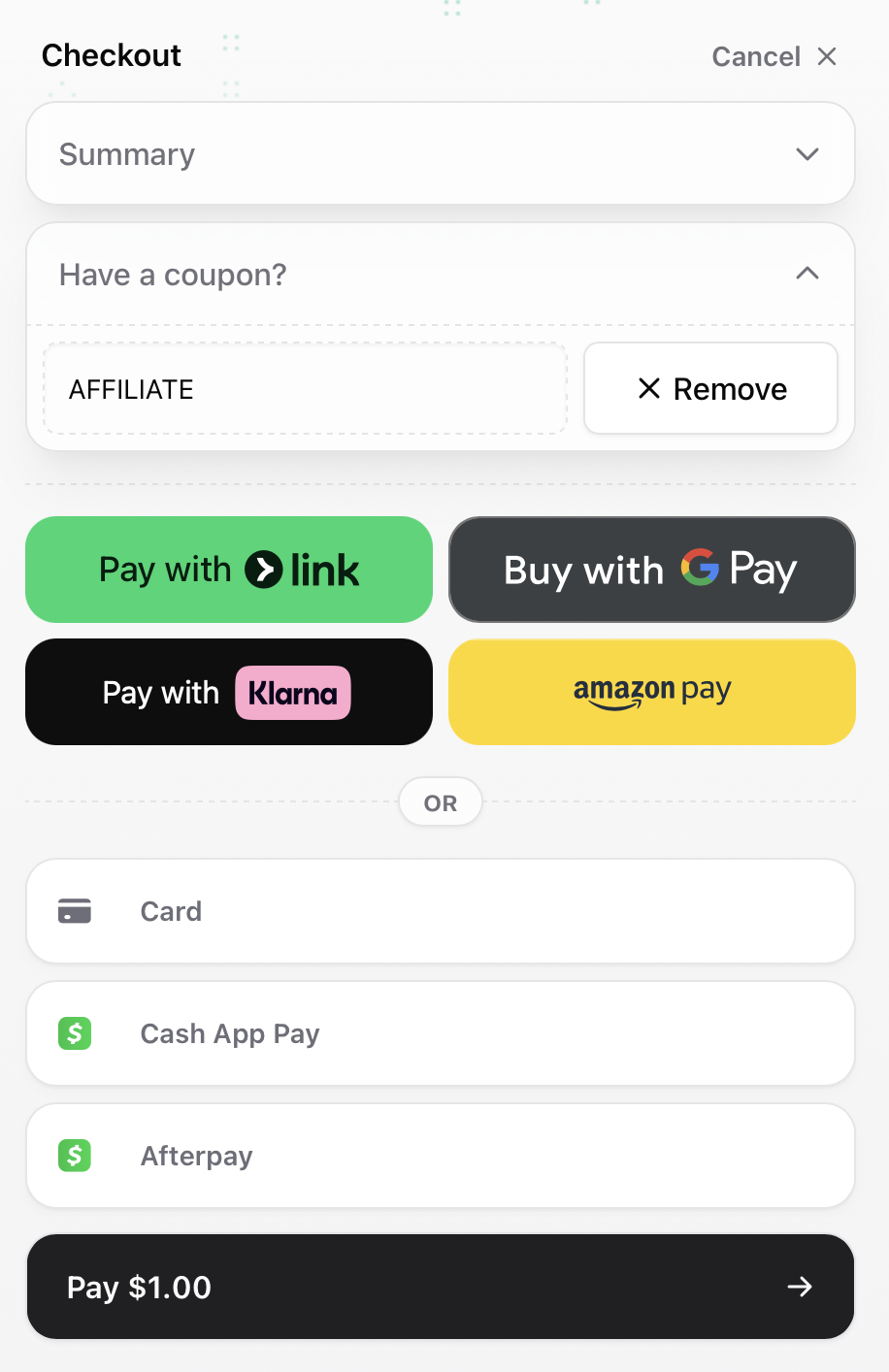
3. Verification and success
After submitting payment, Sherpo verifies the transaction.
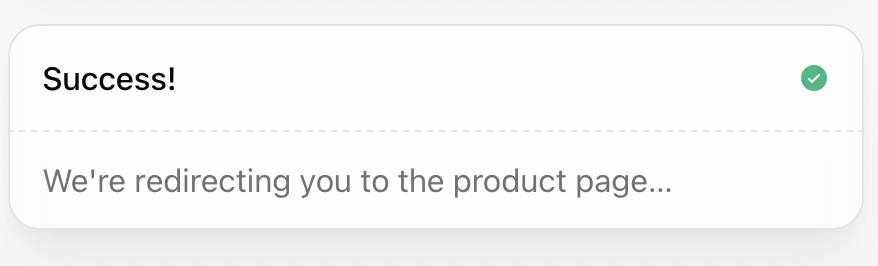

Free unlocks
If a product is set to free, users will see an Unlock for free button. This lightweight flow still requires an email, ensuring access is tied to their account.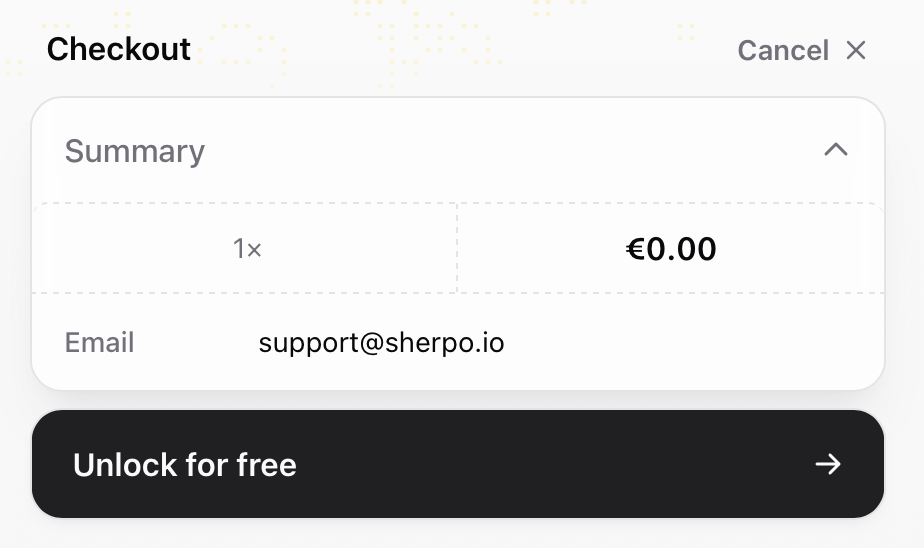
Supported payment methods
Sherpo relies on Stripe’s payment method availability, automatically syncing your configured options. All payments flow through your connected Stripe account.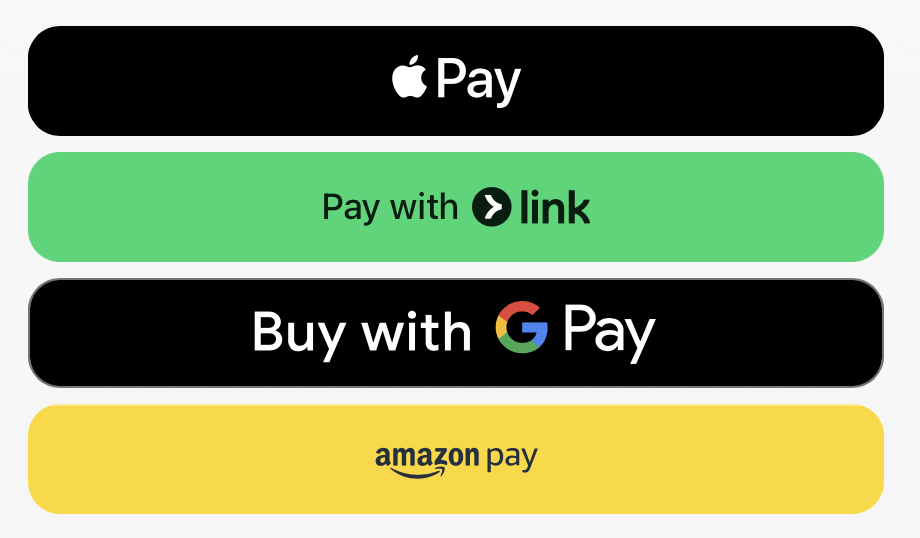
| Method | Availability | Notes |
|---|---|---|
| Cards (Visa, Mastercard, AmEx, Discover, etc.) | Global | Enabled by default for all Stripe accounts. |
| Apple Pay & Google Pay | Regions supported by Apple/Google | Automatically active once your domain is verified with Stripe (Sherpo handles this for .sherpo.io sites). |
| Link by Stripe | US + select countries | Lets customers save cards and addresses for one-click checkout. |
| Buy now, pay later (Klarna, Afterpay/Clearpay, Affirm, Zip) | Varies by buyer location | Stripe dynamically displays eligible BNPL methods. Klarna is available in all supported regions. |
Note: PayPal is not currently supported on Sherpo.
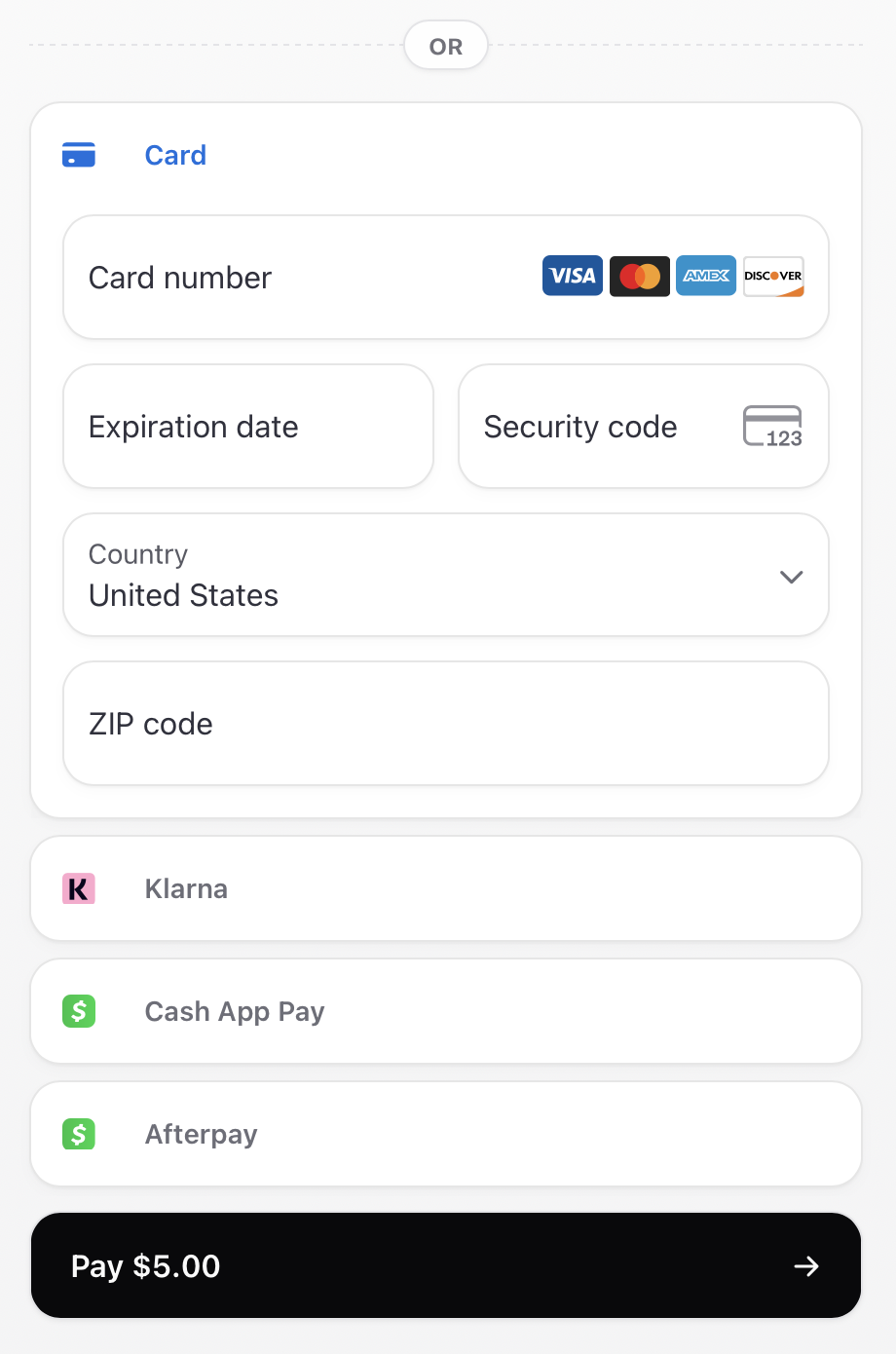
Coupons and bundles
- Coupons — Buyers can apply discounts using URLs with
?coupon=CODE, custom redirect links, or by entering a code at checkout. Discounts appear instantly.
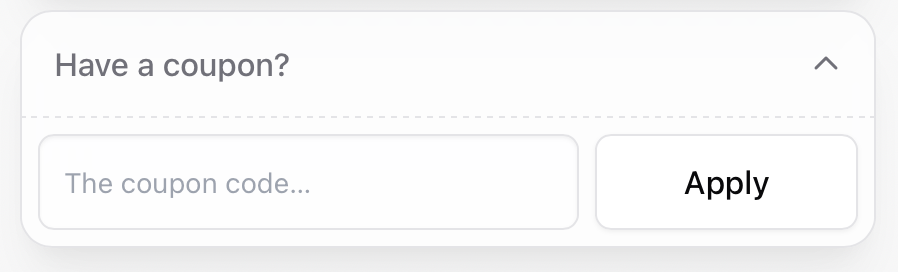
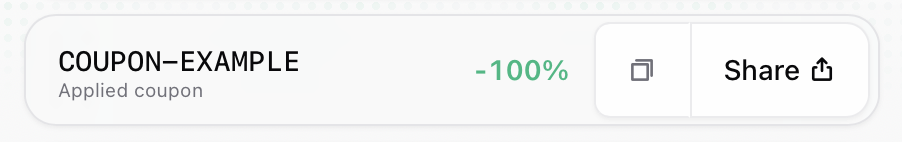
- Bundles — Bundles (collections of multiple products) appear as one line item under “What you get”: customers will unlock all the items post-purchase.

Testing checkout
You can test your checkout flow safely before going live:- Connect a Stripe test account from your Sherpo Payments page.
- Create a Coffee product with a minimum price of $3.00.
- Test a transaction directly on your Sherpo site.
- Within 7 days, you’ll receive the payout (net of Stripe and Sherpo fees).
Note: Testing is optional: Sherpo automatically verifies that all live checkouts function correctly.
Best practices
- Complete Stripe Connect onboarding before launching sales to avoid payout interruptions.
- Regularly monitor your Payments tab to track payout status and resolve any pending Stripe compliance requests.
FAQ
Does Sherpo support PayPal?
Does Sherpo support PayPal?
Not yet. Sherpo currently supports only payment methods powered by Stripe. PayPal and other processors are being considered for future updates.
How does 'Buy Now, Pay Later' work?
How does 'Buy Now, Pay Later' work?
Sherpo automatically surfaces BNPL options, such as Klarna, Afterpay, Affirm, or Zip, when Stripe determines the buyer is eligible.
- Klarna is available in all supported regions.
- Afterpay/Clearpay supports Australia, Canada, New Zealand, the UK, and the US.
- Affirm works in the US and Canada.
- Zip supports Australia and the US.
Keep in mind that certain payment methods only appear for orders above specific value thresholds set by the provider.
Can buyers use Apple Pay or Google Pay?
Can buyers use Apple Pay or Google Pay?
Yes. Sherpo automatically enables Apple Pay and Google Pay when your domain is verified with Stripe. For
.sherpo.io sites, domain verification is handled automatically.Where can I see completed checkouts?
Where can I see completed checkouts?
All orders appear under Sales in your Sherpo dashboard, complete with synced payout information from Stripe. You can also view sales by product under each product’s Sales view.
Can I offer free checkouts?
Can I offer free checkouts?
Yes. Set your product price to $0 or use an automation to unlock products for free upon signup. Sherpo bypasses Stripe’s checkout and sends an access confirmation email automatically.
Are refunds supported?
Are refunds supported?
Yes. You can issue refunds directly through Sherpo, under Payments -> Balance & Payouts.