Payments page
To open the Payments page:- Sign in to Sherpo Dash.
- Click your profile icon in the top-left corner.
- From the sidebar, select Payments.
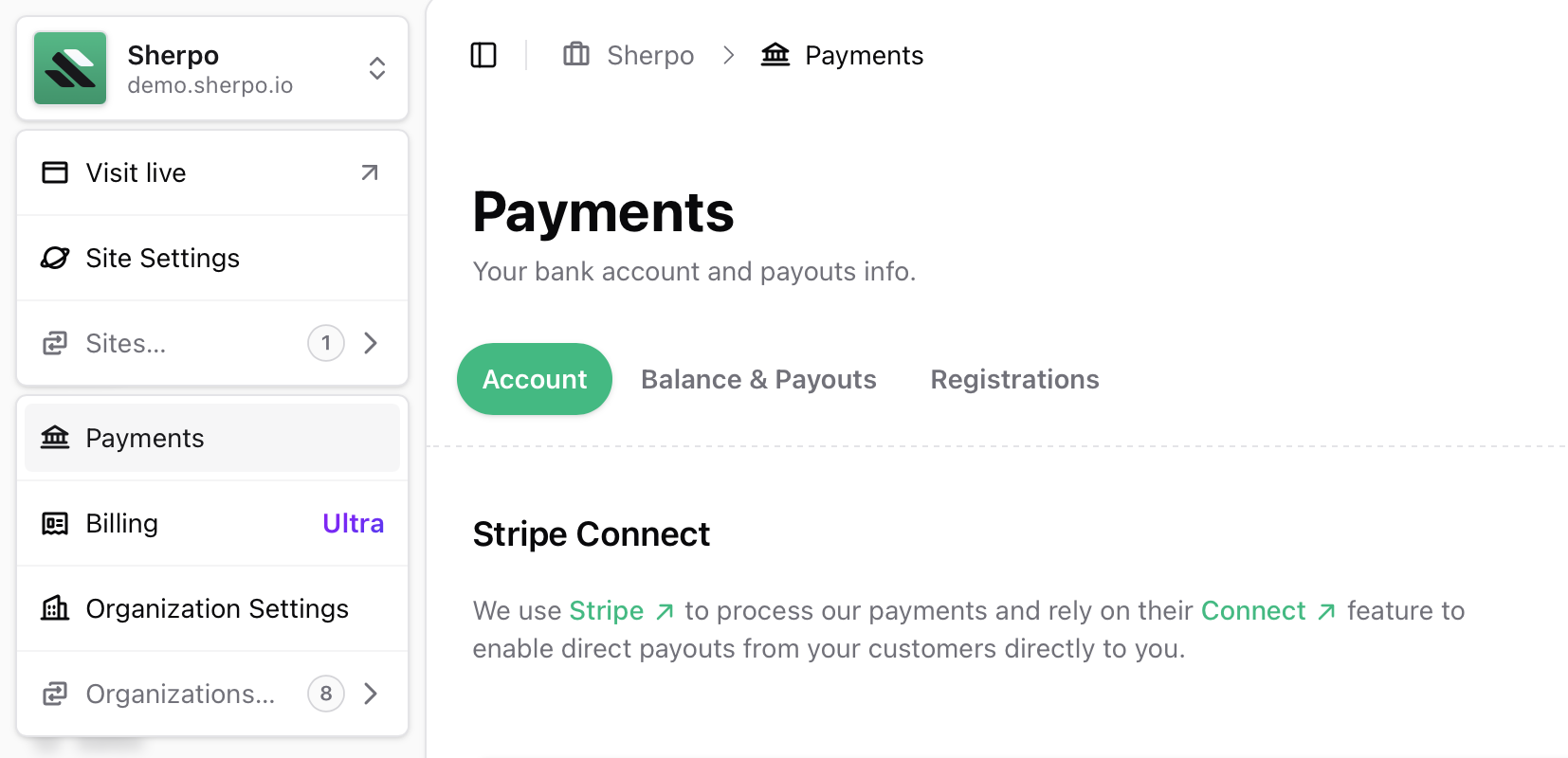
You cannot publish paid products until your Stripe account is connected and verified.
Set up or manage Stripe Connect
Create a new account
Click Set up Stripe Connect, choose your country of registration, and complete Stripe’s hosted onboarding form. Sherpo will automatically create a platform account for you.You cannot change the country later, so choose carefully before continuing.
Resume onboarding
If Stripe still requires additional information (e.g., ID verification or business address), you’ll see Update Stripe Connect. Click it to resume the onboarding flow. Once verified, the alert at the top of the page will disappear.Manage an existing account
After onboarding, you can reopen the Update Stripe Connect flow anytime to update:- Bank details
- Business information
- Contact person
Track balances and payouts
Switch to Balance & Payouts to view your live Stripe balance directly within Sherpo. You can:- Check available and pending balances.
- Inspect historical and future payouts.
- Drill into individual payout details without leaving Sherpo’s Dashboard.
- Export payout data for accounting.
- Request an instant payout (if supported by your bank).
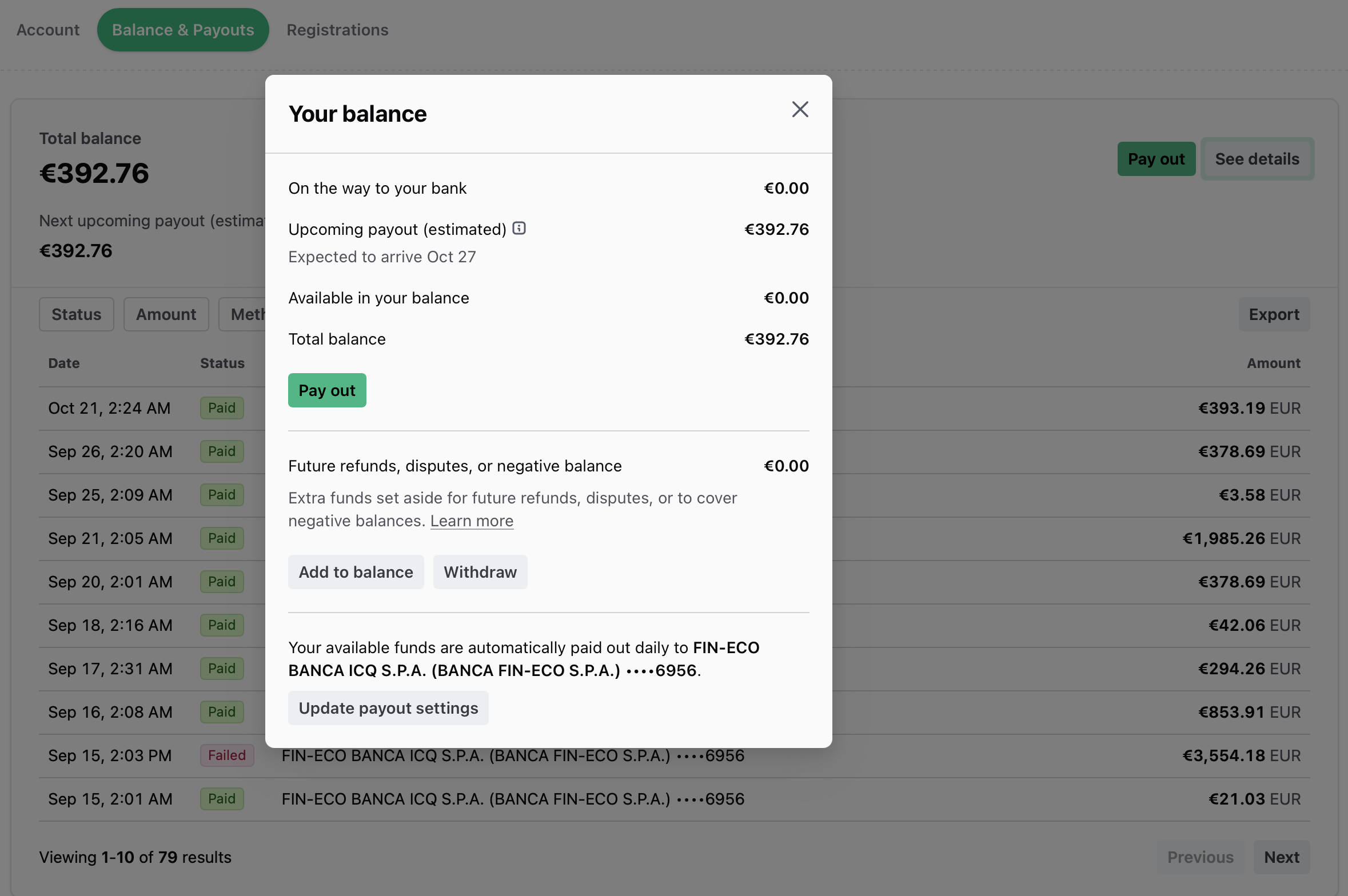
Stripe payouts operate on a 7-day rolling schedule by default.
Monitor Stripe notifications
The Organization notifications banner automatically surfaces real-time updates from Stripe, including:- Missing documents
- Payout delays
- Compliance actions required
Review compliance documents
The Documents card embeds Stripe’s Connect Documents view, allowing you to download:- Service agreements
- Onboarding confirmations
- Compliance files
Manage tax registrations (optional)
The Registrations tab integrates with Stripe Tax, letting you:- Enable Stripe Tax on your account.
- Add or edit tax registrations by country.
- Monitor tax thresholds before registration becomes required.
Sherpo does not file or remit taxes on your behalf. You’re responsible for any returns and payments due to tax authorities.
FAQ
Do I need a Stripe account to accept payments?
Do I need a Stripe account to accept payments?
Yes. All paid Sherpo products use Stripe Connect. You must complete onboarding before your checkout pages can process transactions.
Can I connect an existing Stripe account?
Can I connect an existing Stripe account?
Yes. During setup, you can log in with your existing Stripe credentials. Sherpo will link your existing account to your organization.
Can I change my country later?
Can I change my country later?
No. Stripe locks the account country during onboarding. To change it, you’d need to disconnect and create a new Stripe account.
How long do payouts take?
How long do payouts take?
Payouts are usually sent on a 7-day rolling basis, depending on your region and bank. Instant payouts are available for eligible accounts.
Can I use PayPal or other payment processors?
Can I use PayPal or other payment processors?
Not yet. Currently, Sherpo supports payments only through Stripe Connect for compliance and automation consistency.
Does Sherpo take a fee on payouts?
Does Sherpo take a fee on payouts?
Sherpo does not charge any additional fees beyond the standard Stripe transaction fee. Your plan’s revenue share applies automatically.
How do I know if my Stripe account is verified?
How do I know if my Stripe account is verified?
The banner at the top of your Payments page will display “All set” when your account is fully verified. You can also confirm directly from Stripe’s dashboard.
Does Sherpo handle tax filings for me?
Does Sherpo handle tax filings for me?
No. Sherpo surfaces Stripe Tax settings but does not file or remit taxes. You remain responsible for any tax obligations.