Overview
Once a product exists, the Overview tab in your product workspace gives you key performance metrics at a glance: sales, revenues, reviews, and file usage. It also includes quick links to visit the live product or contact support.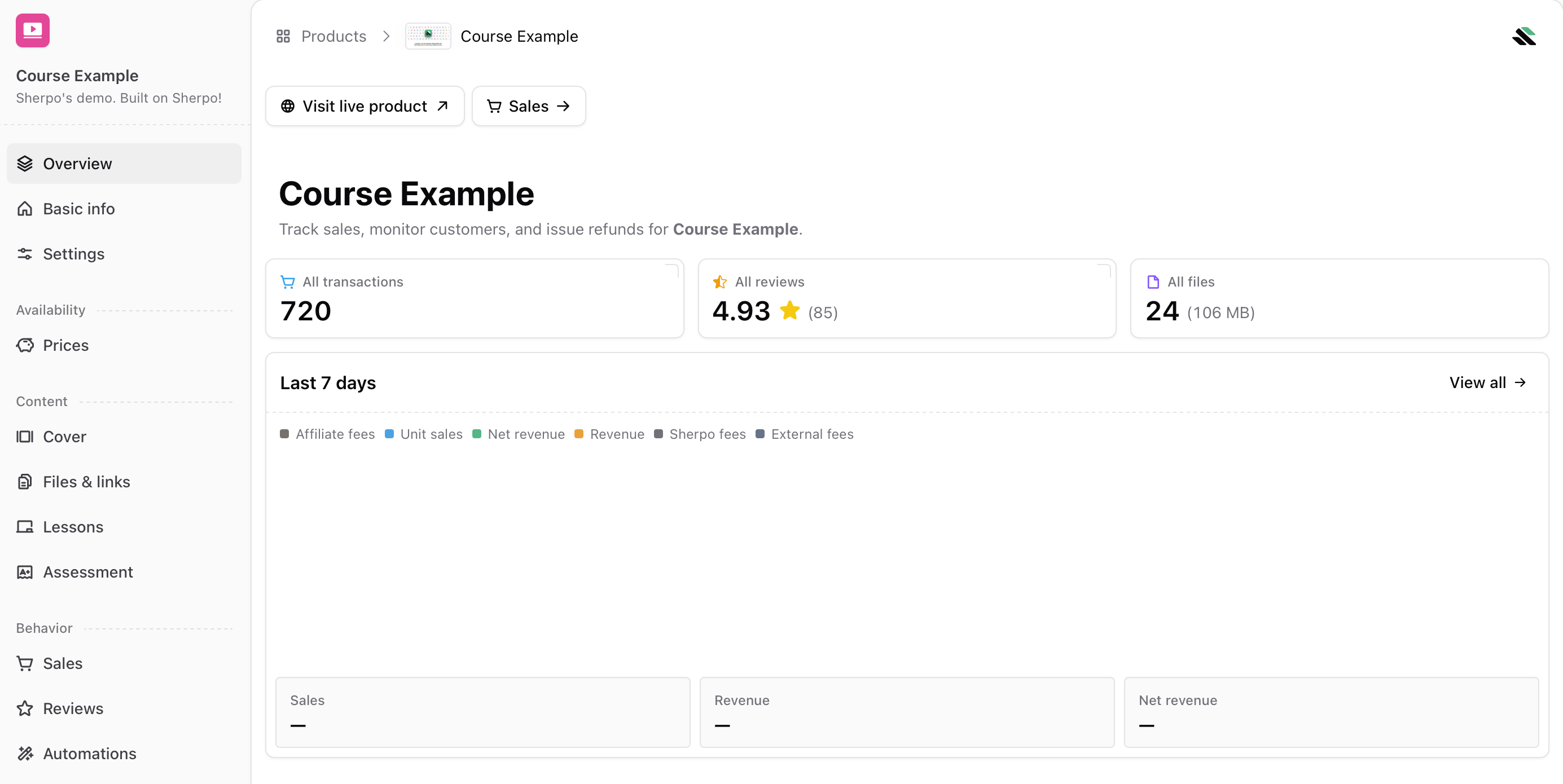
- All transactions — Total number of completed purchases.
- All reviews — Average rating and total number of reviews.
- All files — Number of uploaded assets and total storage used.
Basic info
The Basic info tab controls your product’s public presentation and first impression. This is where you define the title, visuals, and how the product appears on your public product page.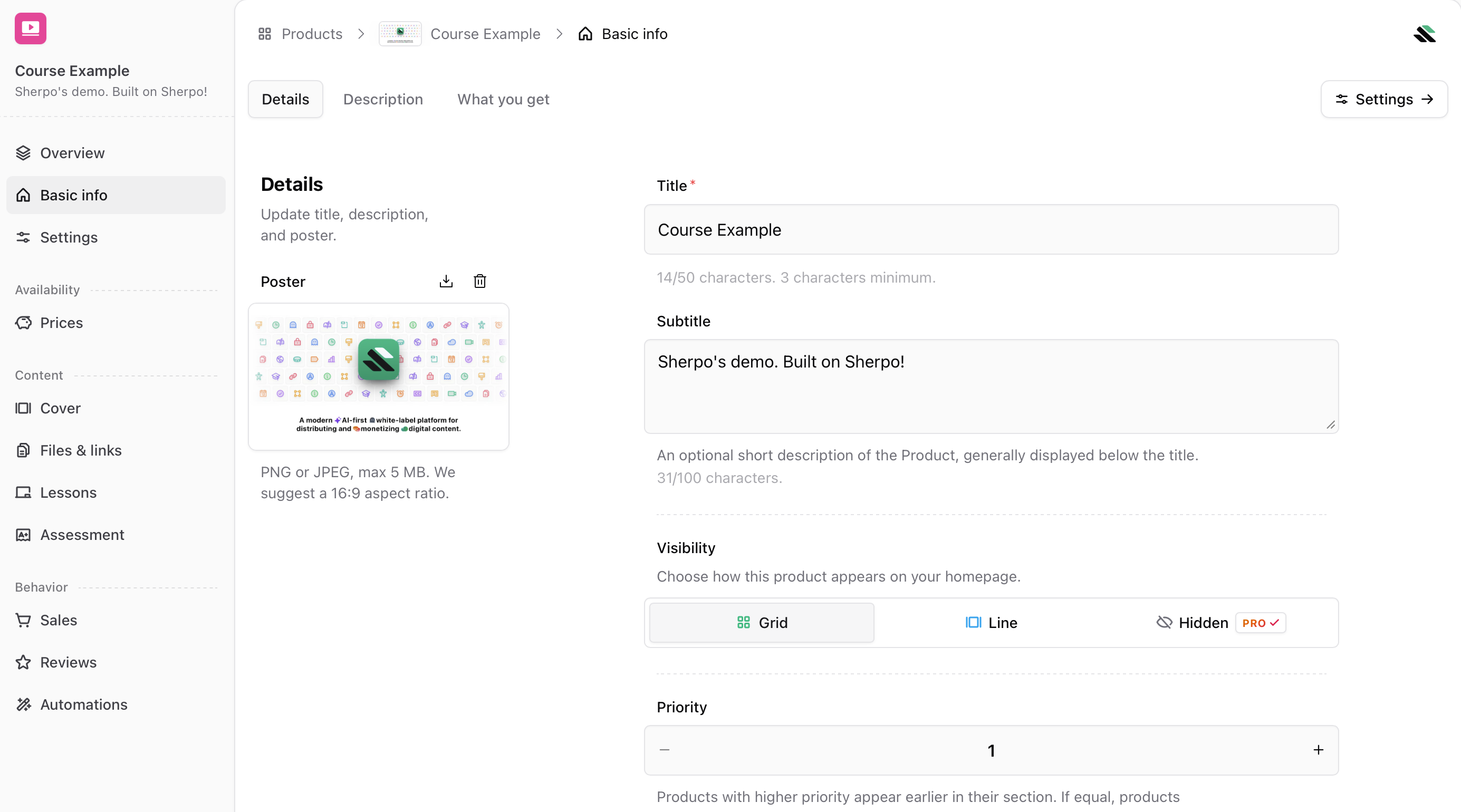
-
Title
The product name shown across your storefront, checkout, and receipts.
Minimum 3 characters, maximum 50. -
Subtitle
A short supporting line shown below the title.
Maximum 100 characters. -
Poster
Upload a PNG or JPEG (max 5 MB, recommended 16:9).
This image is used as the product thumbnail and when sharing links. -
Visibility
Choose how the product appears on your homepage:- Grid shows it alongside other products.
- Line highlights it in a horizontal layout.
- Hidden removes it from the homepage but keeps it accessible via direct link (Pro only).
-
Priority
Controls ordering within a section. Higher numbers appear first.
Poster display options
You can further customize how the poster is used on the product page.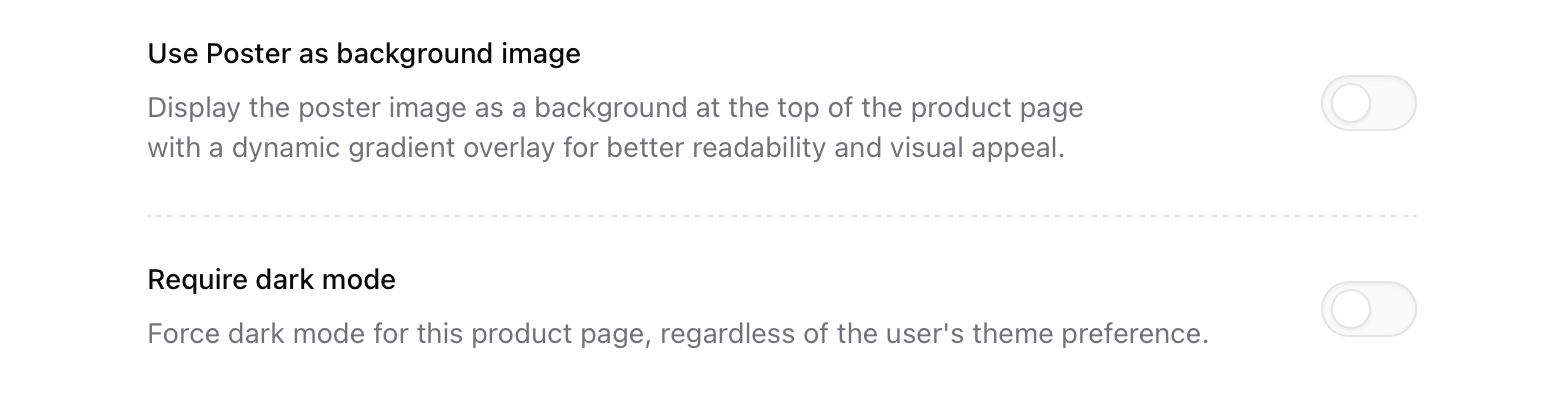
-
Use poster as background image
Displays the poster at the top of the product page as a full-width background with a gradient overlay for readability. -
Require dark mode
Forces dark mode on this product page, regardless of the visitor’s theme preference.
The poster is not the same as the Cover. Covers control larger header visuals like videos and image galleries.
Description
Use the Description tab to write your main product content. This is your long-form explanation or sales page.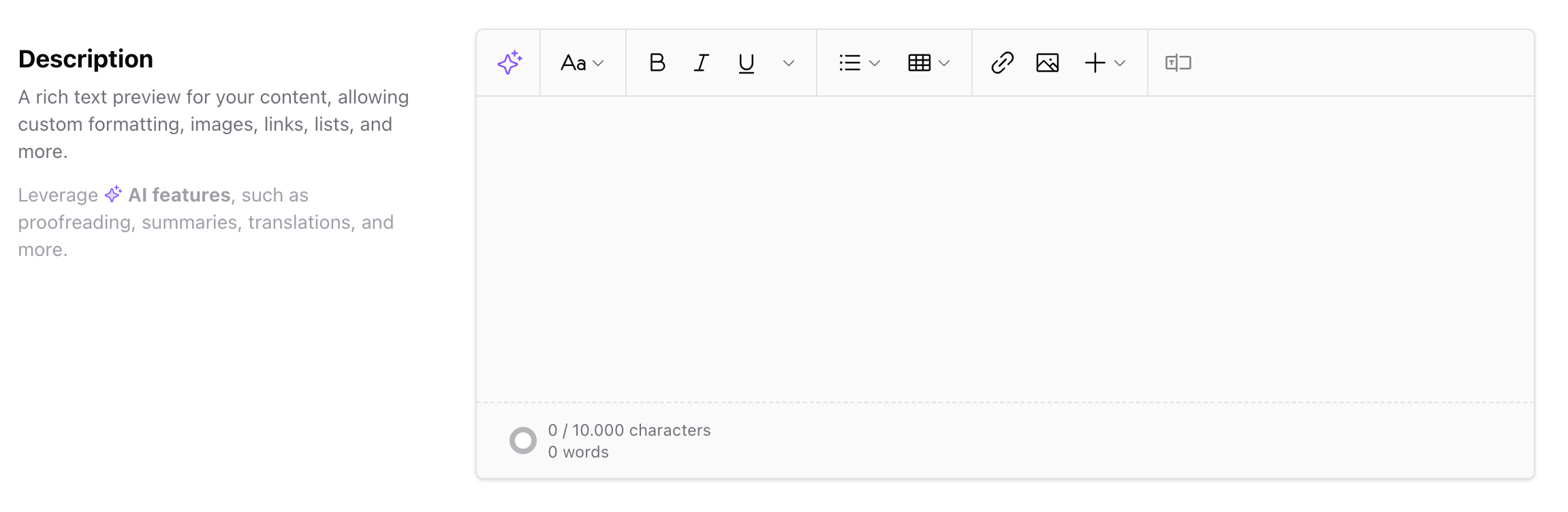
What you get
The What you get section outlines what customers receive after purchase.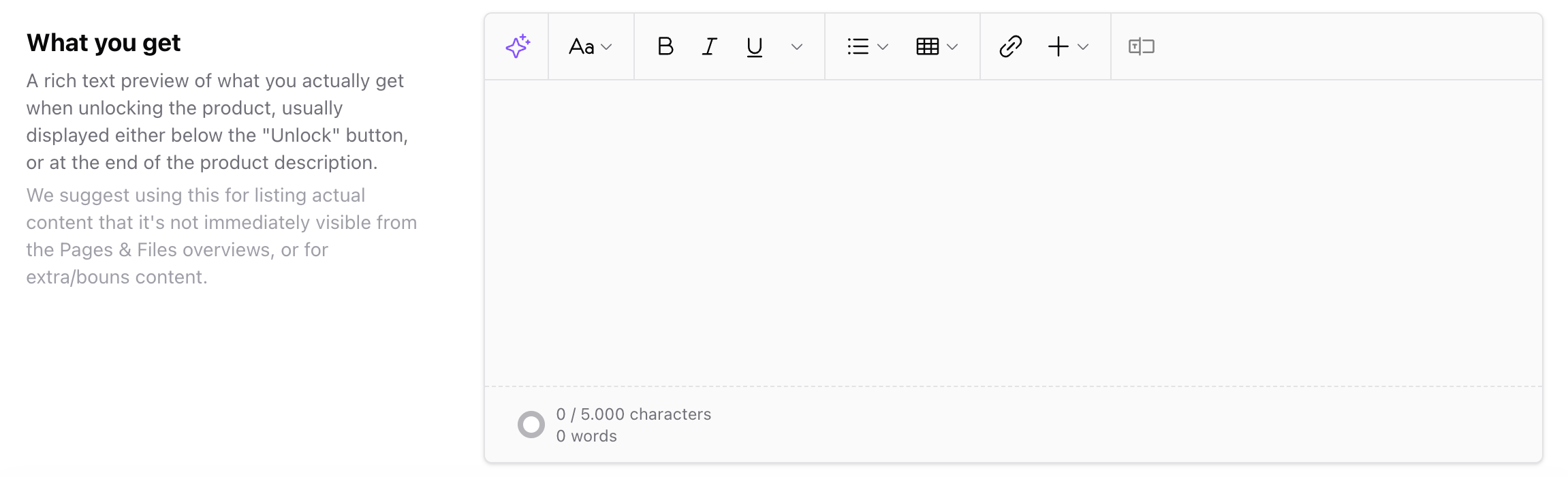
Placement of this section varies by product type. It may appear beside the purchase box or below the main description.
Settings
The Settings tab controls product behavior after publishing.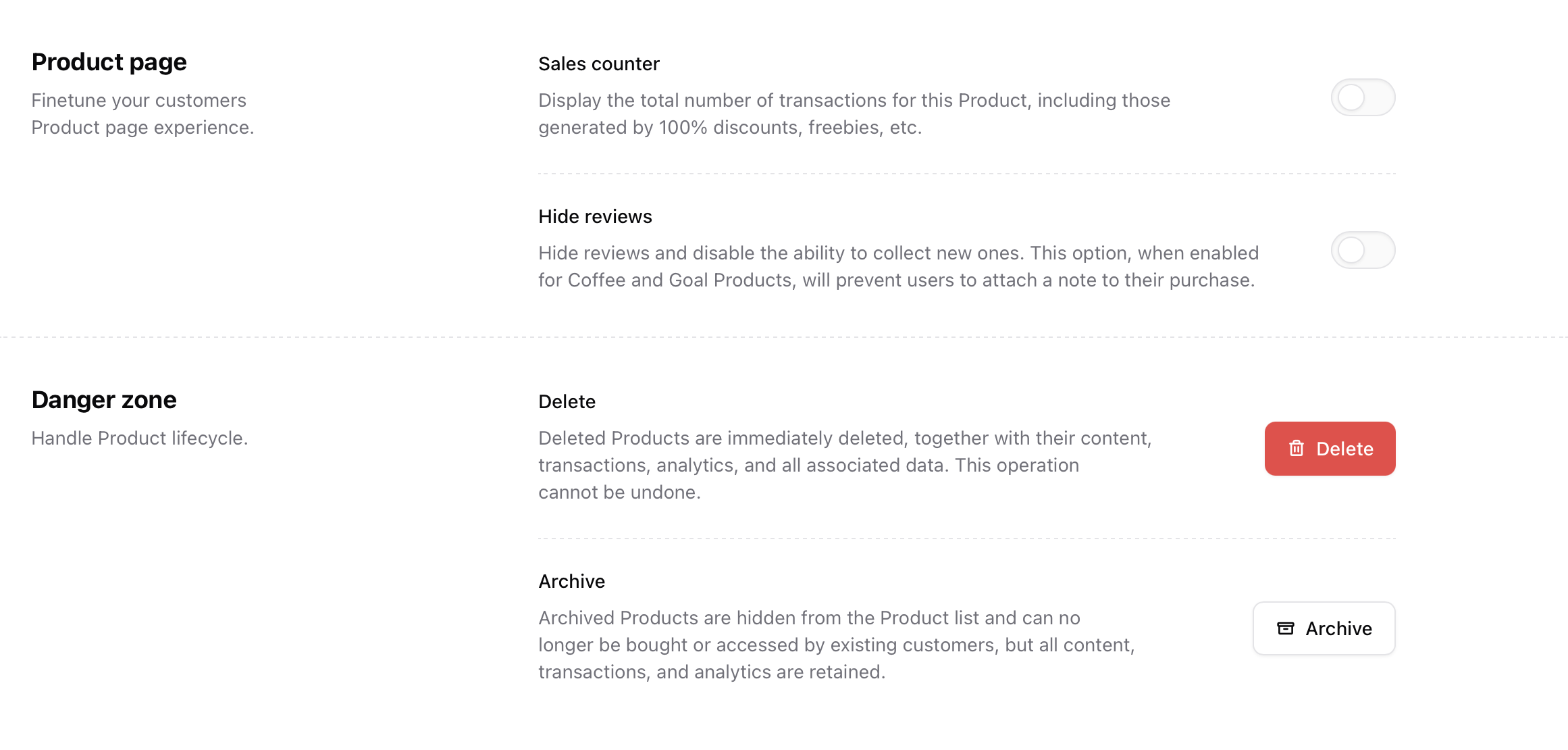
Product page
-
Sales counter
Displays the total number of transactions for the product, including free unlocks and discounted purchases. -
Hide reviews
Hides existing reviews and disables new ones.
This option is not available for Coffee and Goal products.
Danger zone
These actions affect the product lifecycle and should be used carefully.-
Delete
Permanently removes the product, including content, transactions, analytics, and reviews.This action cannot be undone. -
Archive
Removes the product from your storefront and disables new purchases, while keeping all historical data in your dashboard.
FAQ
Can I edit a product after publishing?
Can I edit a product after publishing?
Yes. Titles, descriptions, prices, and settings can be changed at any time. Updates apply instantly to your live product page.
Can I preview my product before launch?
Can I preview my product before launch?
Yes. Use Visit live product from the Overview tab. You must be logged in with your Sherpo account to view unpublished products.
What’s the difference between hiding, archiving, and deleting a product?
What’s the difference between hiding, archiving, and deleting a product?
- Hide removes the product from your storefront but keeps it accessible via direct link.
- Archive removes the product from sale while retaining analytics and past orders.
- Delete permanently removes the product and all associated data.
Can I restore a deleted product?
Can I restore a deleted product?
No. Deleted products cannot be recovered. Use Archive if you may need the product later.
Can I use AI tools in product descriptions?
Can I use AI tools in product descriptions?
Yes. Click the ✨ icon inside any text editor to access proofreading, summarization, translation, and expansion tools.
Can I reorder or rename products?
Can I reorder or rename products?
You can rename products anytime from Basic info. Ordering is handled automatically based on visibility and priority.
What does the sales counter include?
What does the sales counter include?
All transactions, including purchases made with coupons, discounts, or free access.