Create a course product
- Go to Products → New product.
- Enter a title, subtitle, and short description.
- Select the Course tile (video icon).
- Click Create product to open the workspace.
Manage lessons and chapters
Open the Lessons tab to build your course structure.- Add Chapter creates a named section and its first lesson. Chapters group related lessons together.
- Add Lesson creates a new lesson inside a chapter or as a standalone lesson.
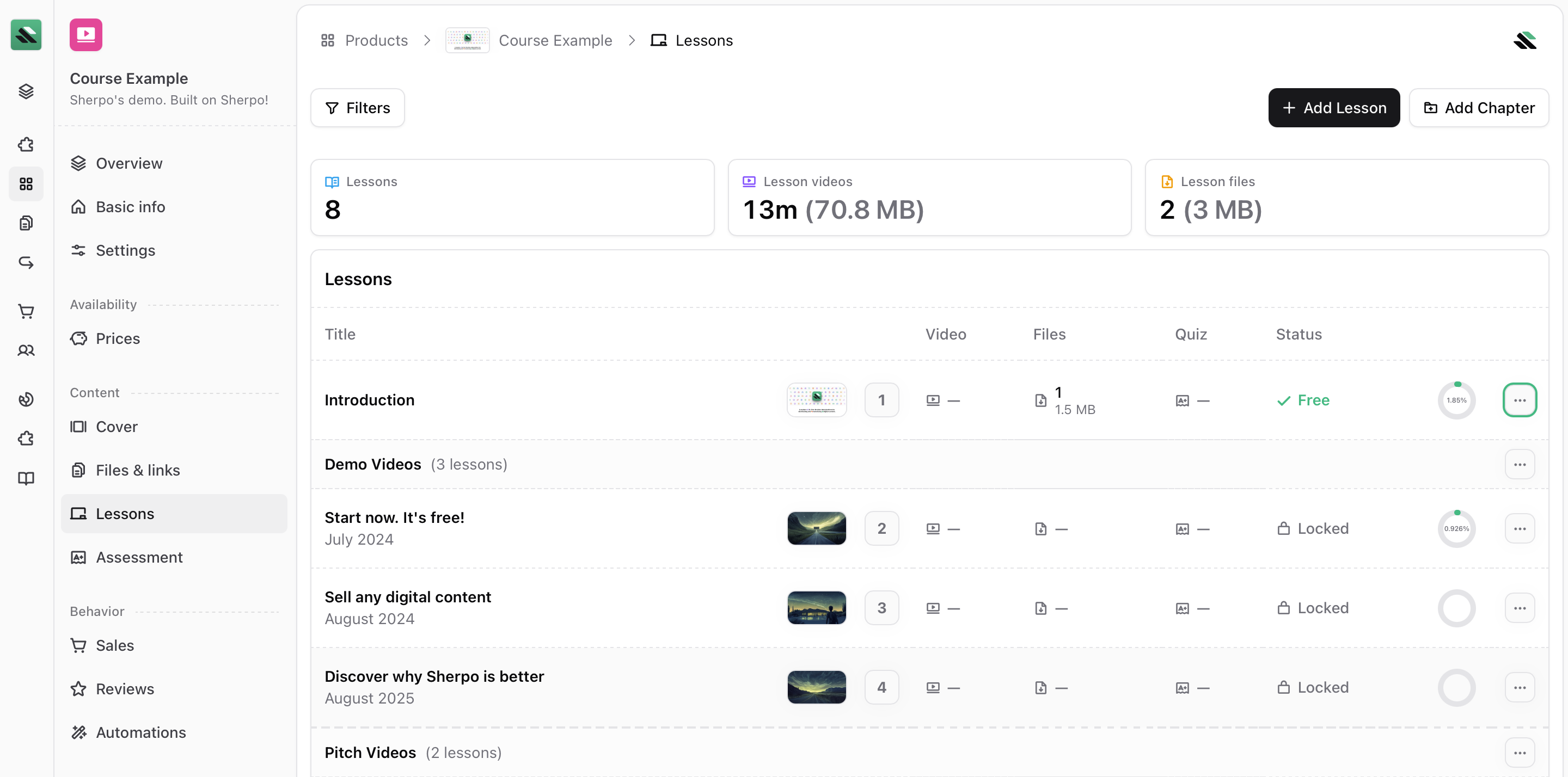
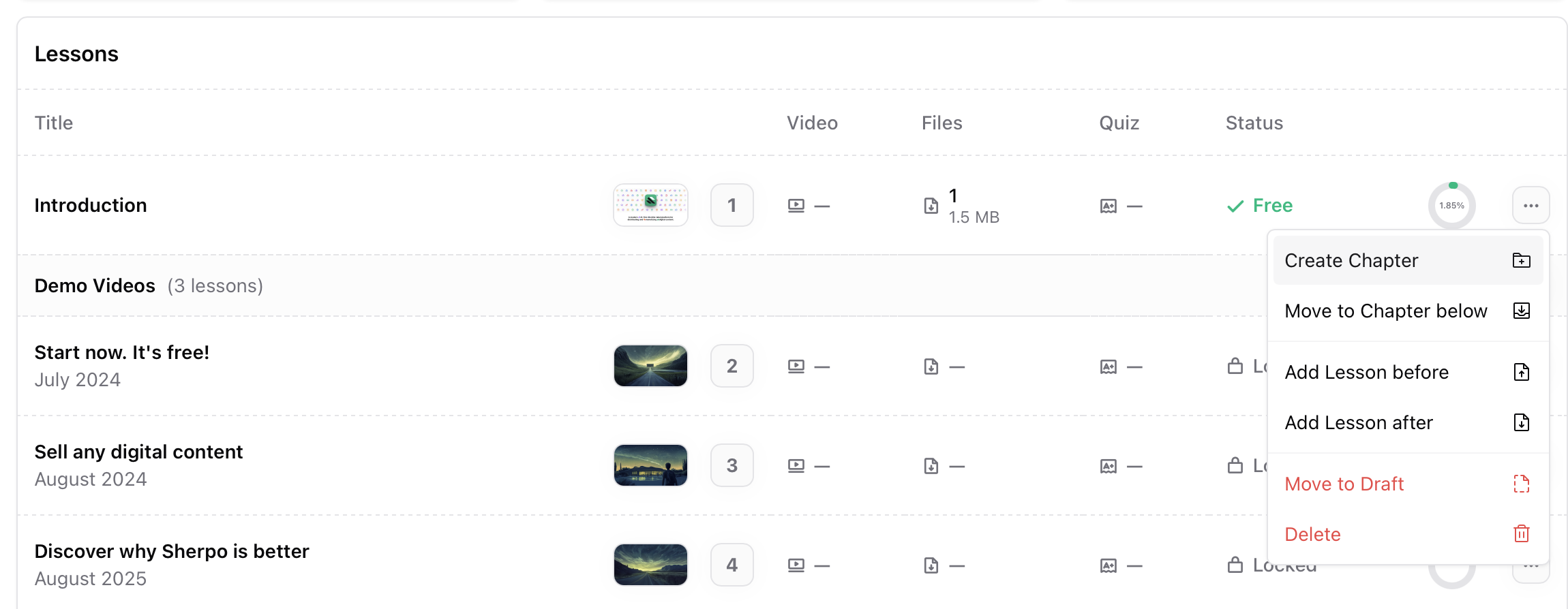
Add a new lesson
Click Add Lesson to create a new lesson page.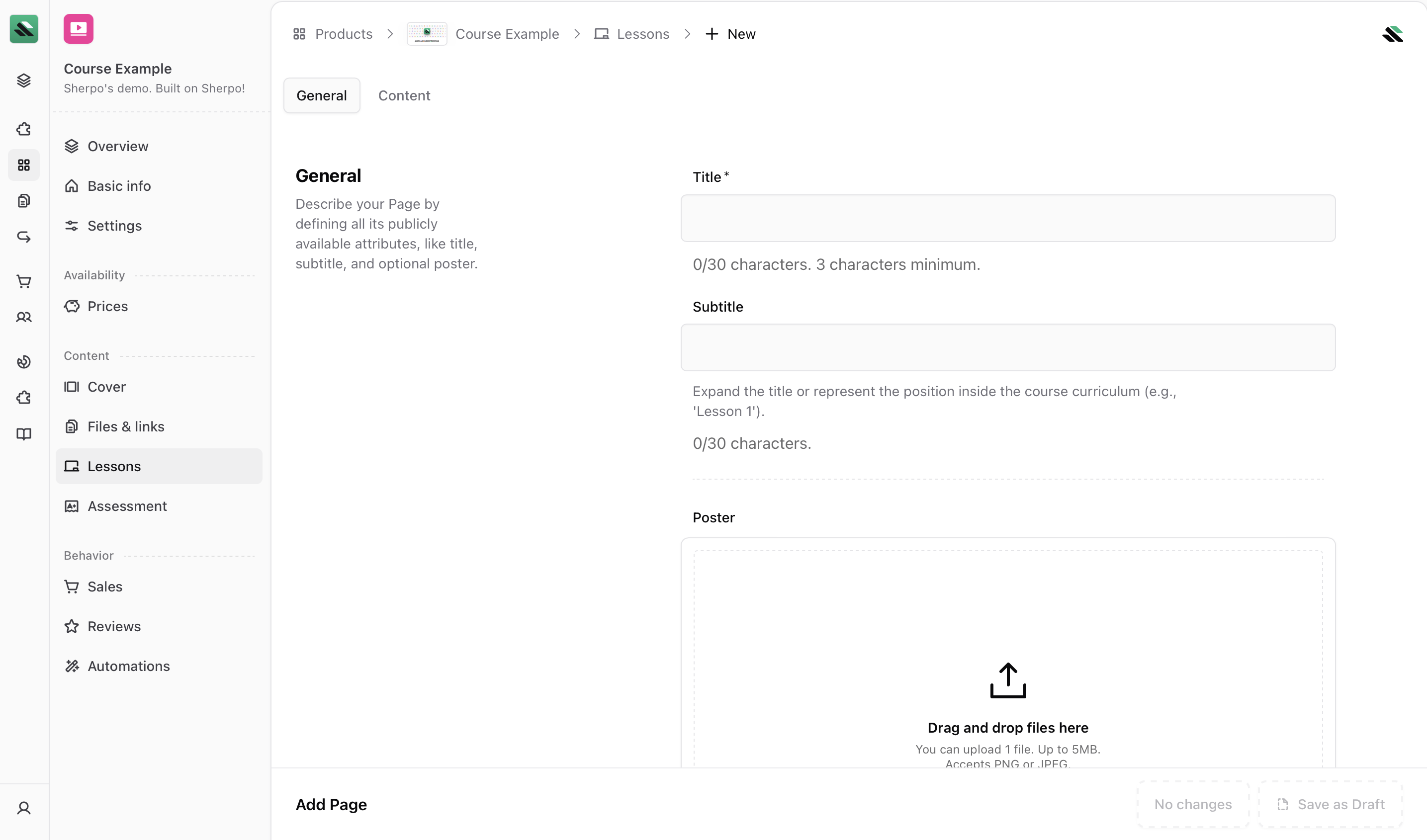
- General for basic info and visibility.
- Content for the lesson material itself.
General tab
Use the General tab to define the public-facing details of your lesson.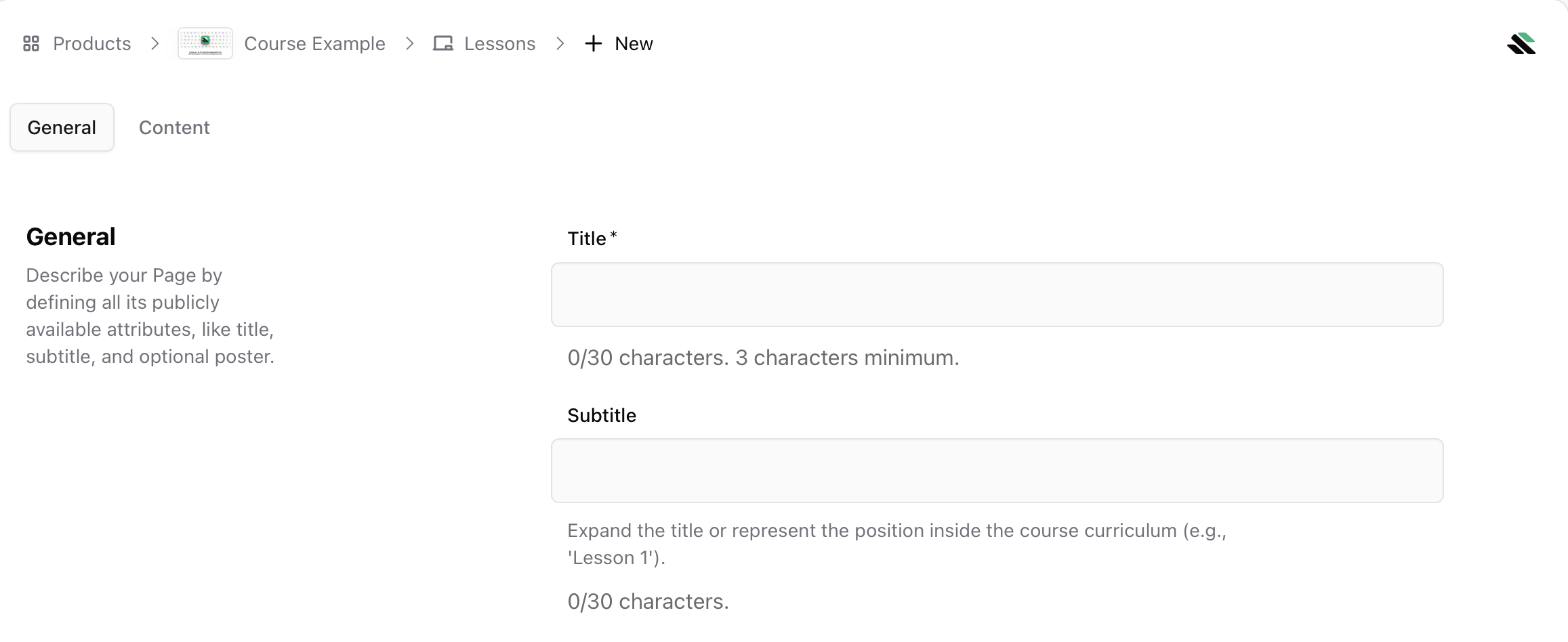
- Add a poster image (recommended 16:9, up to 5 MB). This appears as the lesson thumbnail and as a static frame before the video plays.
- Enable Publicly available to make the lesson accessible without purchase.
Publicly available lessons are accessible to anyone and their videos can be indexed by search engines.
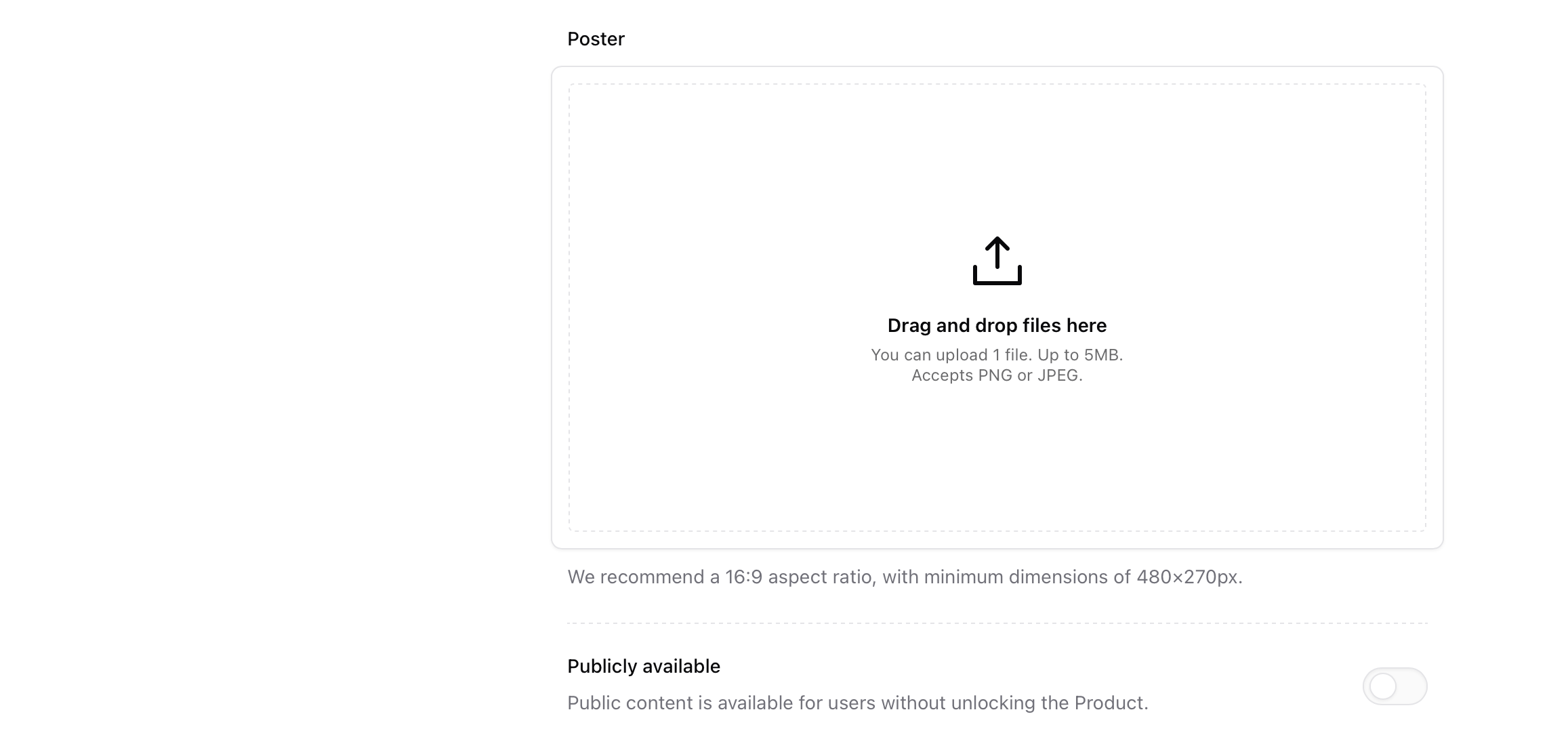
Content tab
Add the main content of your lesson here.- Video uploads support
.mp4and.movfiles up to 5 GB. Sherpo hosts and optimizes them automatically. - Slideshow uploads accept
.pdffiles up to 250 MB and display them inline. - Description supports rich text, embeds, transcripts, and lesson notes.
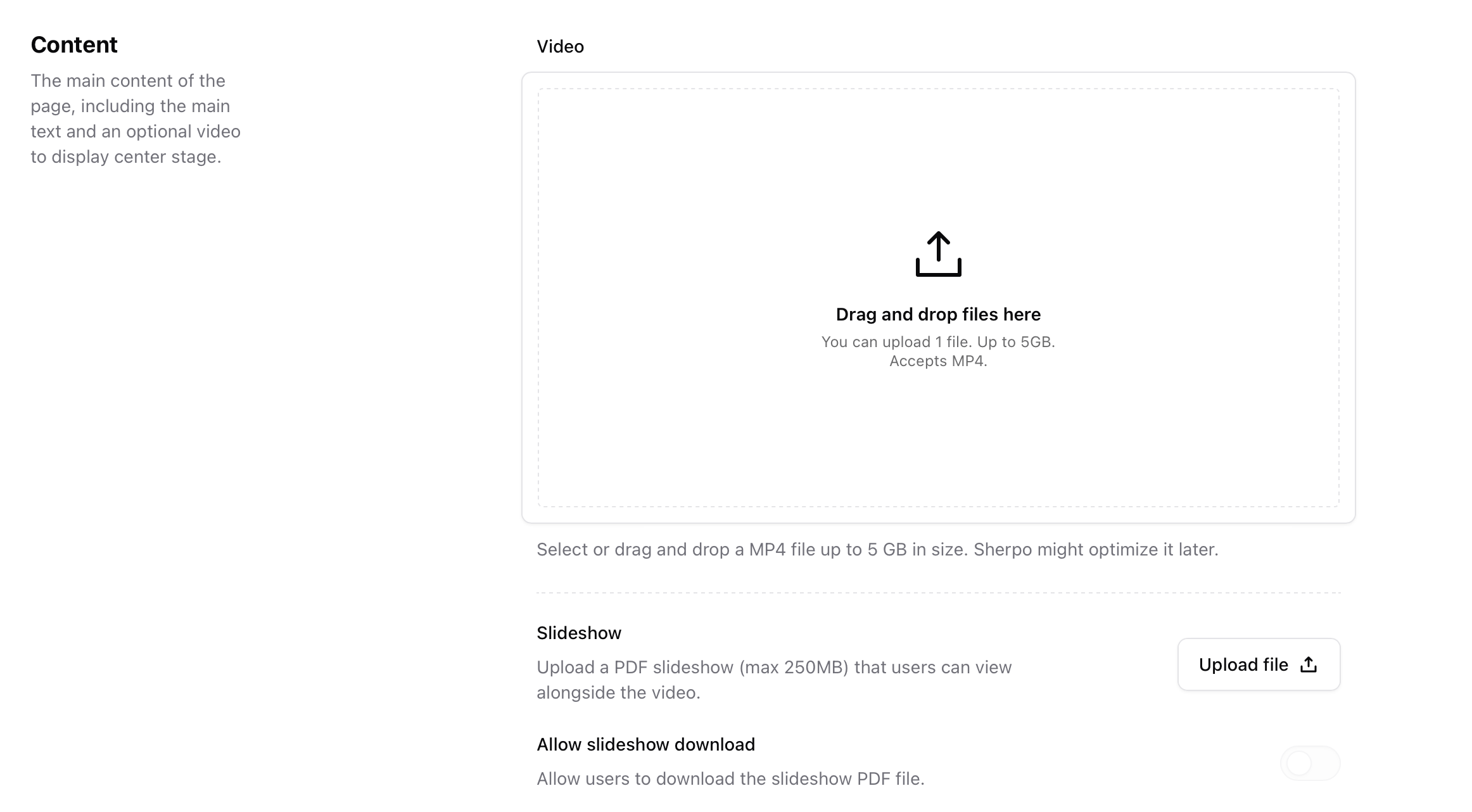
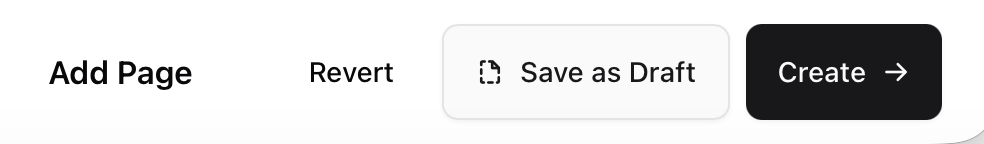
Add a chapter
Chapters help organize lessons into sections.- Click Add Chapter.
- Enter a chapter name.
- Click Add Chapter to save and create the first lesson.
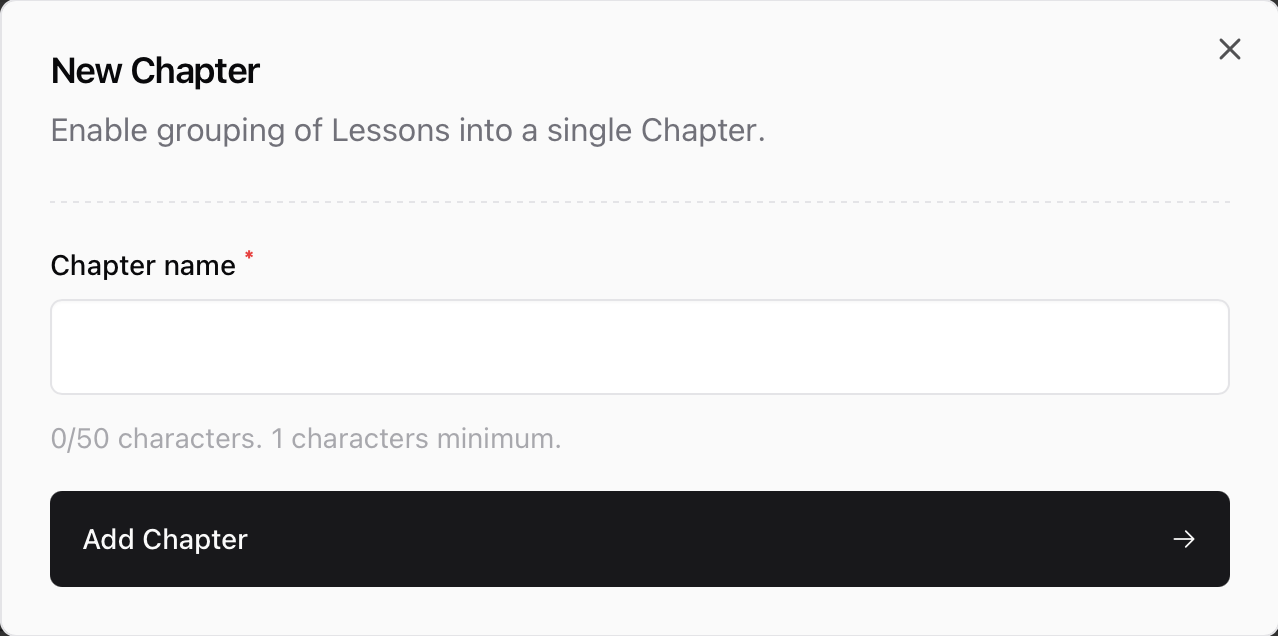
Drafts and publishing
Lessons can be either Draft or Published.- Draft lessons are hidden from users but visible in Admin mode.
- Publishing a lesson makes it immediately available in the course.
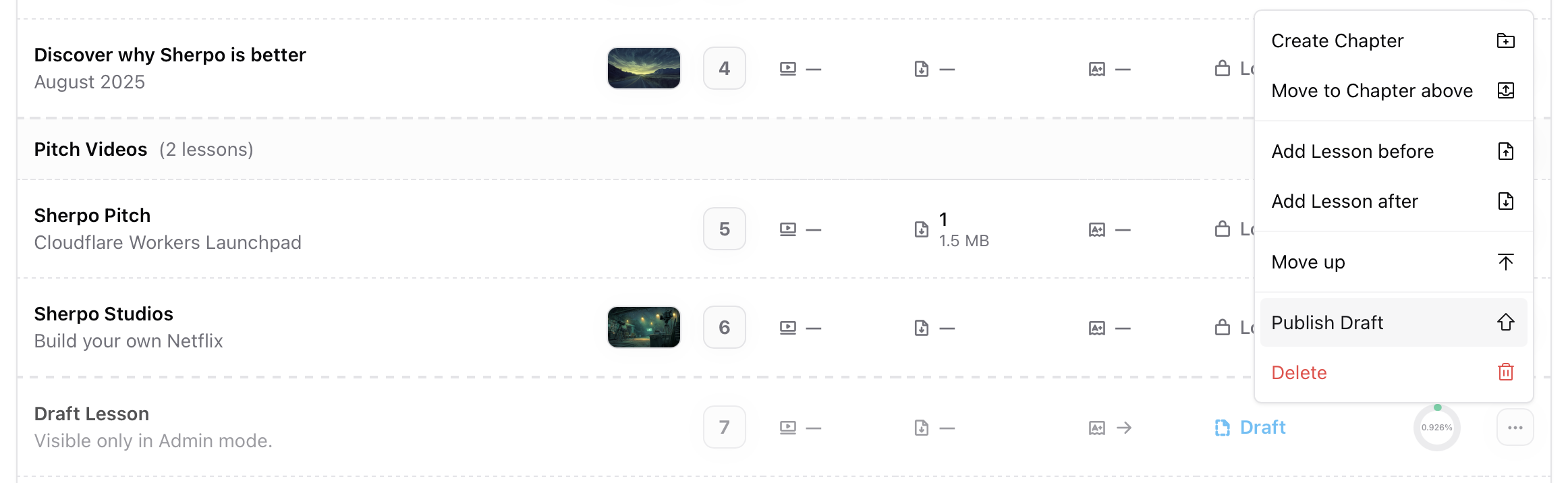
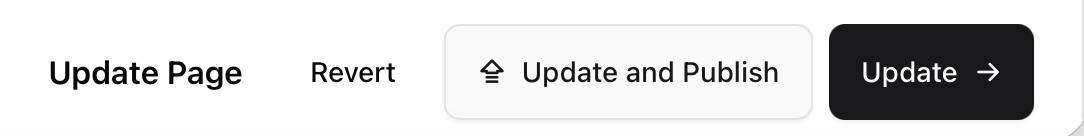
Course settings
Course-specific
Under Settings → Course-specific, you can control progress tracking and course behavior.Progress tracking
- No tracking disables progress indicators.
- Manual lets users mark lessons as complete.
- On lesson open marks lessons complete when opened.
- On content completion marks lessons complete when a video finishes or slides reach the final page. Available on Pro and Ultra plans.
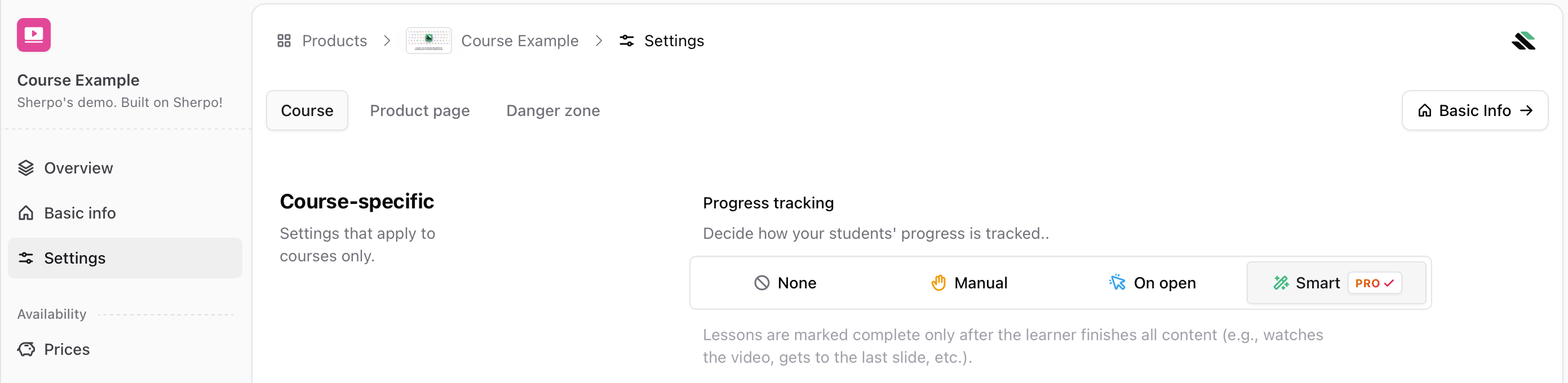
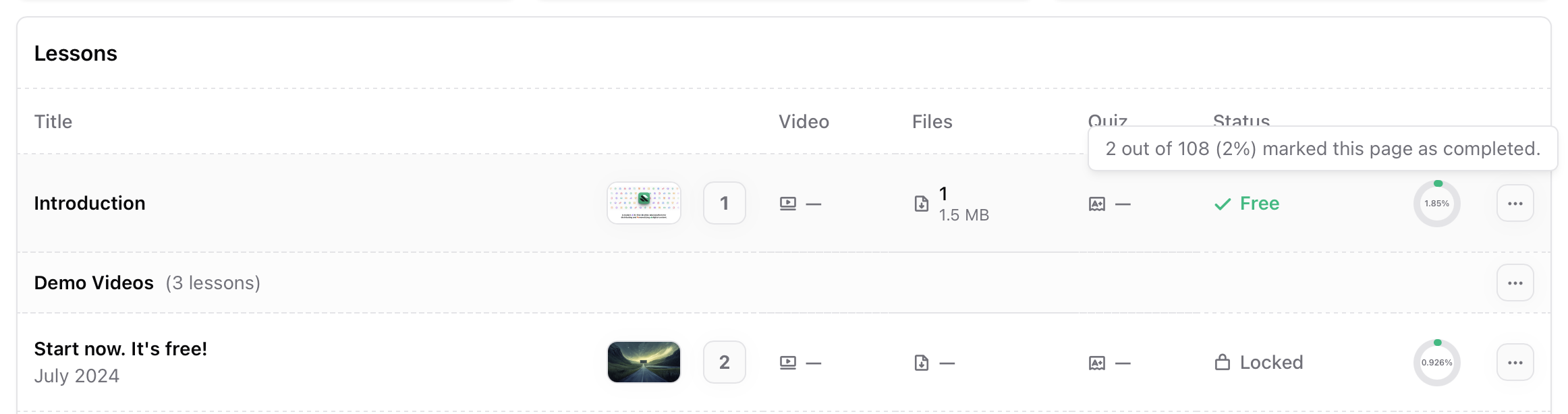
Product page
Under Settings, you can customize what appears on the live product page.- Hide reviews disables customer reviews and prevents new submissions.
- Sales counter shows the total number of transactions, including free unlocks and discounted purchases. When enabled, this displays the “N sales” line for social proof.
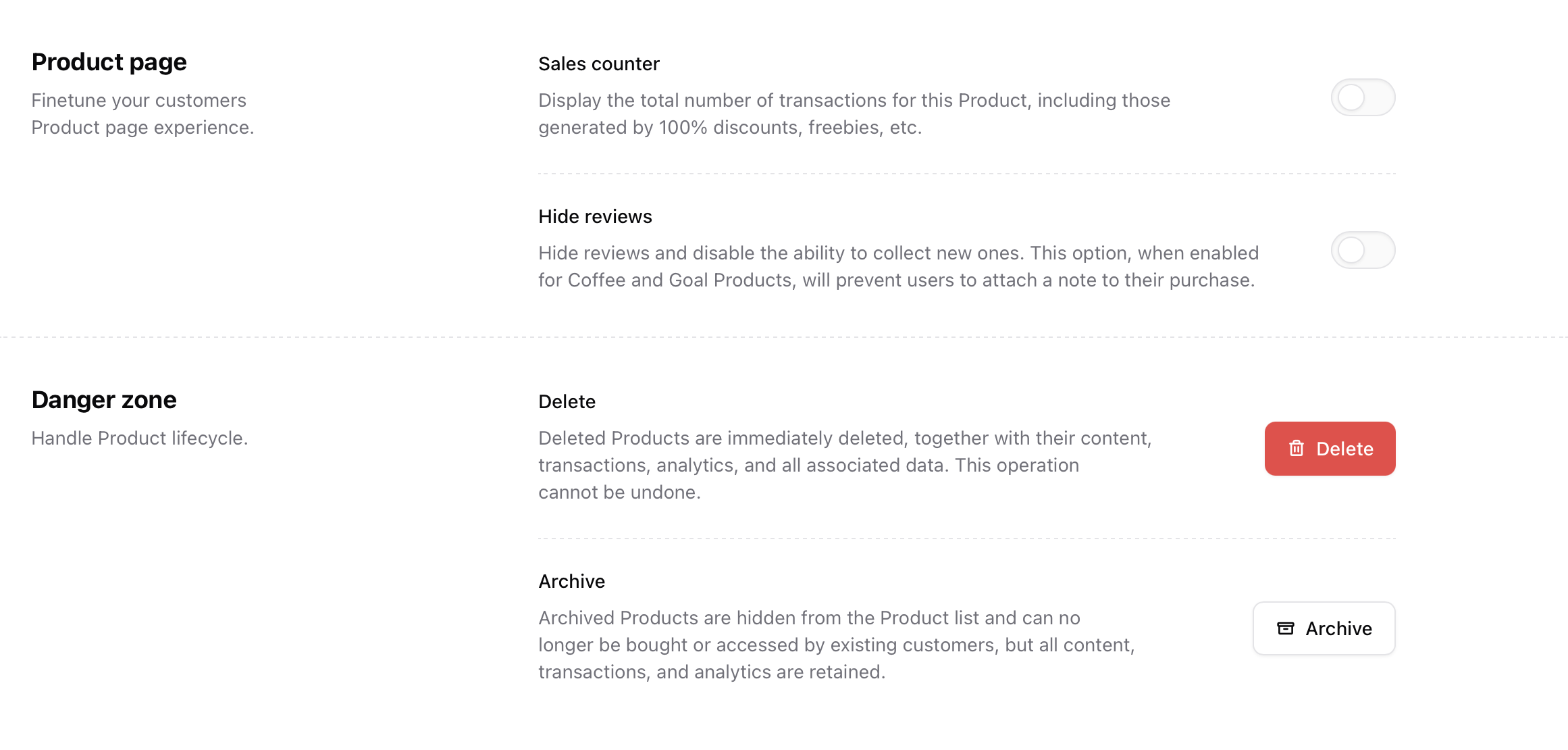
Add a cover
Use the Cover tab to upload preview media for your course. Covers appear on the product landing page below the title.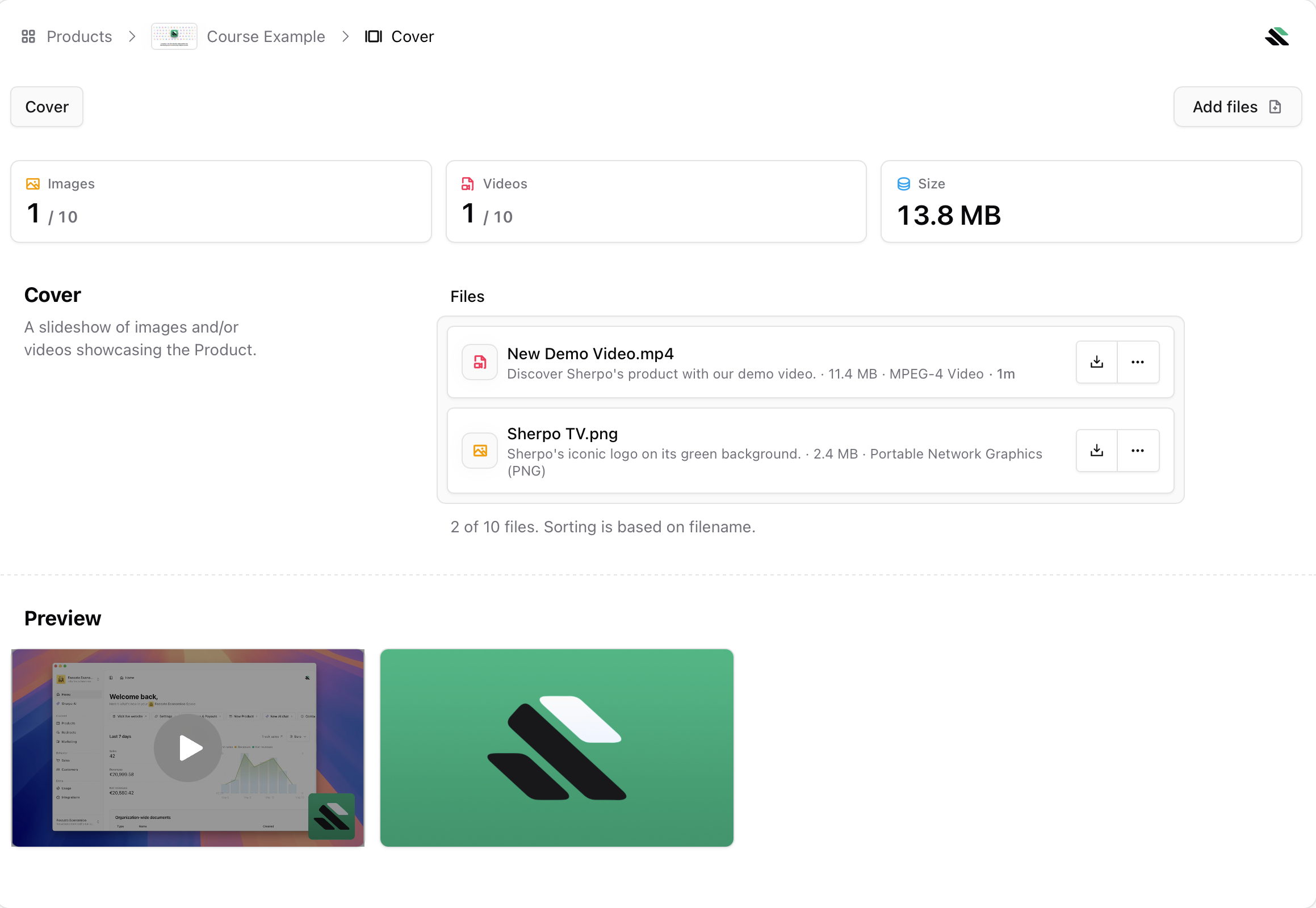
- One video up to 5 GB.
- Multiple images up to 5 MB each.
Add files and links
Files and links work the same way as in Download products:Files and links
Learn how to add files and links to your Course.
Video security
Videos uploaded to Sherpo are protected by default.Core protections
- Paywall enforcement restricts video access to users who unlocked the course.
- Tokenized playback uses short-lived, session-bound URLs that cannot be reused.
- Domain restrictions ensure videos play only on your Sherpo site or verified custom domain.
Publish and sell
When your course is ready:- Set all lessons to Published.
- Configure pricing in Prices and add coupons if needed.
Customer experience
Once published:- Visitors can view the course cover, description, chapters, lessons, and pricing.
- Customers unlock all lessons immediately after purchase.
- Access is scoped to each user account.
- Progress tracking syncs automatically.
- Sales appear under Product → Sales.
Best practices
- Keep lesson videos under 15 minutes.
- Add short summaries in each lesson description.
- Use On content completion for video-first courses.
- Update lessons over time. Changes apply instantly.
- Use public lessons as previews to improve conversions.
FAQ
Can I upload multiple videos per lesson?
Can I upload multiple videos per lesson?
Each lesson supports one main video. For multiple clips, merge them into one file or split them across lessons.
Can I reorder lessons after publishing?
Can I reorder lessons after publishing?
Yes. You can move lessons up, add lessons before or after others, and move standalone lessons into chapters. Changes apply instantly.
Can I reuse the same video across lessons?
Can I reuse the same video across lessons?
Not currently.
How does progress tracking work for users?
How does progress tracking work for users?
Sherpo records lesson completion based on your selected tracking mode.
Can I mix free and paid lessons in a course?
Can I mix free and paid lessons in a course?
Yes. Mark lessons as Publicly available to use them as free previews.
Can I unpublish or delete lessons?
Can I unpublish or delete lessons?
Yes. Lessons can be moved to Draft or deleted at any time.
Can I add quizzes and certificates?
Can I add quizzes and certificates?
Yes. Quizzes and certificates are available under Assessment.