Create a Goals product
- Go to Products → New product.
- Enter a title and short description.
- Select the Goals tile (hand icon).
- Click Create product to open the workspace.
- In Prices, set both the goal amount and minimum contribution to publish.
Update goal or price
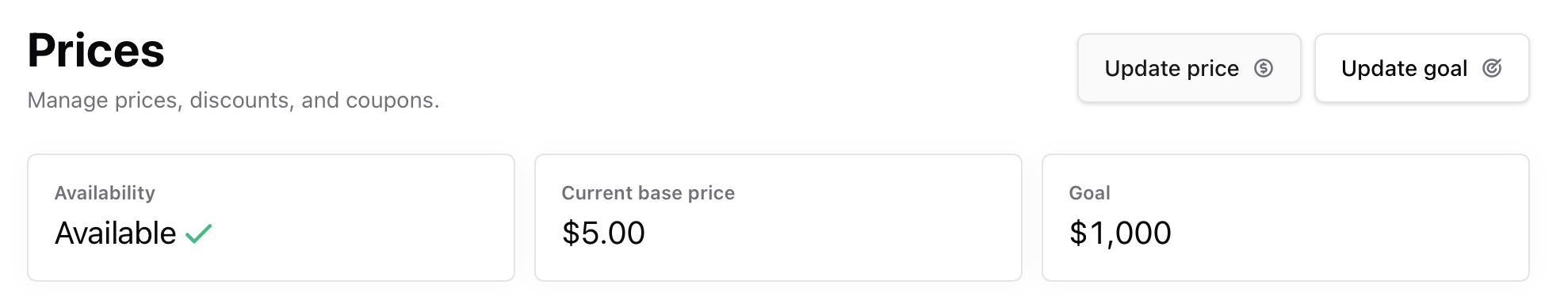
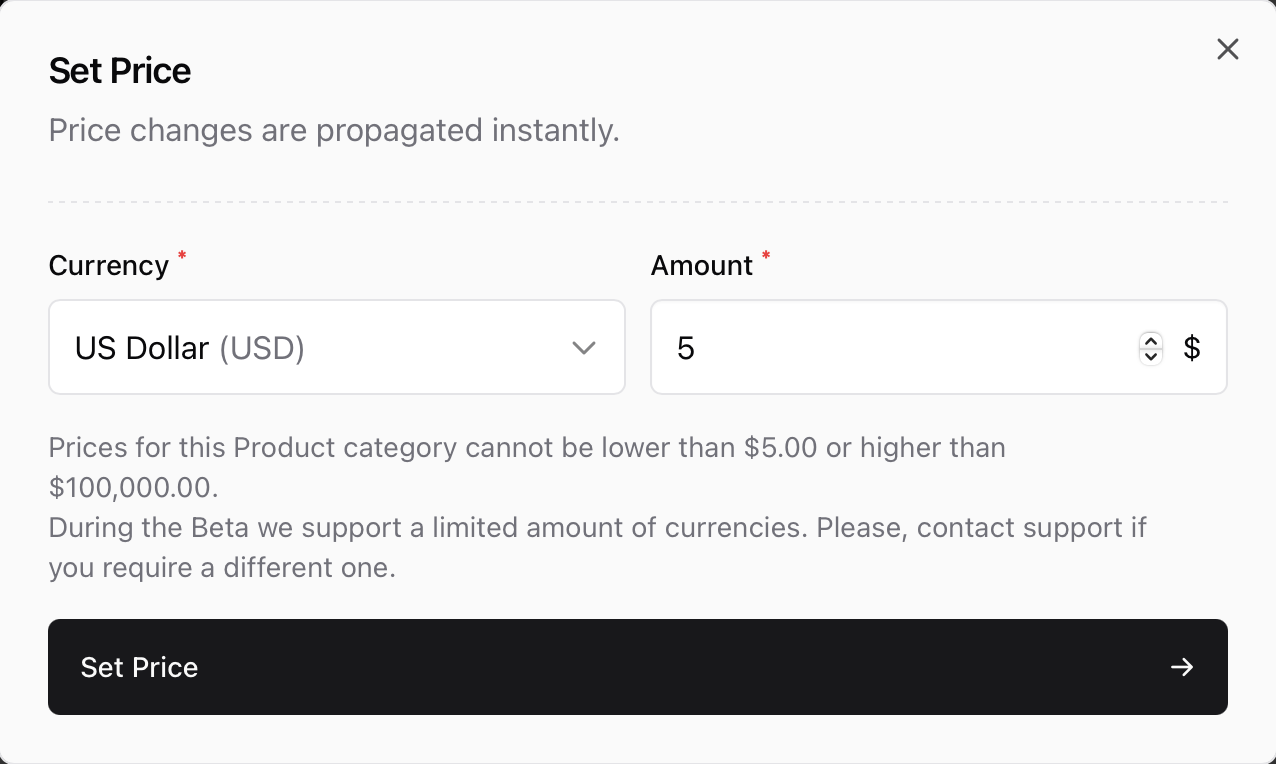
Configure your goal amount
Set or edit the fundraising target. This defines the progress bar’s endpoint.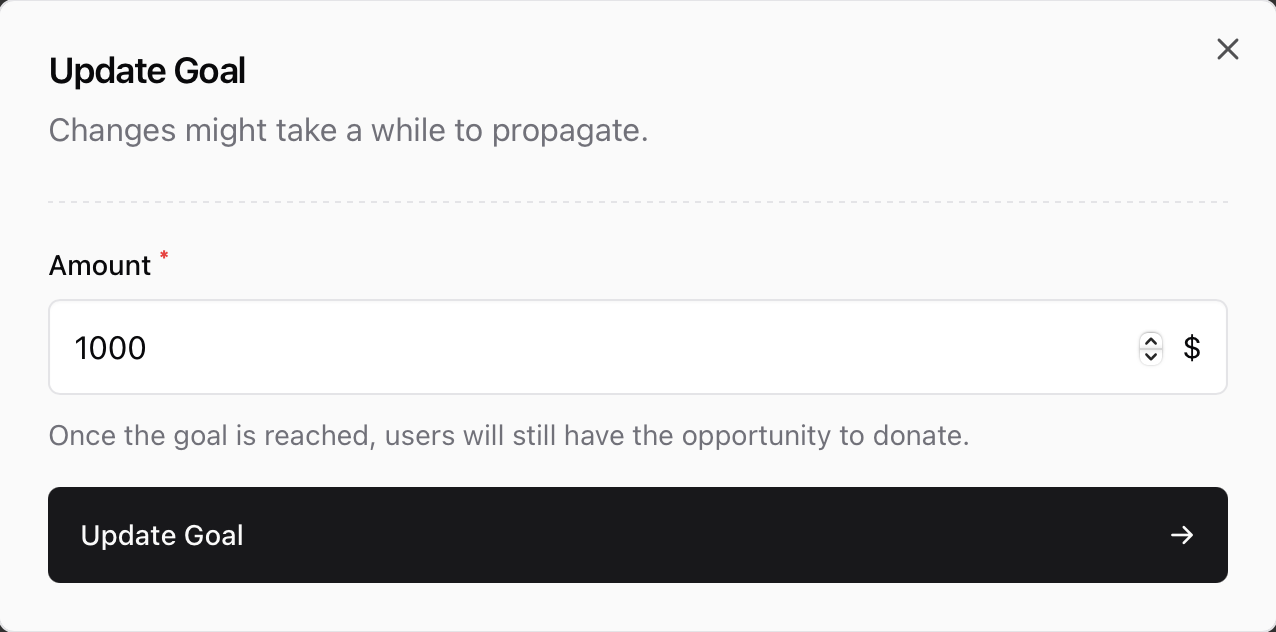
Goal tracking
Visitors see the goal bar and current progress directly on your live page, as it updates automatically as payments settle, showing current progress in real time.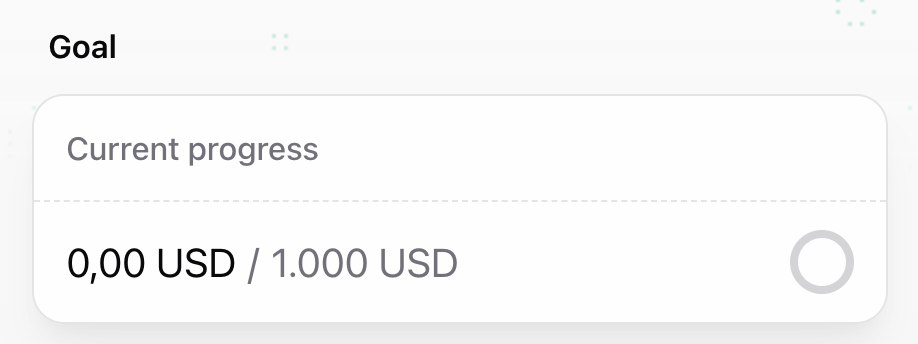
- Each completed payment increases the total raised.
- Contributors can leave a name and note at checkout.
- Receipts and notifications are handled automatically by Sherpo.
Track results
The product’s Sales tab lists every supporter and amount raised. You can export transactions to CSV, JSON, or Markdown to thank supporters, deliver perks, or share updates. Sherpo’s real-time progress syncing means no manual refreshes or third-party integrations: everything updates automatically as sales settle.Add a cover or description
Use the Basic info tab to describe what your tips support, and under Cover you can upload images or videos to give your Goal page a visual identity.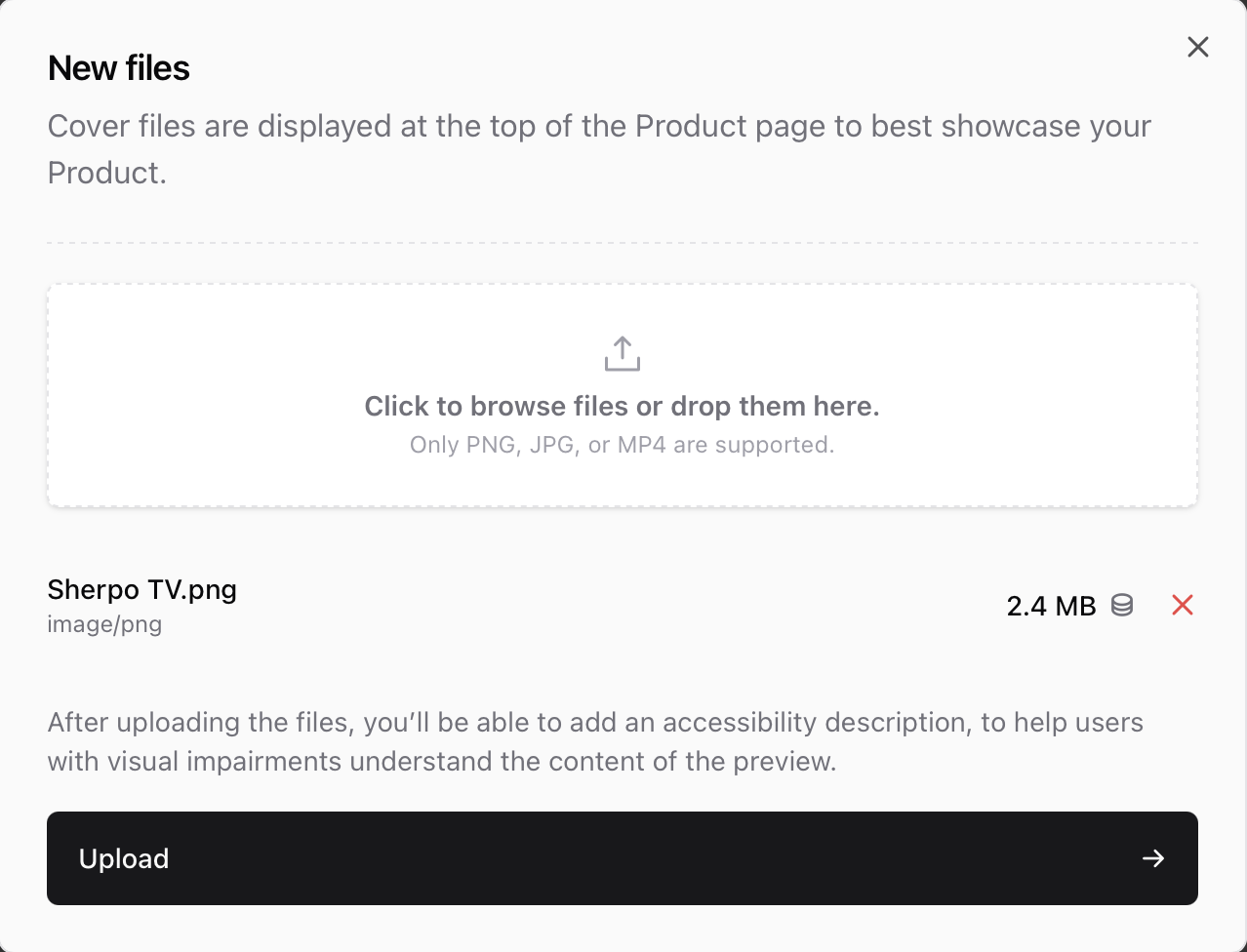
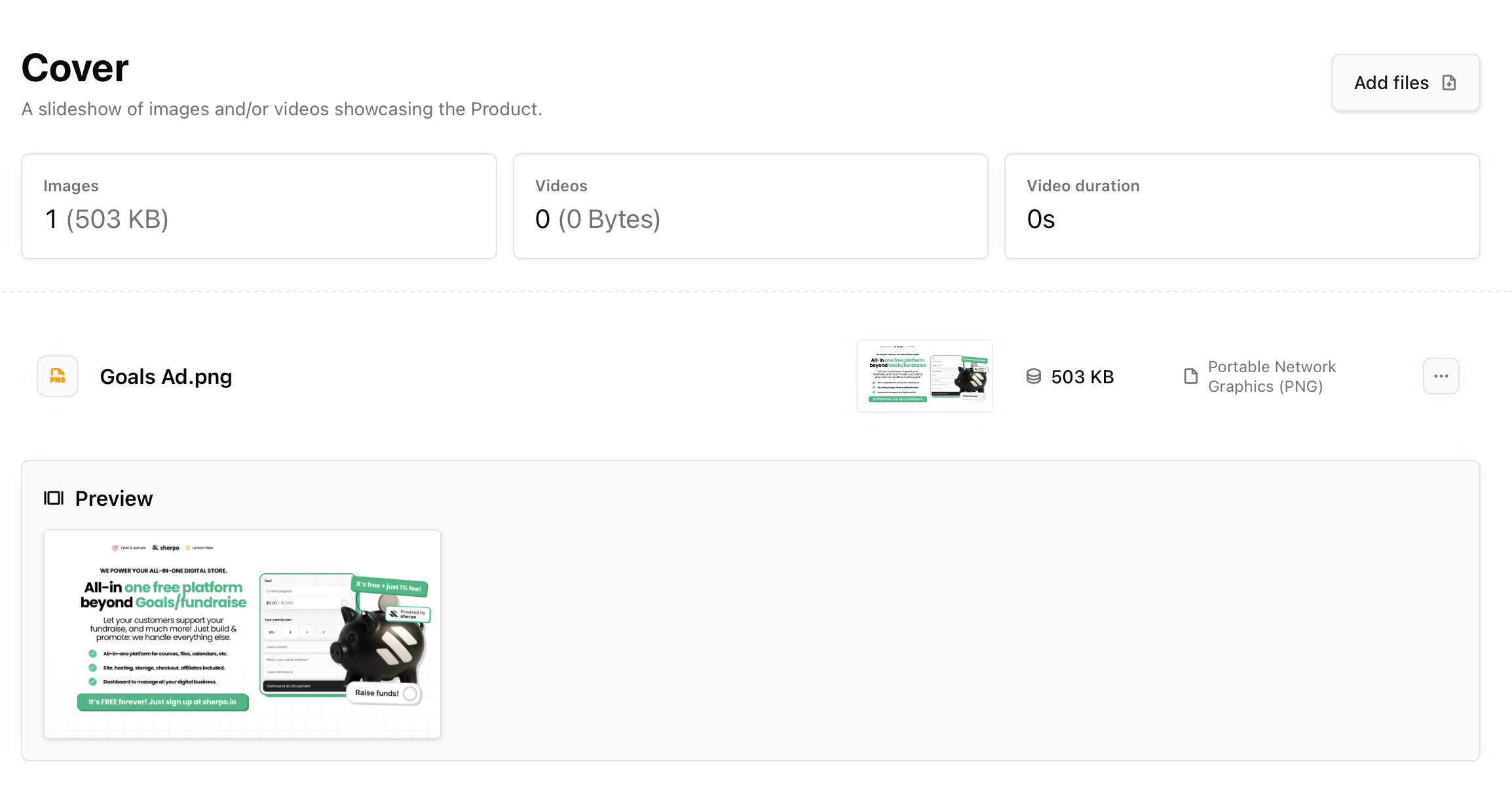
Fulfillment & communication
- Each contribution triggers Sherpo’s standard checkout, including payment confirmations and receipts.
- Use your product’s Description section (under “Basic info”) to:
- Share milestones or next steps once the goal is reached.
- Add custom FAQs or donor shout-outs.
- Include links to bonus content or perks for supporters.
Best practices
- Use visuals or reward milestones (e.g., “We’ll release behind-the-scenes footage when we reach $500”).
- Update your audience frequently using Sherpo’s description editor or email exports.
- If you exceed your goal, you can keep the campaign open: Sherpo allows continued contributions beyond 100%, and you can always update the goal.
FAQ
Can contributors donate more than the minimum amount?
Can contributors donate more than the minimum amount?
Yes. Sherpo’s checkout includes preset multipliers (×3, ×5, ×10) and allows custom input so supporters can give any amount above the minimum.
What happens when the goal is reached?
What happens when the goal is reached?
The progress bar fills completely, but contributors can continue donating. You can later update the goal if you decide to extend the campaign, or archive the product.
Can I change the goal amount after publishing?
Can I change the goal amount after publishing?
Yes. You can update it anytime from Prices → Update goal. Changes may take a few minutes to propagate across your storefront.
Can I edit the contribution price or currency?
Can I edit the contribution price or currency?
Absolutely. Click Update price to change the minimum contribution or currency. Sherpo currently supports a limited set of currencies; contact support if you need one not listed.
Is there a minimum or maximum price limit?
Is there a minimum or maximum price limit?
Yes. Contributions cannot be lower than 100,000 per transaction for security and compliance reasons.
How is progress calculated?
How is progress calculated?
Sherpo sums all successful transactions for that product and divides by your set goal amount. Refunds automatically reduce the progress total.
Do contributors get receipts?
Do contributors get receipts?
Yes. Every contribution triggers Sherpo’s standard checkout confirmation and email receipt through your Stripe account.
Can I view who contributed?
Can I view who contributed?
You can see all supporters and their emails in Sales. Export this list for updates, rewards, or follow-ups.
Can I use coupons or discounts with Goals products?
Can I use coupons or discounts with Goals products?
No. Unlike other Sherpo products, Goals (as well as Coffee and Calendar) does not support coupon creation.
Can I create automations for Goals products?
Can I create automations for Goals products?
No. Goals products do not support automations or triggers.
Are payments for Goals products pledges?
Are payments for Goals products pledges?
No. Contributions made through Goals are real payments, not pledges. Funds are captured immediately and transferred to your Stripe account like any other Sherpo product. Creators are not required to return funds if the goal isn’t reached.
Can I pause or delete a Goals product?
Can I pause or delete a Goals product?
You can archive (pause or unpublish) or delete it anytime from the product dashboard, under Settings.