Sales page
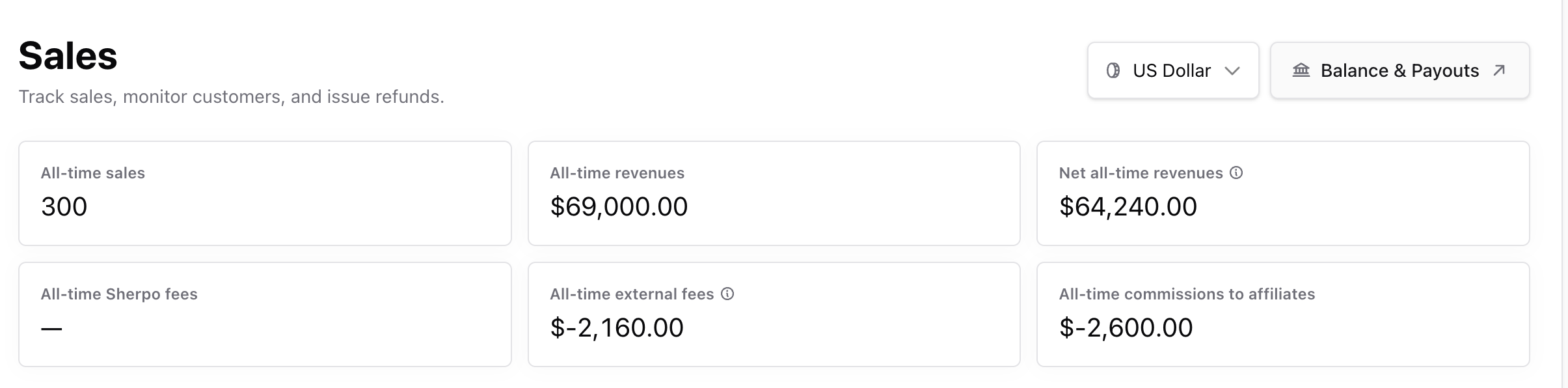
Header metrics
At the top, you’ll see cumulative stats per currency:- All-time sales — Number of completed transactions.
- All-time revenues — Total gross sales.
- Net all-time revenues — Gross minus Sherpo and Stripe fees.
- Sherpo fees — Platform commissions (0–5%, depending on your plan).
- External fees — Payment processor costs (e.g., Stripe).
- Affiliate commissions — Total payout amounts (if applicable).
Click Balance & Payouts to open your connected Stripe dashboard for live payouts and balances.
Date range & filters
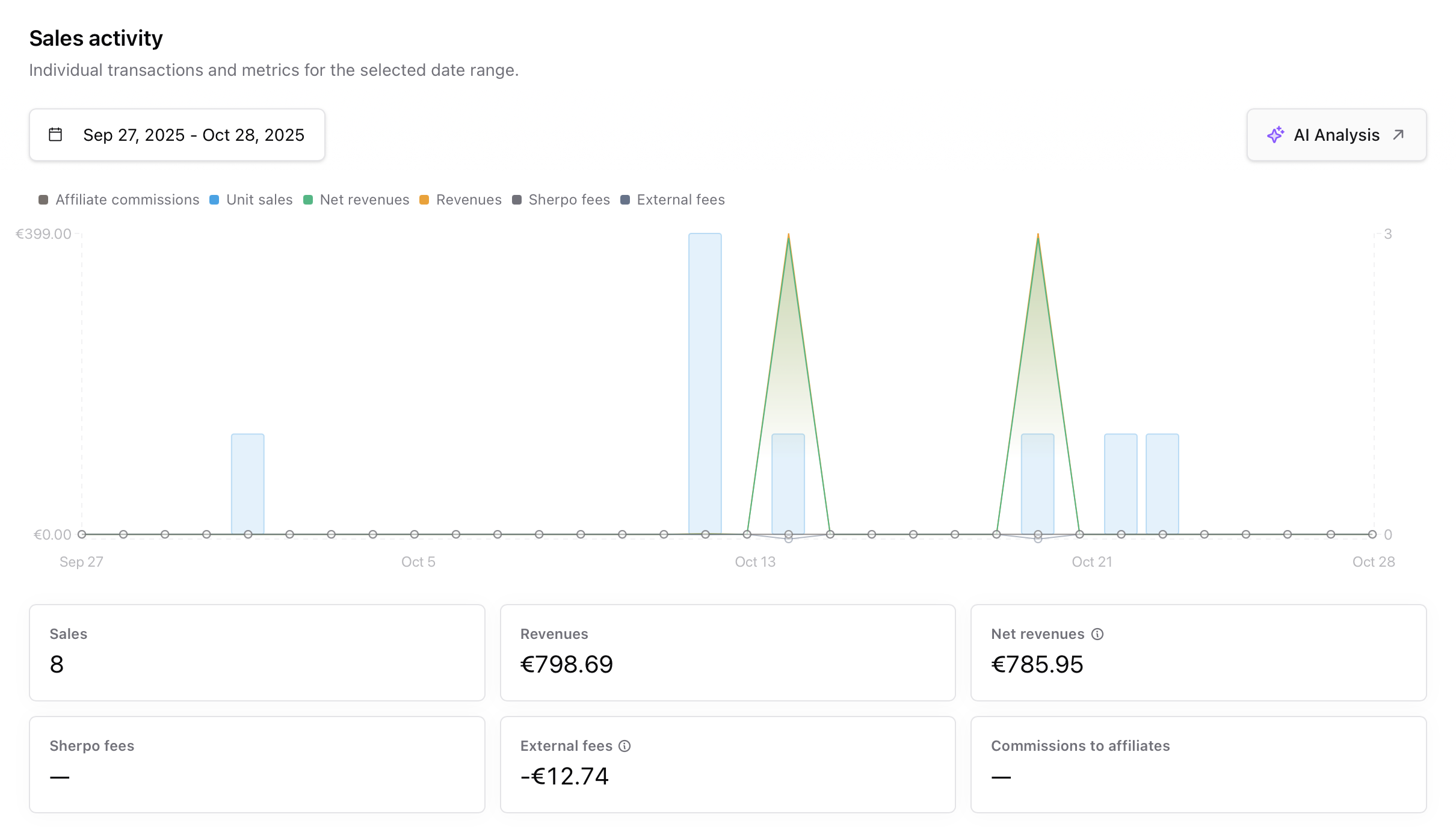
- Use preset filters (7 days, 30 days, MTD, custom) to adjust charts and tables.
- All filters persist in the page URL, so you can share or bookmark exact views.
- The AI Analysis button (✨) exports filtered data and opens a chat with Sherpo AI—perfect for questions like:
“What was my average order size this month?”
“Summarize sales growth compared to last quarter.”
Transactions table
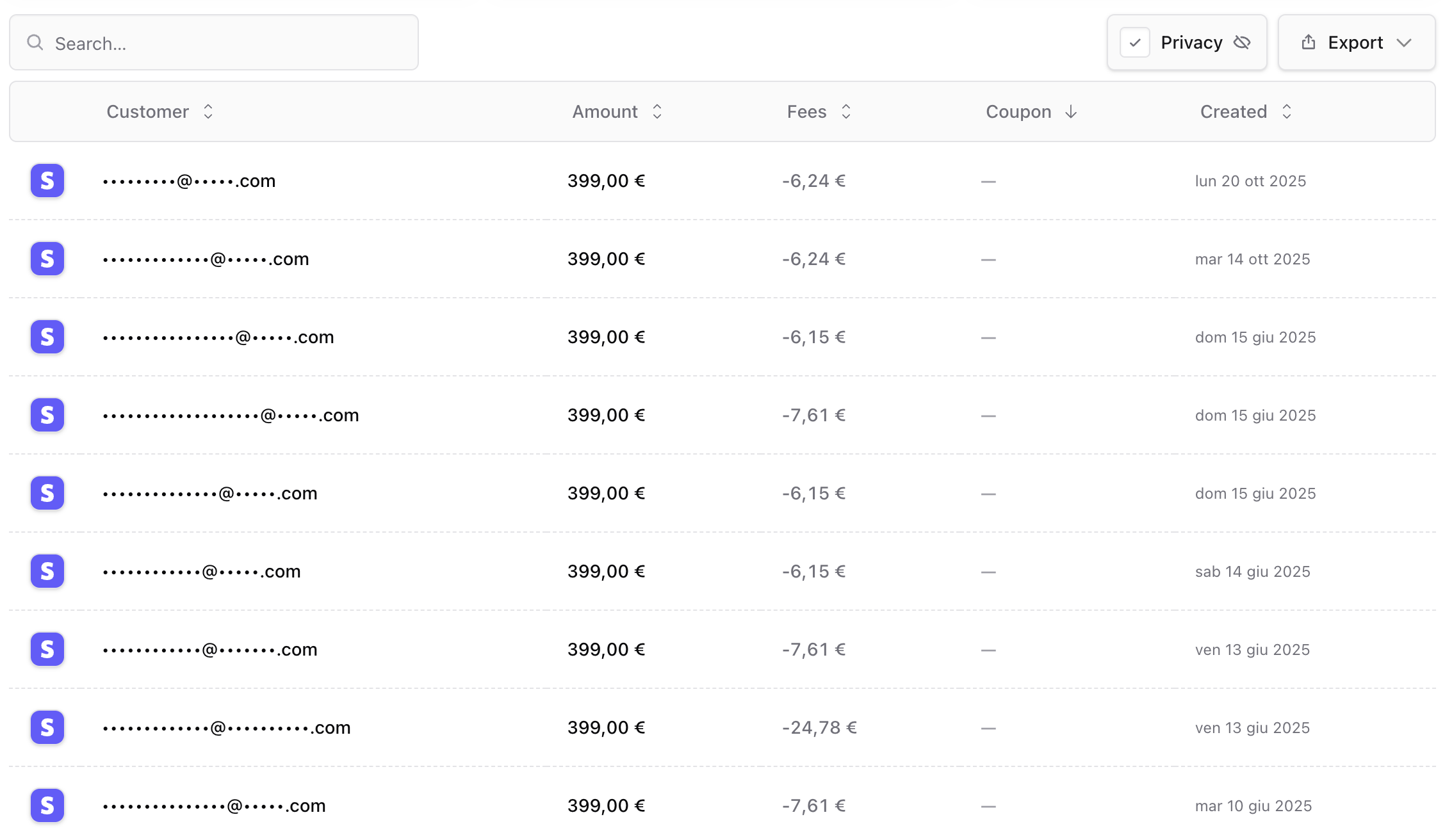
- Customer email
- Amount and currency
- Sherpo and external fees
- Coupon used
- Date created
Customers page
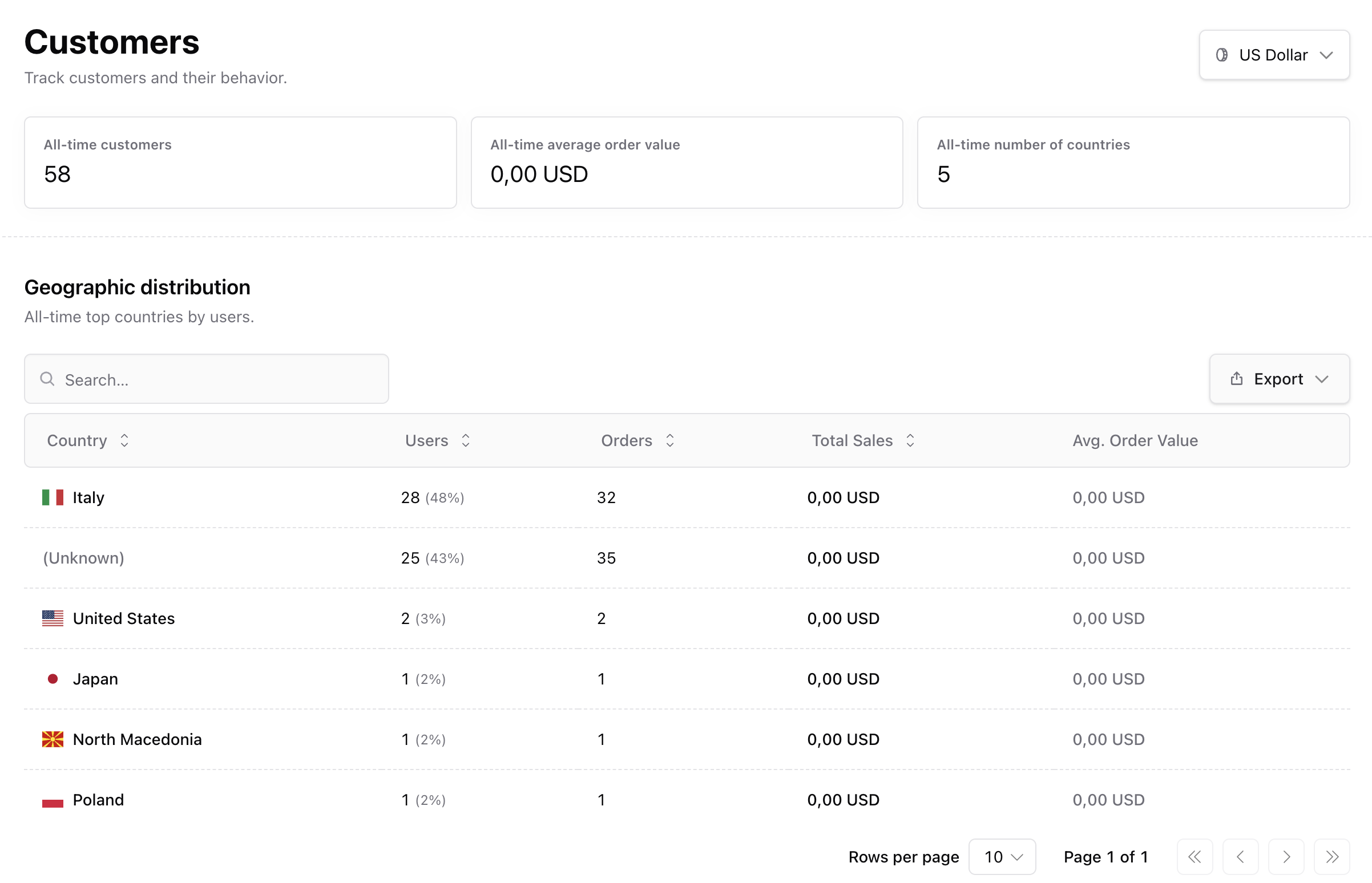
Header metrics
The Customers page aggregates user behavior and distribution data:- All-time customers — Unique buyer emails.
- Average order value — Lifetime AOV based on all transactions.
- Number of countries — Total distinct billing countries.
Geographic distribution
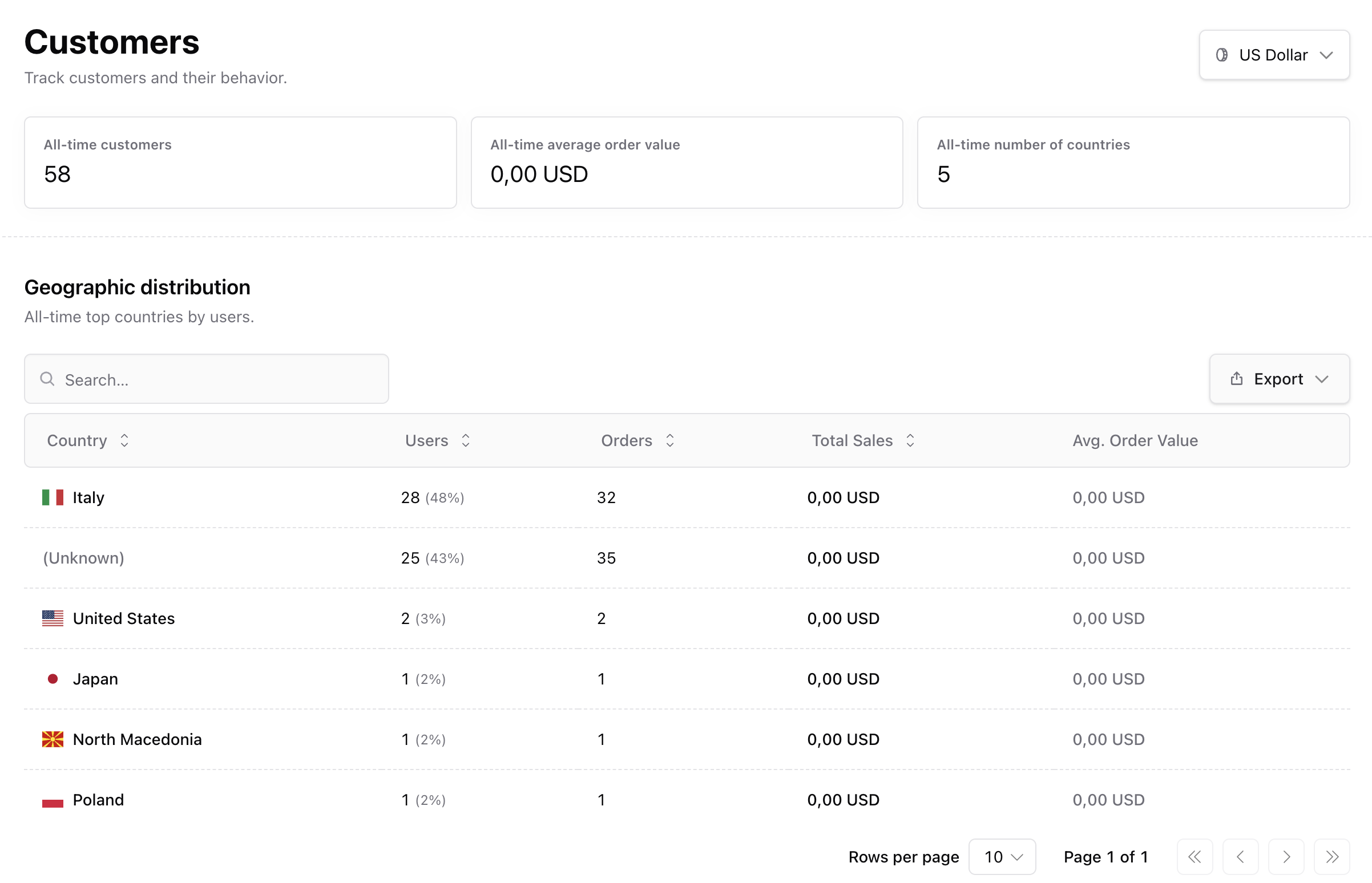
Customer activity
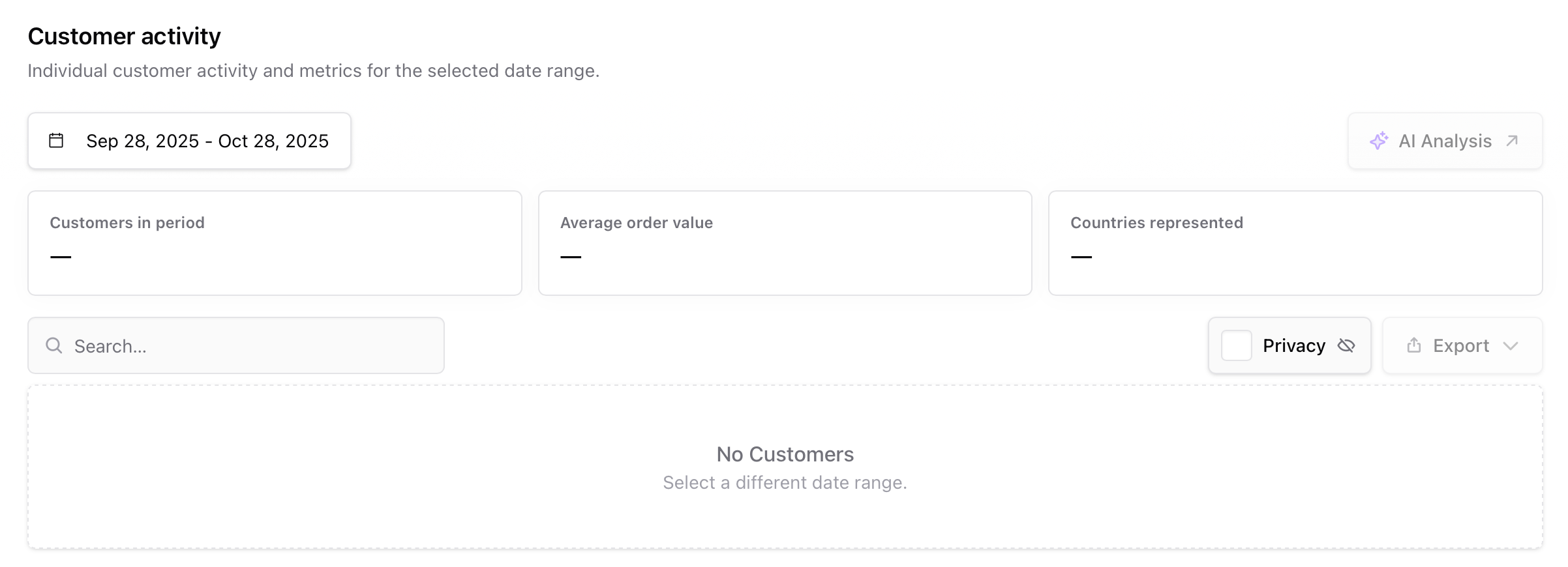
- Customers in period
- Average order value
- Countries represented
“Which countries drove the most new buyers last month?”
“Who are my top five repeat customers?”
Shared features
- Date range presets — The same range picker applies across both dashboards and syncs in the URL.
- Exports — All tables can be exported in CSV, Markdown, or JSON formats.
- AI conversations — Each AI Analysis opens inside your AI workspace, where results are saved for reference.
- Privacy & permissions — Only authorized organization members can view sales and customer data; customers never see this information.
FAQ
How often are Sales and Customers data updated?
How often are Sales and Customers data updated?
All metrics and tables update in real time after every successful transaction. If you refund or delete a payment in Stripe, Sherpo automatically reflects the change.
Why are my fees showing as ‘—’ or zero?
Why are my fees showing as ‘—’ or zero?
If you’re on the Ultra plan, Sherpo charges no platform fees. You may also see dashes if data is filtered by a range with no transactions.
Can I issue refunds directly from Sherpo?
Can I issue refunds directly from Sherpo?
Yes. Click any transaction in the Sales table to open Stripe Payment Details—from there, you can issue partial or full refunds.
Can I see individual customer purchase history?
Can I see individual customer purchase history?
Absolutely. Open the Customers page and search by email to see that customer’s total orders, countries, and spend.
How is Average Order Value calculated?
How is Average Order Value calculated?
Sherpo divides total revenue (gross or net, depending on filter) by the number of completed orders within the date range.
Why do some customers show as ‘Unknown’ country?
Why do some customers show as ‘Unknown’ country?
This occurs when the billing country isn’t provided by Stripe. It doesn’t affect reporting accuracy: only location-based segmentation.
Can I filter by product on the Sales dashboard?
Can I filter by product on the Sales dashboard?
Sales metrics aggregate across your entire organization. For product-specific breakdowns, open the Product → Sales tab instead.
Where are AI analyses saved?
Where are AI analyses saved?
Every AI analysis is stored under your Sherpo AI workspace, where you can revisit, rename, or export conversations anytime.
Can I export all customer and sales data together?
Can I export all customer and sales data together?
Currently, exports are separate—Sales and Customers each export their own data. You can merge them externally using your preferred BI or spreadsheet tool.
How do I handle currency mismatches?
How do I handle currency mismatches?
Sherpo reports values based on the selected currency. If you sell products in multiple currencies, switch using the top dropdown to view localized totals.