Prices tab
Use the Prices tab to configure how a product charges customers and applies discounts.
Base price
Set or update your product’s main price. Sherpo supports both free and paid products.- Set a one-time price, tip-based amount, or fundraising target.
- Sherpo verifies your Stripe Connect setup: paid products only work when your Stripe account is fully onboarded.
- Price updates propagate instantly to all checkout links and embeds.
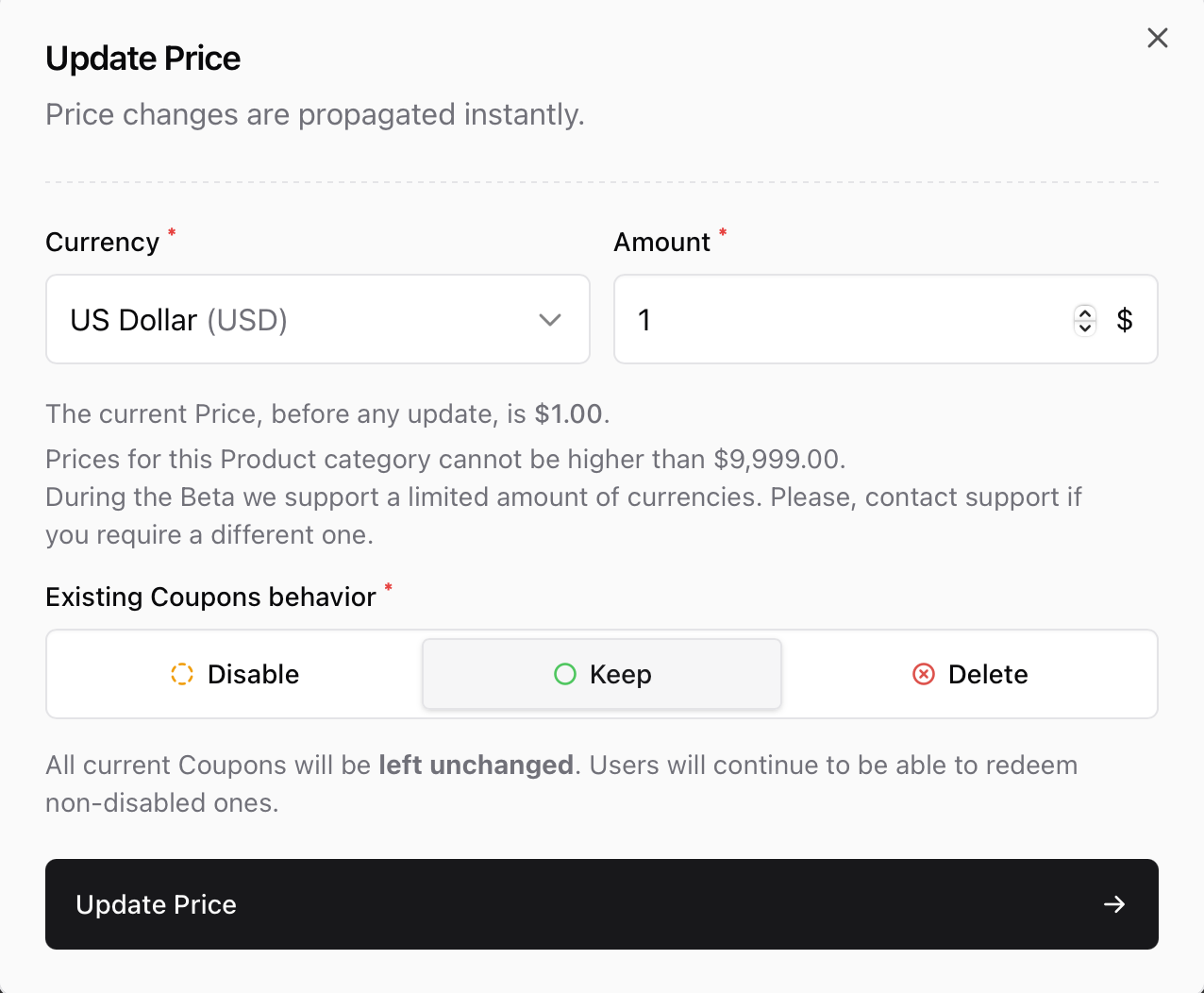
- Choose a currency and amount (up to $9,999 per product).
- Define how existing coupons behave after the change:
- Disable – Temporarily pause active coupons.
- Keep – Leave all coupons unchanged (default).
- Delete – Remove them entirely.
Coupons & adjustments
Coupons appear directly below the base price card and include details like value, availability, and usage limits.- Create percentage or fixed-amount discounts tied to your product.
- Limit coupons by date, quantity, or audience (e.g., affiliates).
- Edit or disable existing coupons via the overflow menu (•••).
- Coffee and Goal products use specialized dialogs for tips or fundraising targets instead of coupons.
Affiliates
If you’ve set up affiliate revenue sharing, you’ll see partners linked directly under the Coupons section.- Configure each affiliate’s commission rate and email.
- Track generated revenue per partner.
- Disable or remove a partner at any time if a campaign ends.
Coupons & Affiliates
See how to create and handle coupons & affiliates.
Sales tab
The Sales tab provides per-product performance data and transaction history.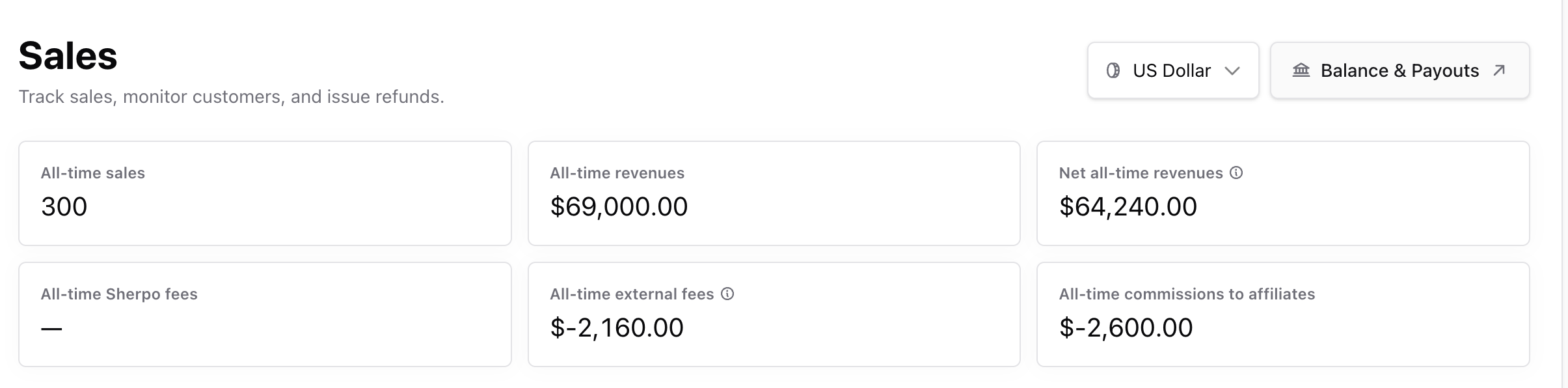
Metrics
For the selected product, you’ll see:- All-time sales — Total number of completed transactions.
- All-time revenues — Total gross sales.
- Net all-time revenues — Gross minus Sherpo and external (Stripe) fees.
- Sherpo fees — Platform fees (0–5%, depending on plan).
- External fees — Stripe payment processing fees.
- Affiliate commissions — Amount owed to partners.
Date range & AI insights
Filter data by date range or use built-in presets (last 7 days, last 30 days, month-to-date). The dashboard URL automatically updates with your selected range for easy sharing or bookmarking.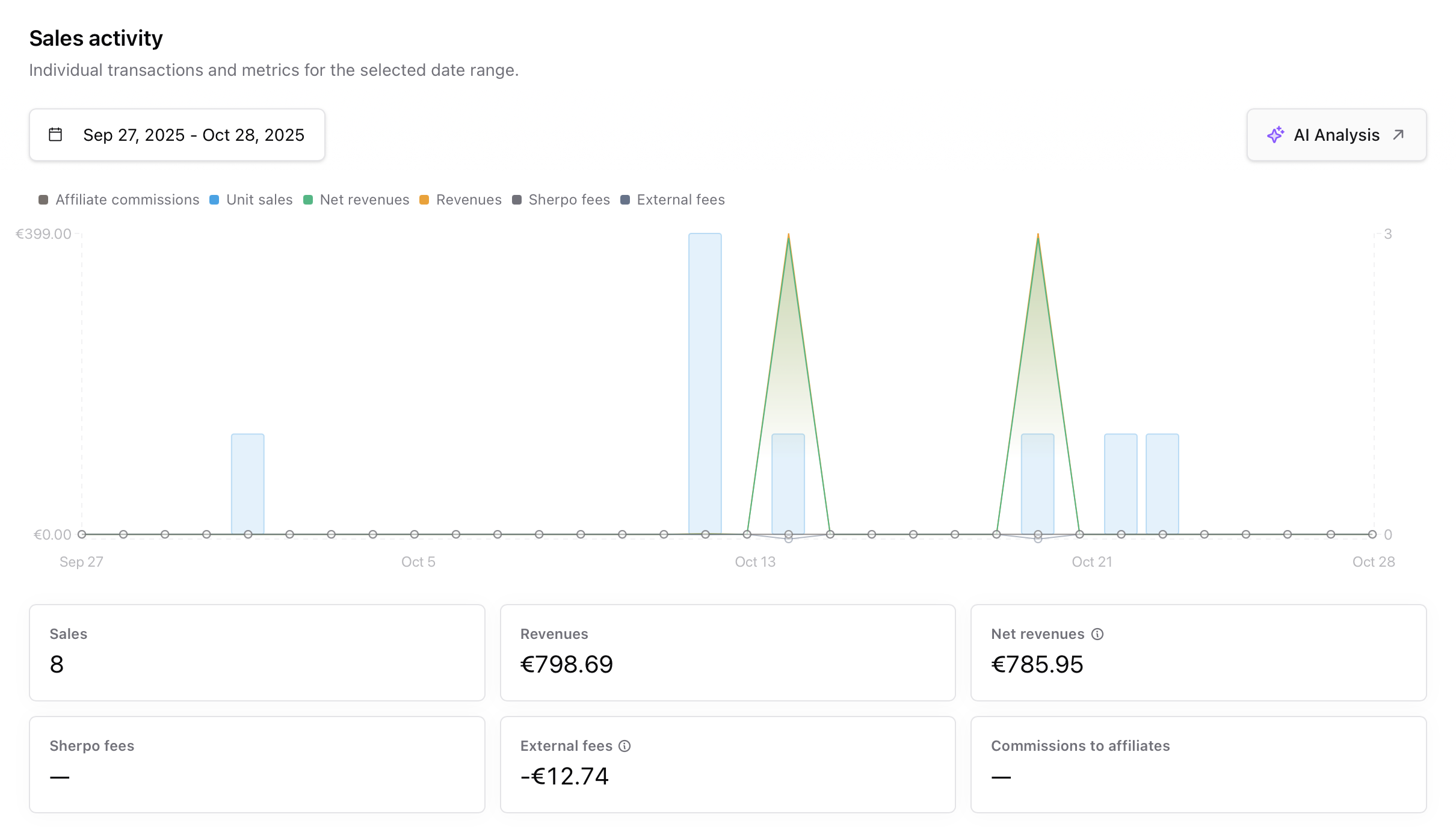
Transactions table
Scroll below the chart to find your complete transaction log.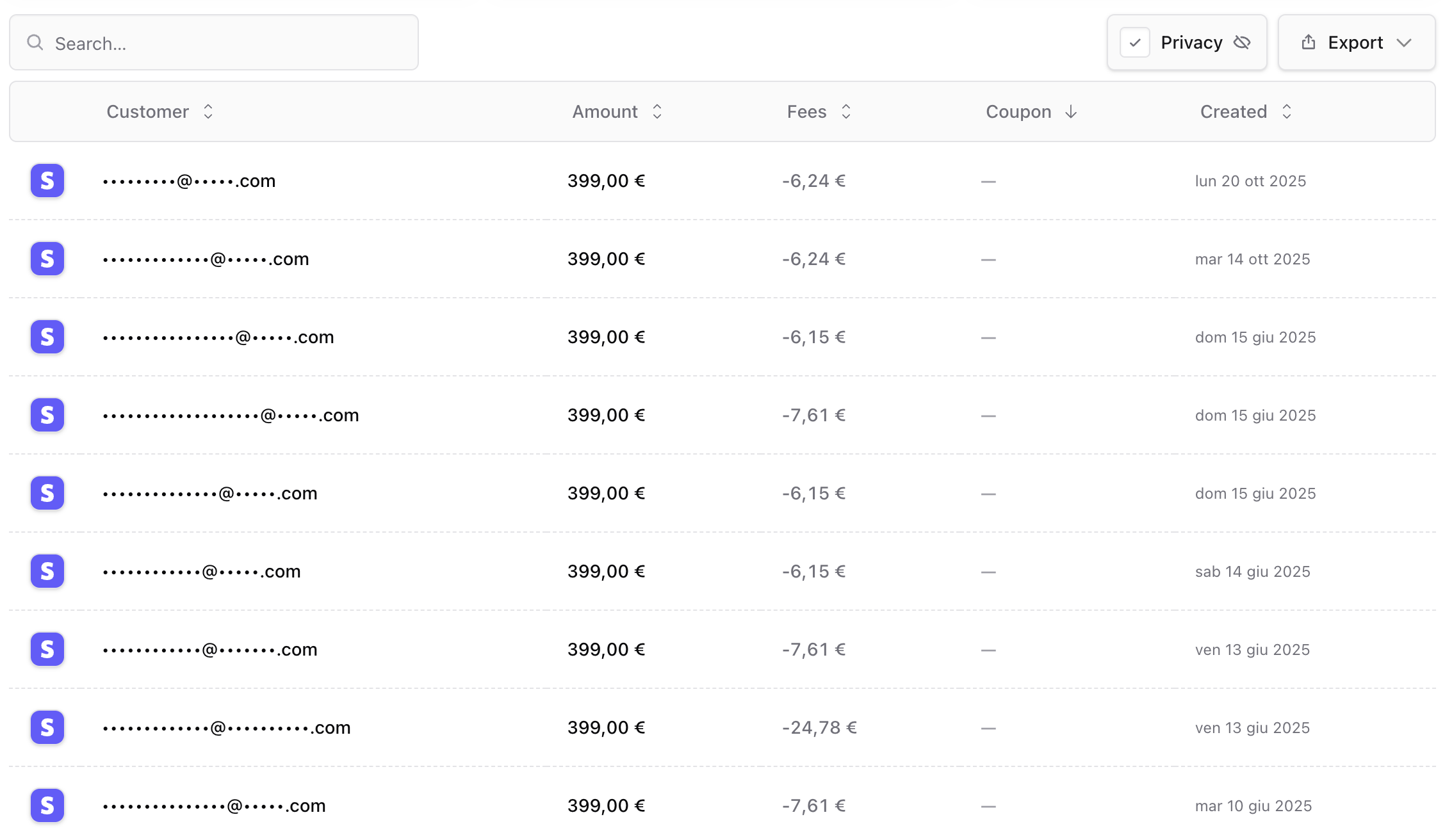
- Customer email (which can be hidden for Privacy purposes, e.g., if you’re recording the screen or creating docs for Sherpo!)
- Amount and currency
- Fees (Sherpo + payment)
- Coupon used (if any)
- Created date and status
FAQ
Can I edit prices for paid products anytime?
Can I edit prices for paid products anytime?
Yes. Price changes propagate instantly across your site and checkout links. If you want to pause a promotion before changing pricing, disable active coupons first.
What happens to coupons when I change the base price?
What happens to coupons when I change the base price?
During a price update, Sherpo prompts you to choose how existing coupons behave: Keep, Disable, or Delete. Keeping them means they’ll continue applying based on their existing rules.
Can I sell in multiple currencies?
Can I sell in multiple currencies?
Yes, though Sherpo currently supports a limited number of currencies. If you require an unsupported one, contact [email protected].
Can I refund a purchase from Sherpo?
Can I refund a purchase from Sherpo?
Refunds are handled through Stripe. Click any transaction row in the Sales tab to open Stripe’s details view, where you can issue partial or full refunds.
How often are metrics updated?
How often are metrics updated?
Sales and revenue metrics refresh in real time after every successful transaction.
What’s the difference between Sherpo fees and external fees?
What’s the difference between Sherpo fees and external fees?
- Sherpo fees — Platform commission, based on your plan (0–5%).
- External fees — Stripe’s card processing and payment network costs.
Can I export all product sales for my organization?
Can I export all product sales for my organization?
Yes. You can export sales per product or globally from the main Sales dashboard.