Writing basics
Start typing to create a paragraph. Use the toolbar to format text or insert new blocks.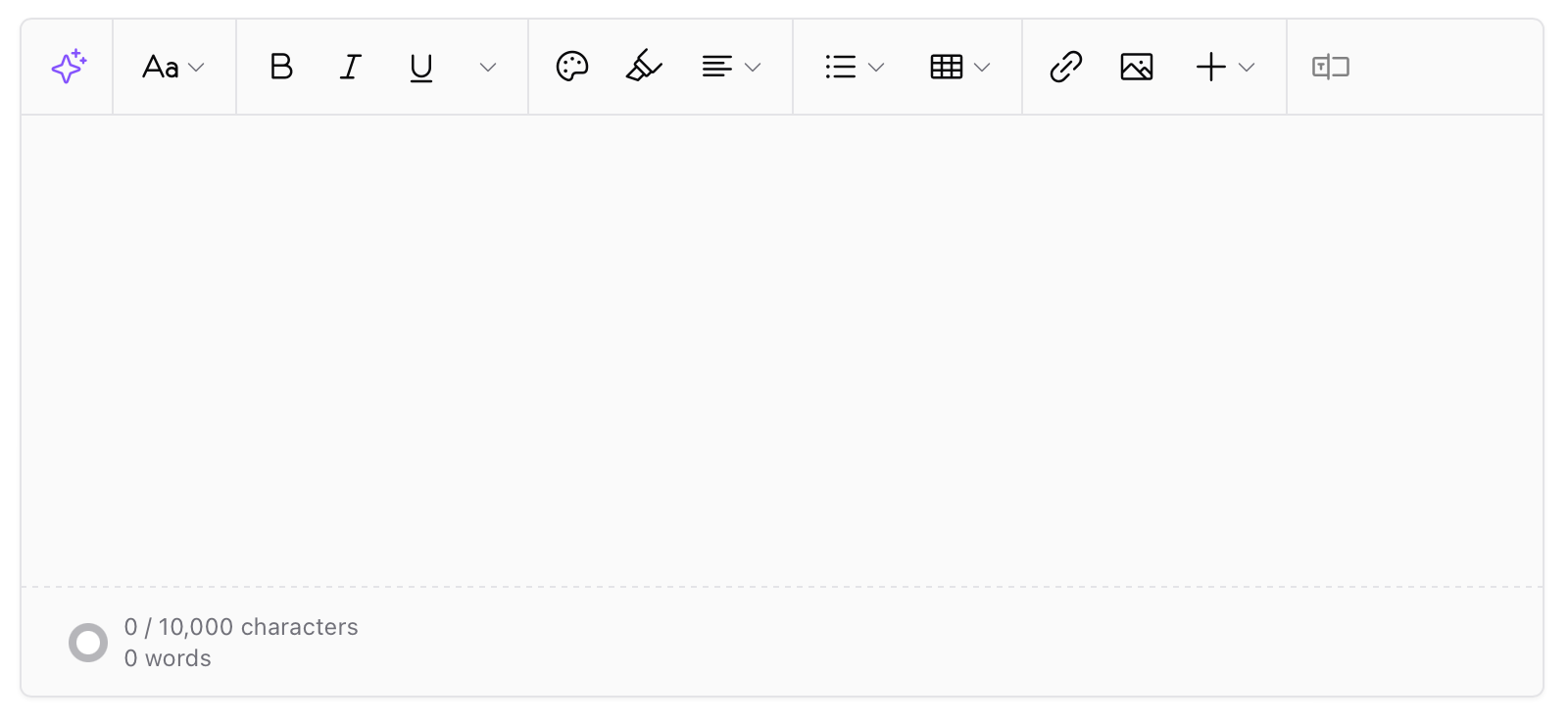
- Title
- Heading
- Subheading
- Body
Text formatting and color
From the toolbar, you can apply:- Bold, italic, underline
- Inline code
- Text color and highlight color
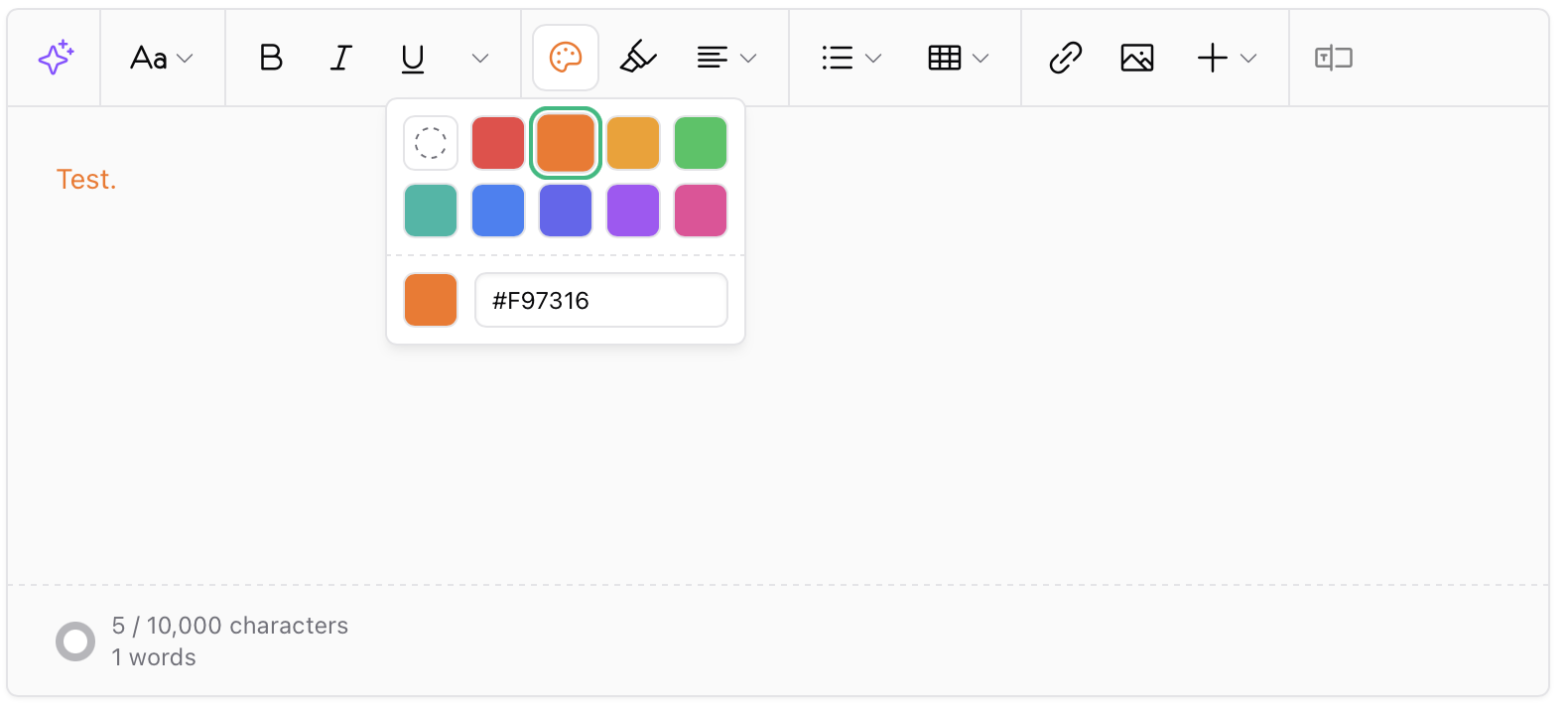
Lists
You can turn any paragraph into a list:- Numbered list
- Bullet list
- Task list with checkboxes
Text alignment
You can control how text is aligned:- Align left
- Align center
- Align right
- Justify
Tables
Tables help you organize structured information like pricing, comparisons, or outlines. To add a table:- Click the table icon in the toolbar.
- Select Insert table.
- Choose the number of rows and columns.
- Add or remove rows
- Add or remove columns
- Toggle a header row
- Remove the table entirely
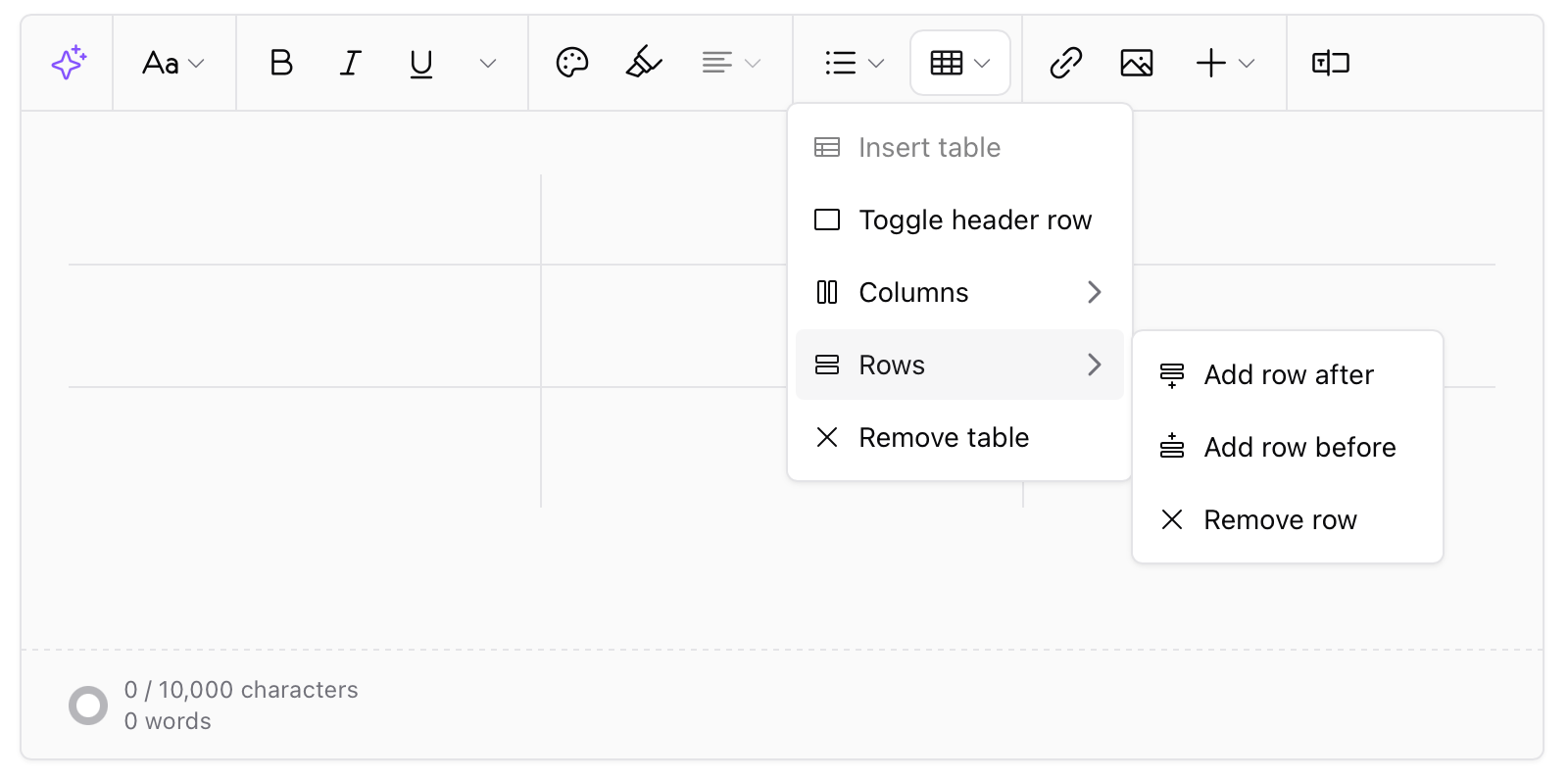
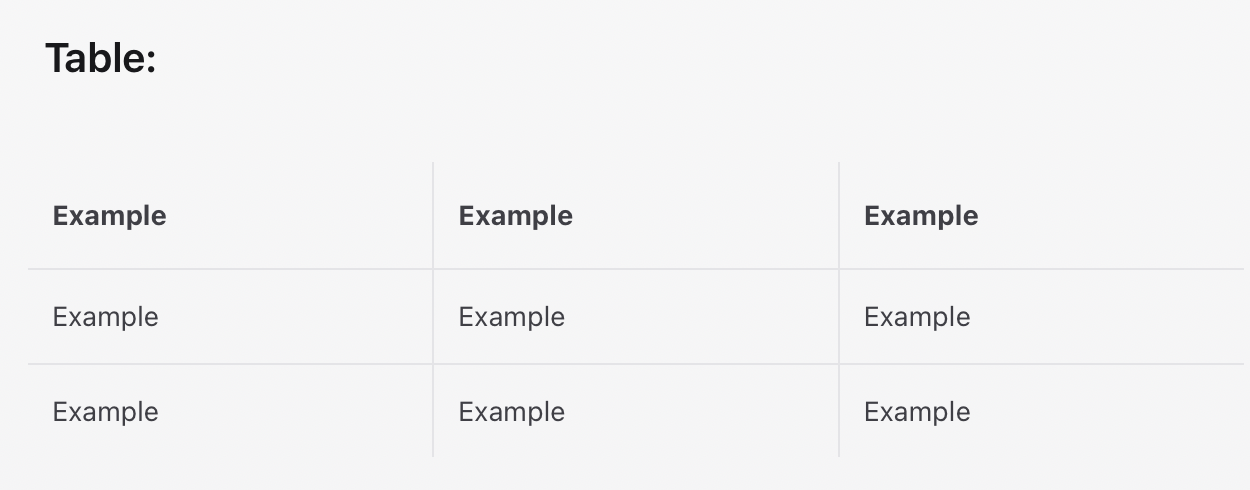
FAQs and collapsible sections
Use FAQs to answer common questions without making the page too long. On your site, FAQs appear as clickable dropdown rows.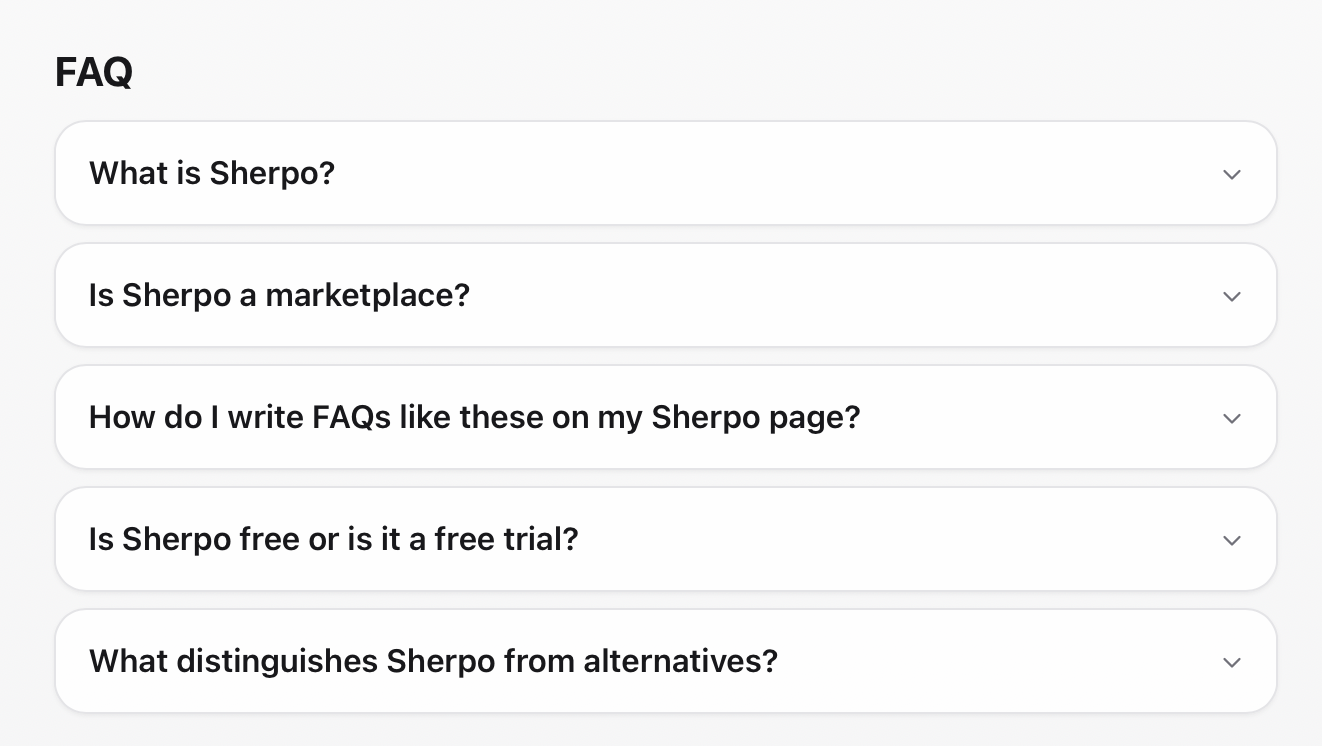
- Place the cursor where you want the FAQ.
- Click the + icon in the toolbar.
- Select Details.
- Write the summary (the question).
- Write the content (the answer).
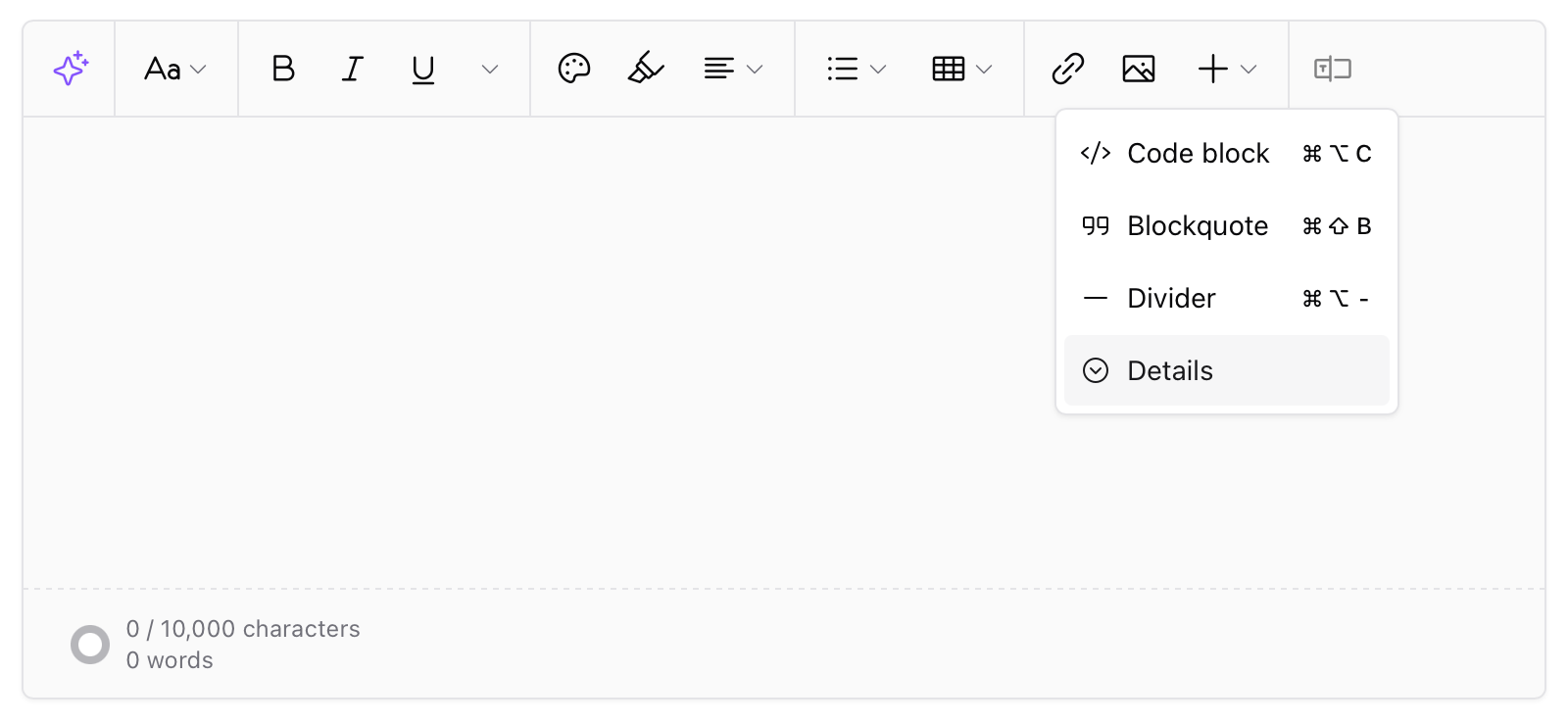
Links and images
You can insert links and images directly from the toolbar. To add a link:- Select the text.
- Click the link icon.
- Enter the URL and optional display text.
- Click Save.
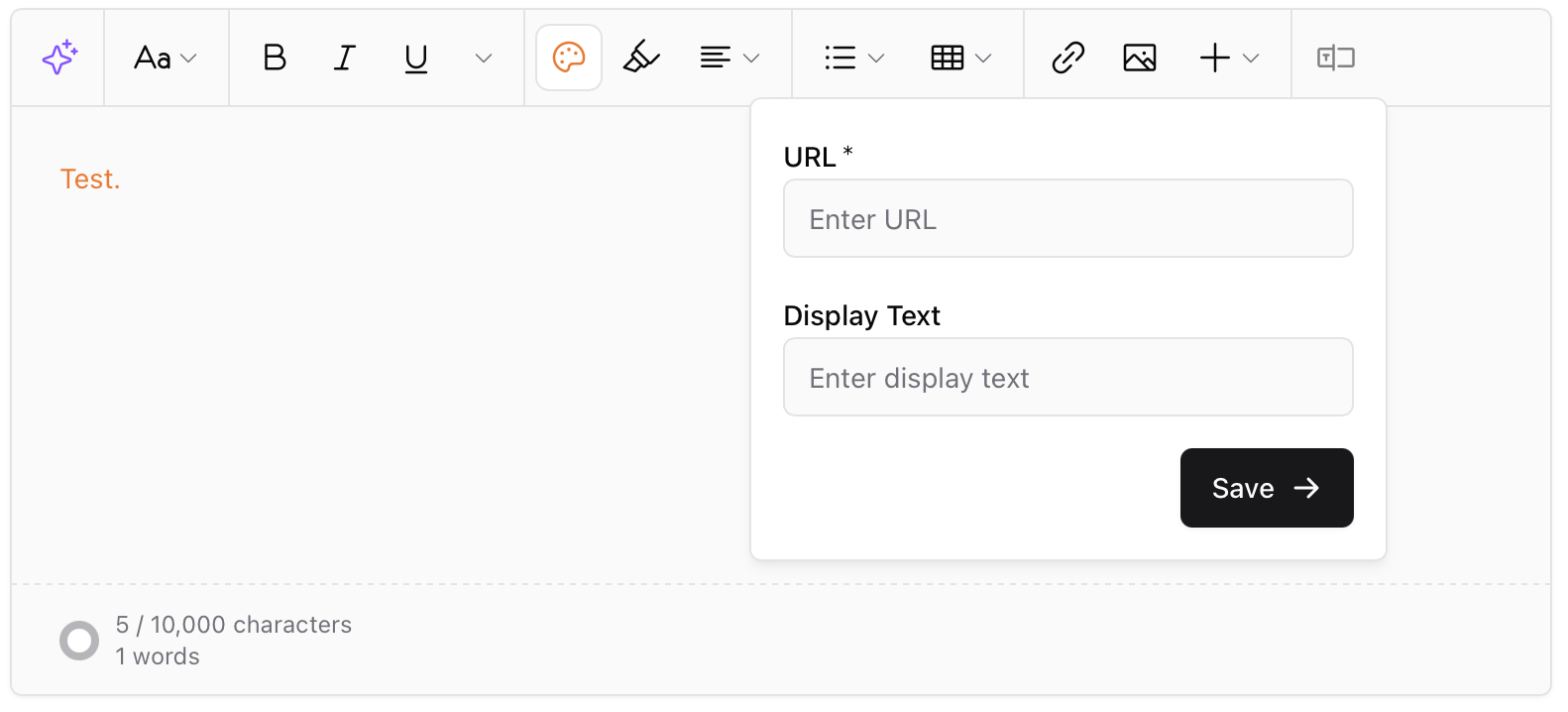
Other blocks
From the + menu, you can also add:- Code blocks
- Blockquotes
- Dividers
- Details blocks
AI assistance
You can use AI on any selected text.- Highlight text.
- Click the AI ✨ icon.
- Choose an action:
- Proofread
- Summarize
- Elaborate
- Translate
Keyboard shortcuts
/or+to open the block menuCmd/Ctrl + Bfor boldCmd/Ctrl + Ifor italicCmd/Ctrl + Ufor underlineCmd/Ctrl + Kto add a linkCmd/Ctrl + Zto undo
Tips
- Use headings to break up long content.
- Use tables for comparisons or structured data.
- Use Details blocks for FAQs and expandable content.
- Preview often. What you see in the editor is what users see live.
FAQ
Is there a character limit?
Is there a character limit?
Description text blocks support up to 10,000 characters, while “What you get” support up to 5,000 characters. The counter is shown at the bottom of the editor.
Does AI work everywhere?
Does AI work everywhere?
Yes. Any field using the rich text editor supports AI tools.
Can I undo changes?
Can I undo changes?
Yes. Use Cmd or Ctrl plus Z, or refresh the page before leaving.
Can I nest tables or Details blocks?
Can I nest tables or Details blocks?
No. Keep one block per level for clarity.