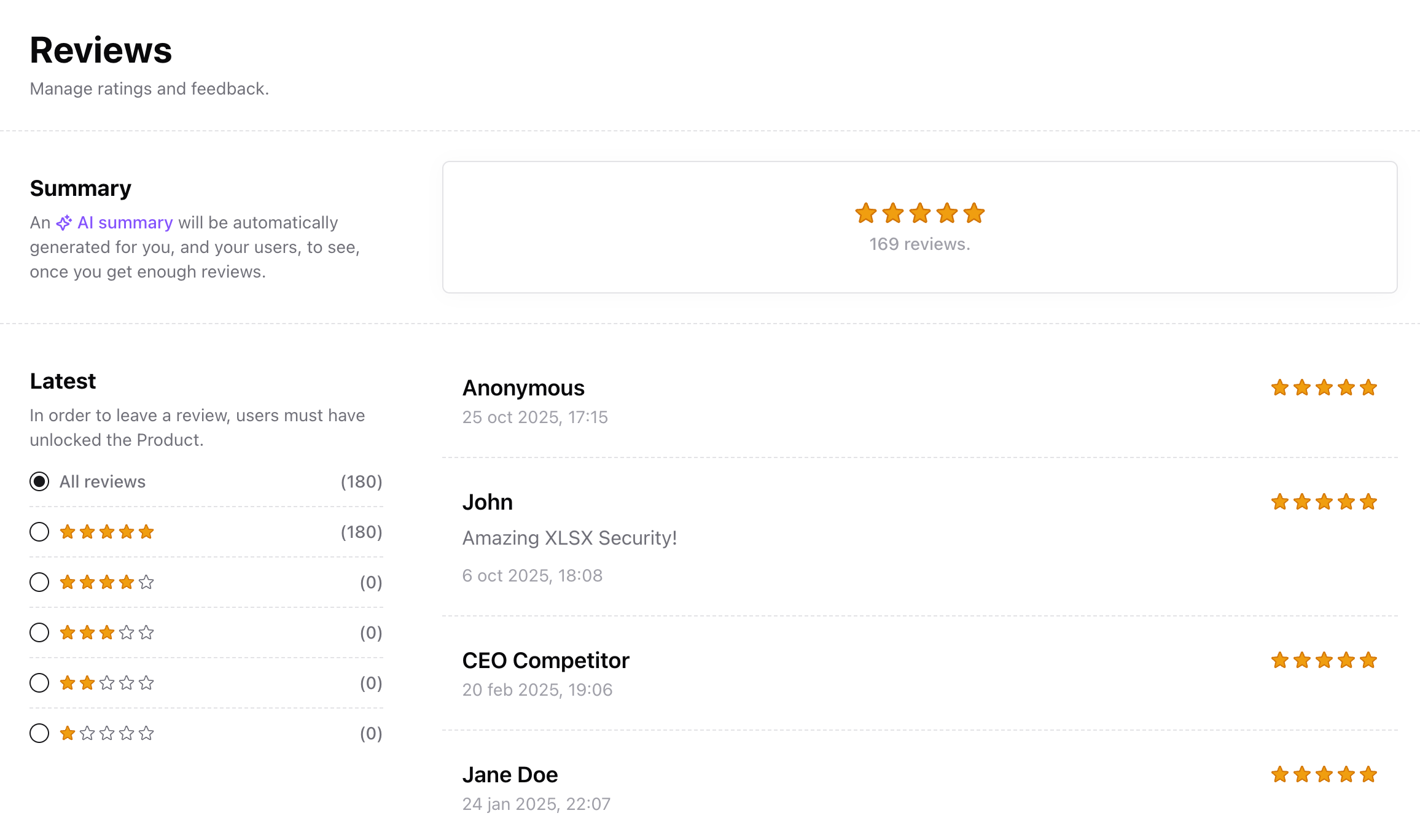
How reviews work
- Reviews are available for most product types, including Courses and Files.
- Customers can leave a 1–5 star rating and optionally add their name and/or a short written comment.
- Each review is tied to the corresponding order, so you always know who left it and when.
- Written reviews are public by default, reviews with no comments are hidden by default. You can always hide and unhide reviews, from your Dashboard.
Enable or disable reviews
Reviews are enabled by default. To turn them off for a specific product:- Go to Products → [Product] → Settings.
- Toggle Hide reviews.
- When disabled, customers won’t be able to submit new reviews.
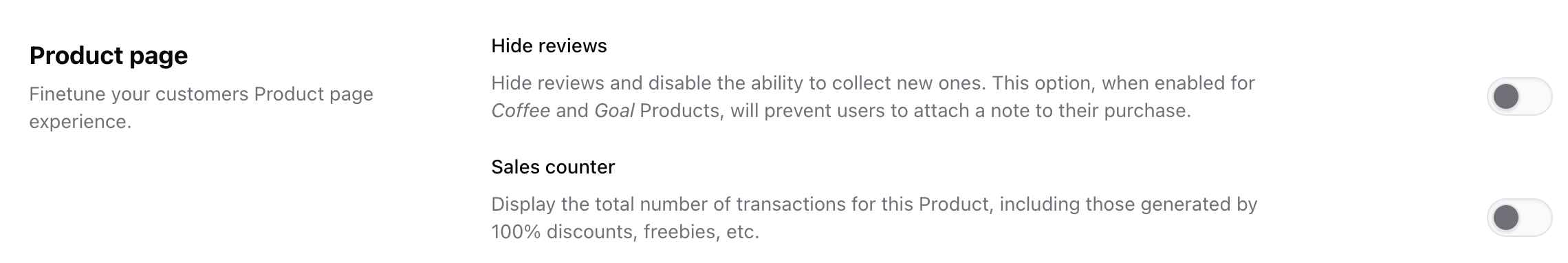
- Click Save: changes apply immediately.
Export & report
You can export reviews for deeper analysis or reporting:- Open Sales → Reviews, then click Export.
- Sherpo generates a CSV containing:
- Rating
- Comment
- Customer name and email
- Submission timestamp
Best practices
- Follow up: Encourage buyers to share feedback after purchase.
- Identify themes: Pay attention to recurring phrases in 4–5 star reviews to see what customers value most.
- Respond quickly to low scores: Use reviews as a customer support signal and reach out privately to resolve issues, if any.
- Gather testimonials: Showcase your best reviews in your product page or on your socials.
FAQ
Can I disable reviews for a single product?
Can I disable reviews for a single product?
Yes. Go to Products → [Product] → Settings → Hide reviews, then save your changes.
Can I trigger automations based on reviews?
Can I trigger automations based on reviews?
Yes. You can create automations that run when a new review is submitted or updated, for example, sending a custom coupon or granting a reward.
Can I export all reviews at once?
Can I export all reviews at once?
Yes. Use the Export button in Sales → Reviews to download a CSV of all reviews, including rating, comment, and customer info.
What happens if I disable reviews after some have been collected?
What happens if I disable reviews after some have been collected?
Existing reviews remain visible in your dashboard but customers won’t be able to submit new ones.
Can I hide reviews?
Can I hide reviews?
Yes, you can decide whether to show a certain review or not. Reviews with no comments are hidden by default, but can be unhidden.
Can I reply to or message reviewers directly?
Can I reply to or message reviewers directly?
No. However, each review is linked to an order and customer email, so you can follow up manually if needed.