- Coupons — Offer time-bound or specific discounts at checkout.
- Affiliates — Track what you owe partners for the sales they drive, linked to their unique coupon.
Coupons
Coupons apply discounts across any Sherpo product: courses, files, memberships, and more. They’re perfect for launches, loyalty programs, or limited-time campaigns.Create a coupon
Fill coupon details
Fill out your coupon settings:
- Name — Uppercase string buyers enter at checkout (e.g.,
EARLYBIRD25). Sherpo enforces uppercase automatically. - Discount — Choose between percentage, fixed amount, or hybrid.
- Usage limits — Control when and how often a coupon can be used:
- Start date (leave blank for immediate activation)
- End date (leave blank to never expire)
- Redemption limit (max number of uses)
Coupon states
Once created, coupons appear in three groups inside Prices & coupons:- Active — Currently available to customers.
- Starting soon — Scheduled for a future date. Sherpo automatically activates them when the start date arrives.
- Single-use — Coupons limited to a single redemption, often used for personalized or one-off giveaways.
Starting soon
Use “Starting soon” coupons for pre-scheduled campaigns, such as seasonal events or launch offers. Sherpo automatically moves them to Active when the start date arrives.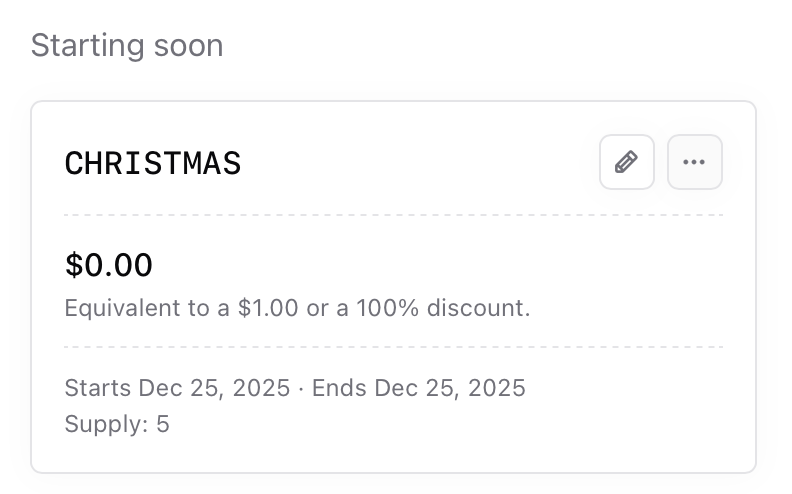
Single-use
Single-use coupons are ideal for private testers, early supporters, or replacement orders. They activate once and expire immediately after being redeemed.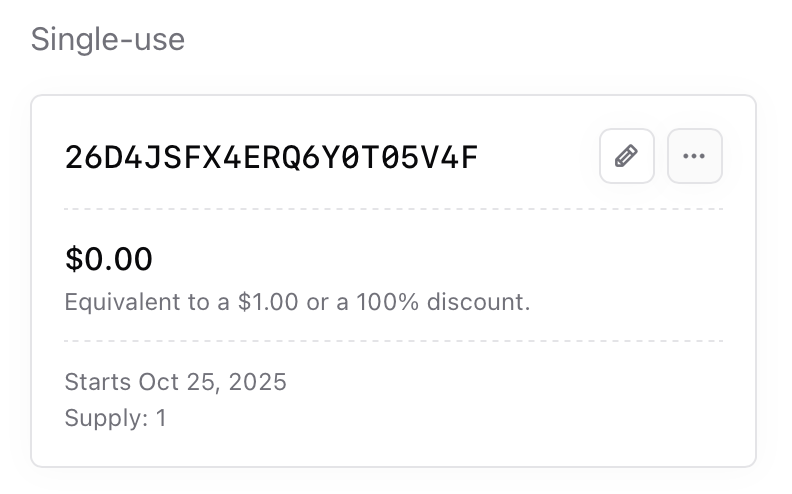
Share and track
Customers can enter the coupon at checkout to apply the discount instantly.Checkout coupons
See how coupons appear to your customers at checkout.
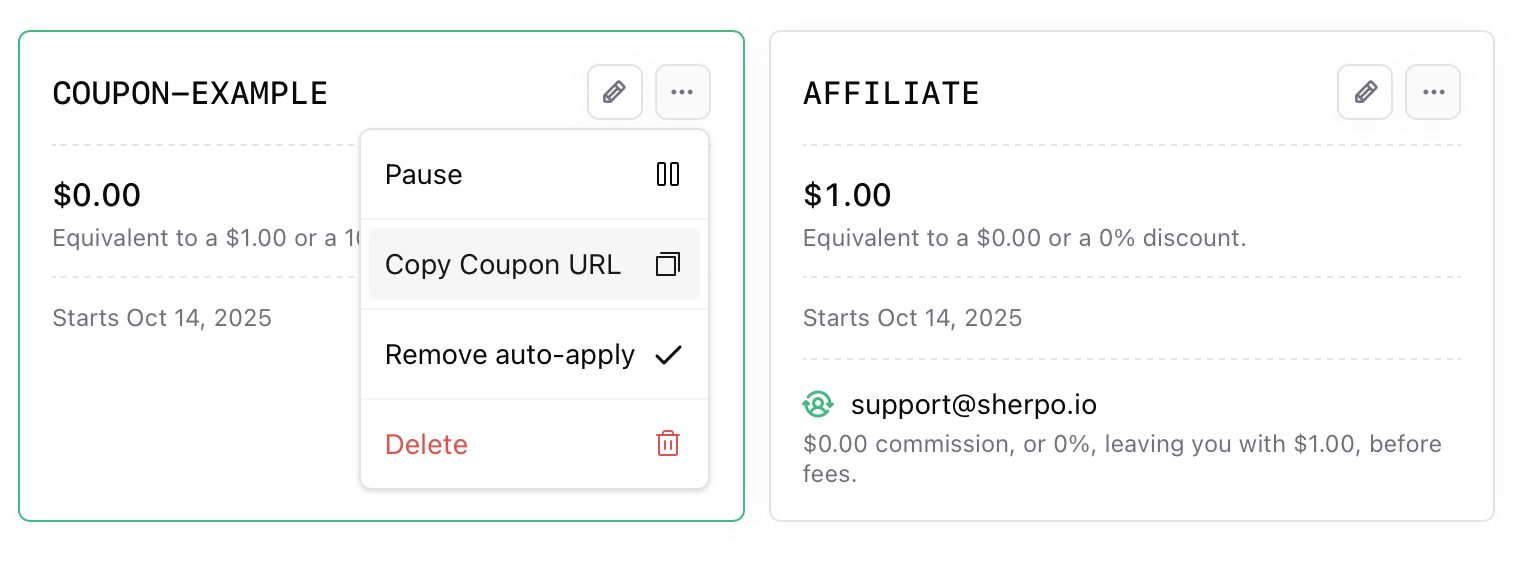
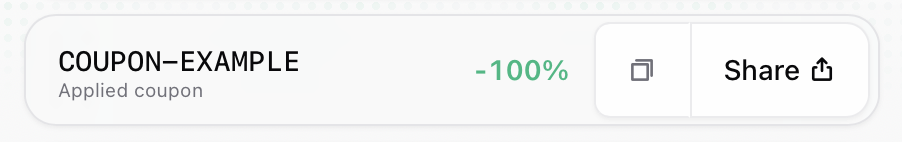
Affiliates (Partner commissions)
Affiliates help expand your reach by rewarding creators, influencers, or partners for the buyers they refer. Sherpo tracks all attributed sales through your existing Stripe Connect account.Set up an affiliate
- Go to Products → [Product] → Prices.
- Select an existing coupon (or create a new one).
- Click Add affiliate for revenue sharing and fill in:
- Partner name and email
- Commission rate (percentage or fixed amount)
- Sherpo automatically notifies the partner by email when their coupon generates a sale.
Manage commissions
You can track affiliate-driven orders in Sales → Transactions, where each sale shows its status (pending, approved, or paid).
Sherpo does not handle affiliate payouts automatically. You are responsible for transferring commissions to your partners.
Price changes and coupon behavior
If you edit a product’s base price, Sherpo prompts you to decide how existing coupons should behave: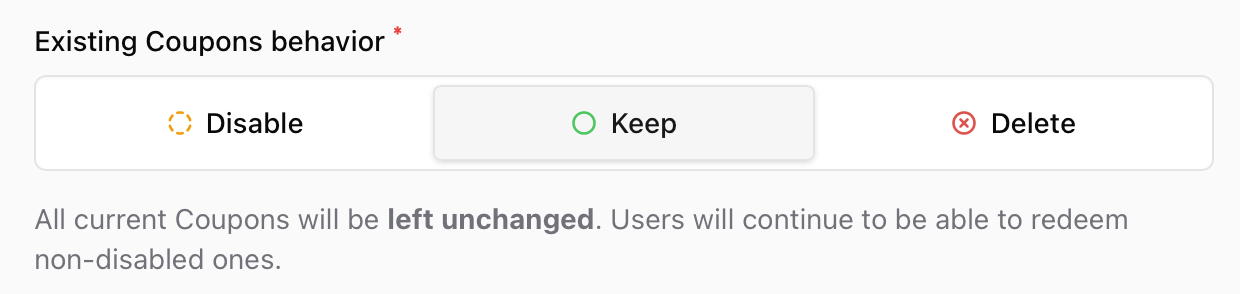
- Keep all current coupon discounts as-is.
- Disable active coupons temporarily.
- Delete them entirely.
Best practices
- Combine affiliates and coupons for maximum impact — give each partner a unique code or link that automatically applies their discount.
- Create custom redirects (e.g.,
/redirect/partnername) for branded affiliate URLs. - Provide partners with visual assets and copy templates to ensure consistent promotion.
When to use each
| Tool | Best for | Setup effort | Checkout behavior |
|---|---|---|---|
| Coupons | Launches, VIP rewards, cart recovery | Low | Buyer enters code → discount applies instantly |
| Affiliates | Influencer campaigns, partner launches | Medium | Buyer uses tracked link → Sherpo attributes sale |
FAQ
Can I apply multiple coupons to the same order?
Can I apply multiple coupons to the same order?
No. Each checkout supports one coupon at a time to prevent conflicting discounts. However, you can combine a coupon discount with affiliate tracking.
Can I create a site-wide coupon?
Can I create a site-wide coupon?
Not yet. Coupons apply per product. To create a site-wide offer, duplicate the same coupon across your key products or use redirects with identical codes.
What happens when a coupon expires?
What happens when a coupon expires?
Once the end date or redemption limit is reached, Sherpo automatically deactivates the code. You can re-enable it anytime by editing the coupon.
Can affiliates use their own coupon codes?
Can affiliates use their own coupon codes?
Yes. You can link any affiliate to a coupon so each checkout using that code automatically attributes the sale to them.
Does Sherpo handle affiliate payouts automatically?
Does Sherpo handle affiliate payouts automatically?
No. Sherpo tracks all referral data and sales but does not move funds. You’ll need to process payouts manually via Stripe, PayPal, or your preferred method.
Can I combine coupons with automations?
Can I combine coupons with automations?
Yes. You can trigger automations when a specific coupon is used, for example, to send a follow-up email, unlock extra content, or issue another coupon.
Can I delete a coupon after buyers used it?
Can I delete a coupon after buyers used it?
Yes. Deleting a coupon removes it from checkout but does not affect completed orders that already used it.
What are 'Starting soon' and 'Single-use' coupons?
What are 'Starting soon' and 'Single-use' coupons?
- Starting soon — Coupons scheduled to activate automatically on a specific date (e.g., holiday offers).
- Single-use — Coupons valid for one redemption only, automatically expiring after use.