Automations are only available for Courses and Files/Downloads products.
How automations work
Each automation follows a simple logic:When [something happens] → Then [do this action]For example:
When a customer reviews a product → then send them a discount coupon.You can find automations in your Sherpo dashboard under Products → Automations. Click Add Automation to create a new one.
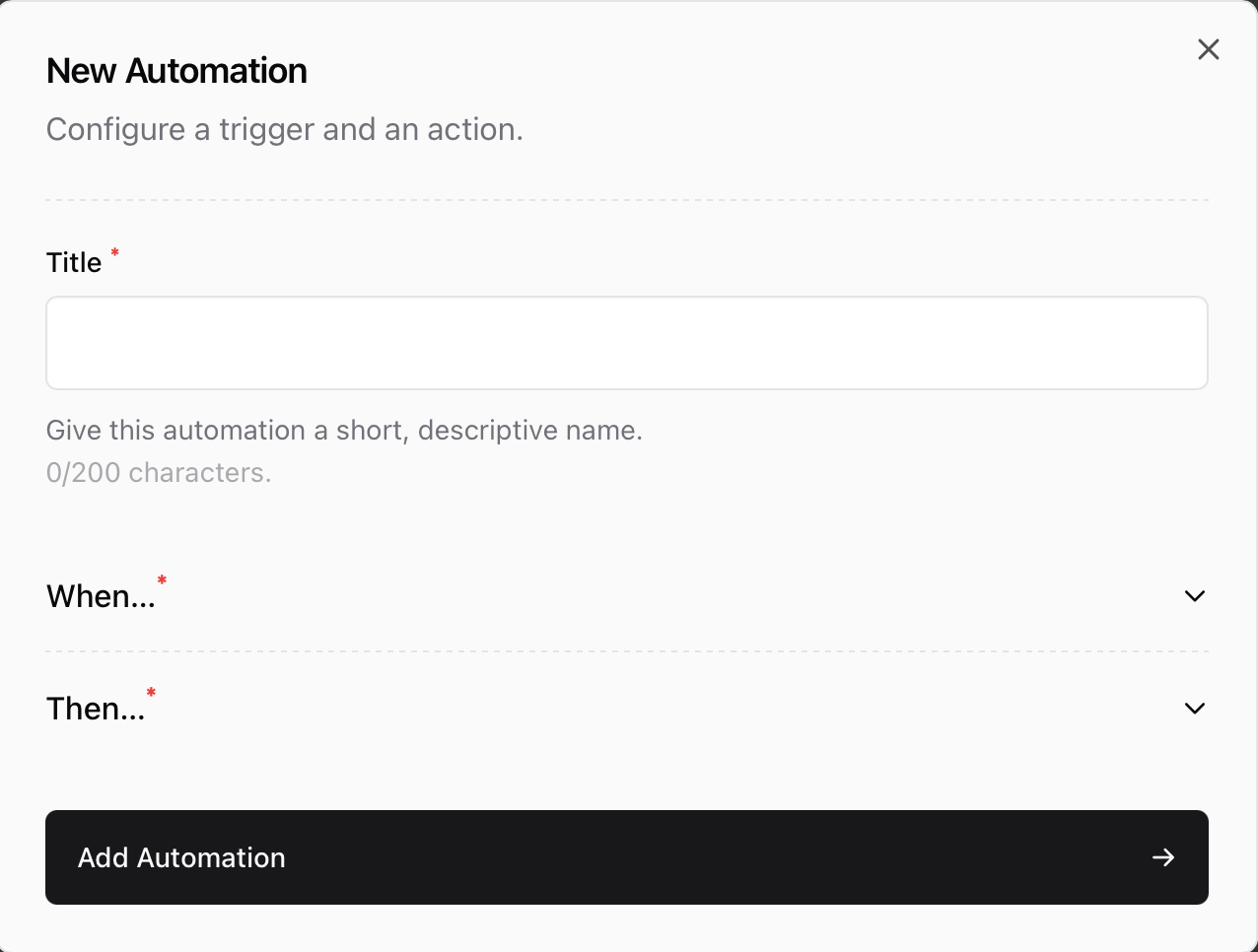
Creating an automation
When creating a new automation, you’ll see three fields:1. Title
Give your automation a short, descriptive name. This is for your own reference: customers won’t see it. Example: Reward course reviews with coupon.2. When… (Trigger)
The trigger determines when the automation starts.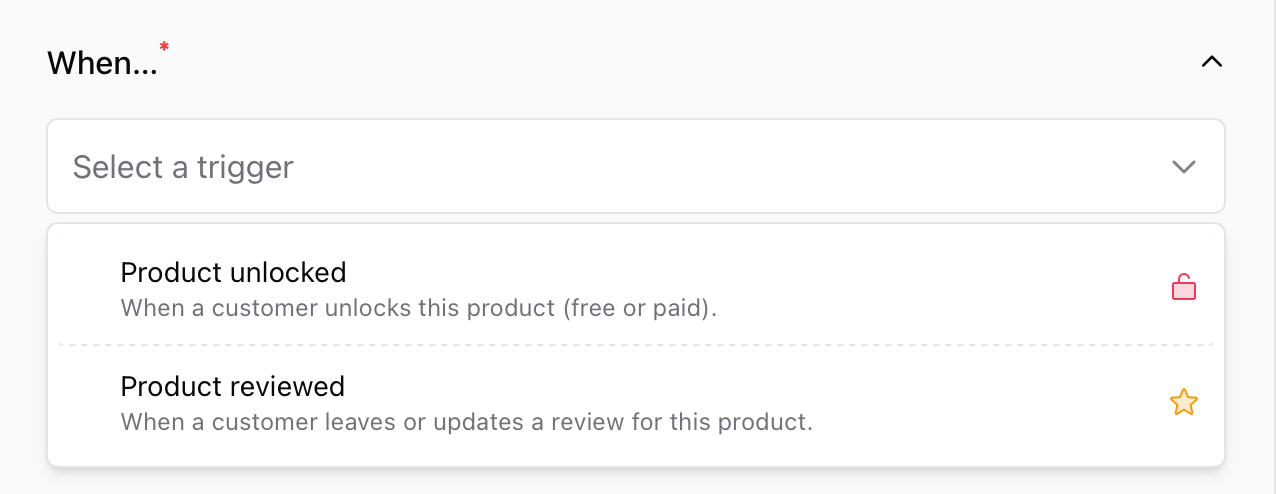
- Product unlocked Triggers when a customer unlocks a product, either by purchasing it or receiving it for free (for example, from another automation).
- Product reviewed Triggers when a customer leaves or updates a review for the selected product. You can also select a minimum rating for the review to trigger the automation. Anything below the minimum will not trigger the automation.
3. Then… (Action)
The action defines what happens once the trigger fires.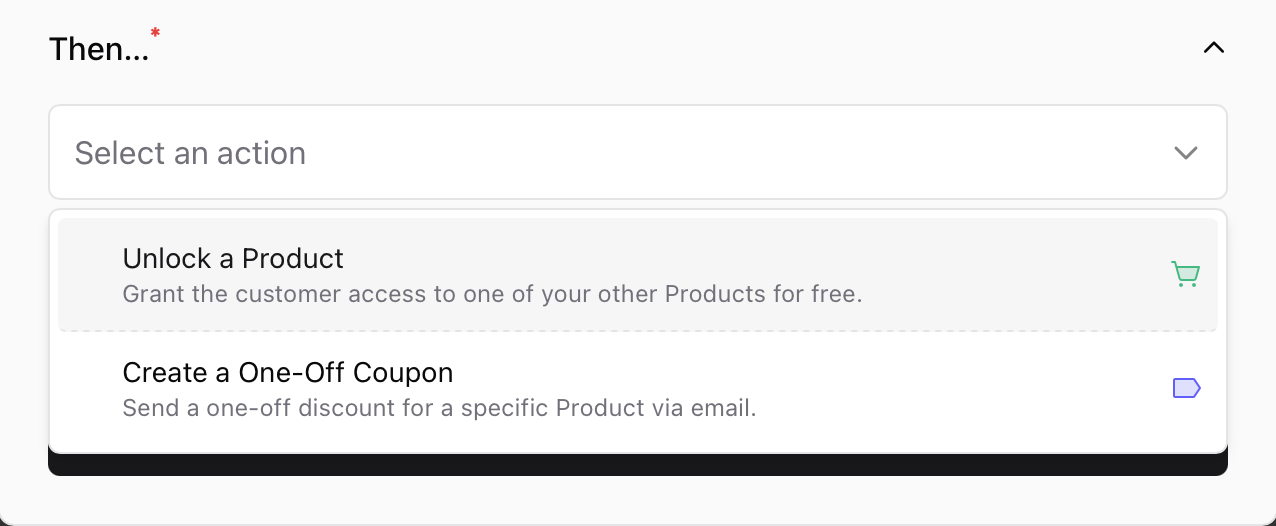
-
Unlock a Product Automatically grants the customer free access to another product.
Example: When someone buys Course A, unlock Bonus Lesson.
-
Create a One-Off Coupon Sends a one-time discount code to the customer by email.
Example: When someone reviews Course A, send them 20% off Course B.
How customers are notified
Sherpo automatically handles customer notifications whenever an automation runs — no setup required.Product Unlocks
When a product is unlocked (either directly or through an automation), Sherpo sends an email titled “You’ve unlocked new content!”.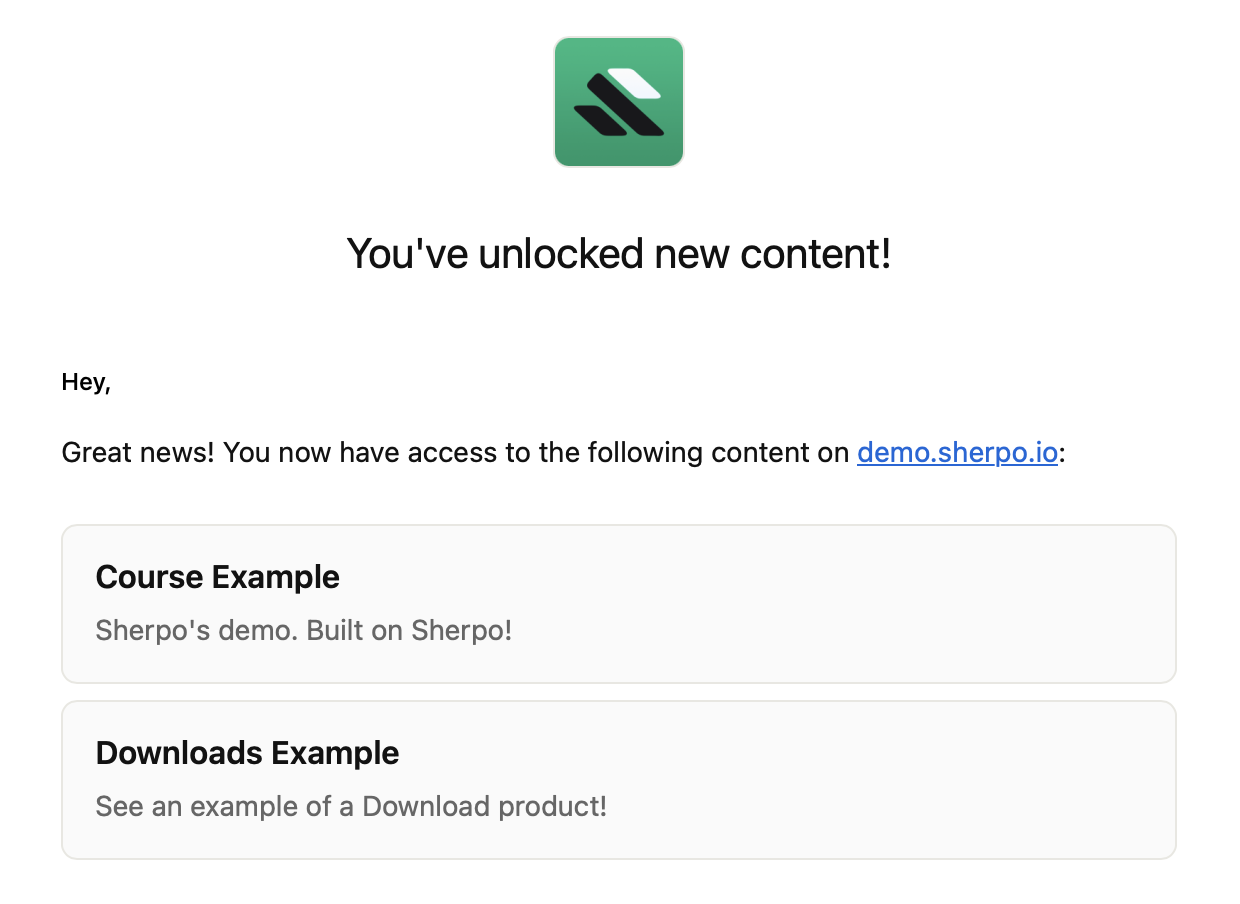
Coupons
If the automation sends a one-off coupon, the customer receives a separate email titled “Here’s your discount! 🏷️”.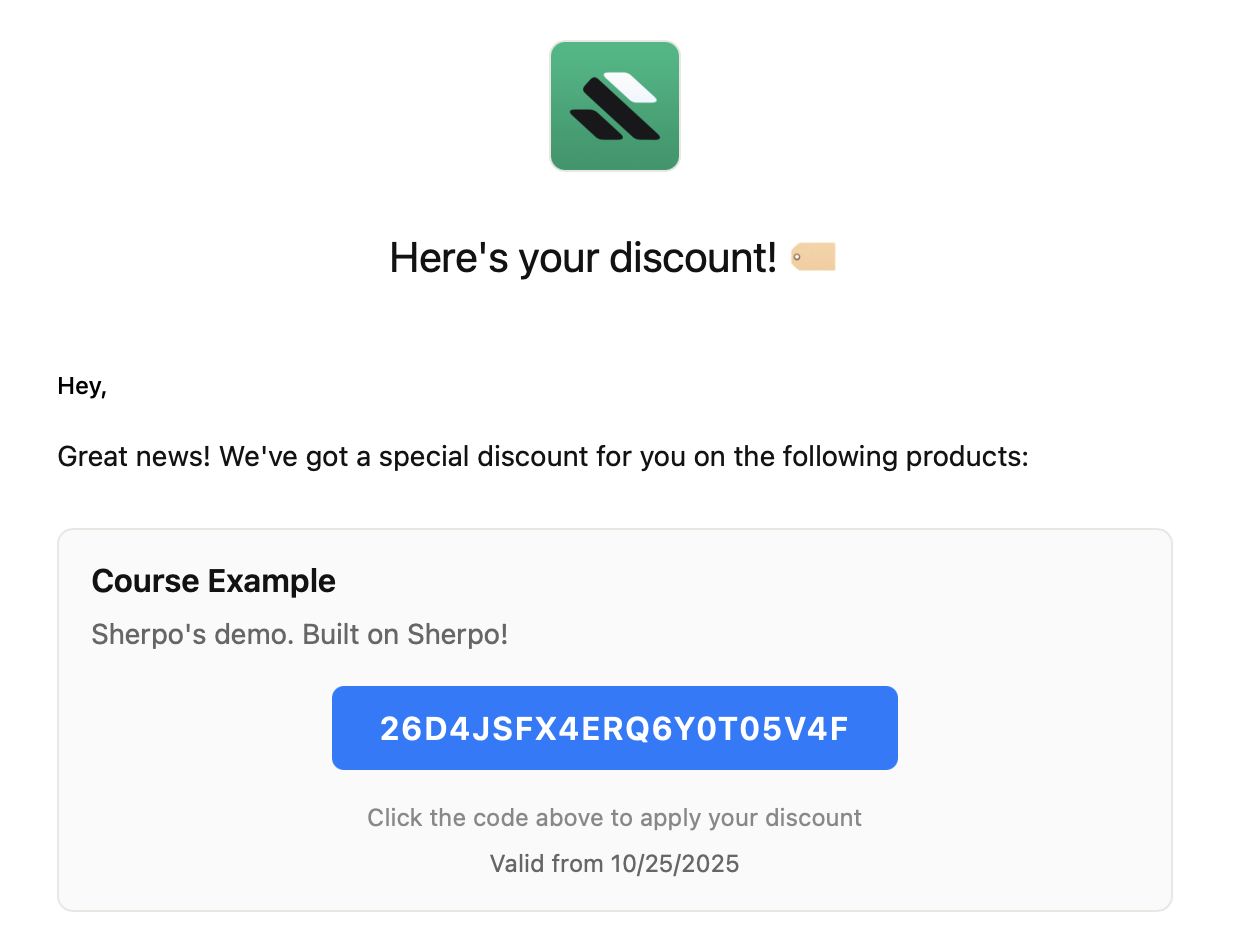
Example automations
1. Unlock bonus content after purchase
- When: Product unlocked → Course A
- Then: Unlock a Product → Bonus Lesson → The customer gets Bonus Lesson automatically when they purchase Course A.
2. Reward reviews with a discount
- When: Product reviewed with 3+ stars → Course A
- Then: Create a One-Off Coupon → Course B → The customer receives a personalized coupon for Course B via email when they leave a review for Course A.
Tips & best practices
- You can create multiple automations per product (e.g., one for purchases and another for reviews).
- Automations run independently, so multiple actions can trigger simultaneously.
- If multiple products are unlocked at once, Sherpo consolidates them into a single email for a clean experience.
- Coupon emails are always sent separately for clarity and higher engagement.
FAQ
Can I create more than one automation for the same product?
Can I create more than one automation for the same product?
Yes. You can create multiple automations for the same product: for instance, one that unlocks a bonus course on purchase, and another that sends a coupon after a review.
Do automations trigger instantly?
Do automations trigger instantly?
Yes. Automations execute in real time: as soon as the trigger condition is met, Sherpo sends the email or unlocks the product immediately.
Can automations trigger other automations?
Can automations trigger other automations?
Not yet. For example, unlocking a bonus product via automation does not trigger another automation attached to that product.
What happens if I edit or delete a product linked to an automation?
What happens if I edit or delete a product linked to an automation?
If you delete a linked product, that automation will not work anymore. Editing a product’s name or price does not affect existing automations.
Can I limit automations to specific customers?
Can I limit automations to specific customers?
No. Automations currently apply to all eligible buyers of a product, but you can use coupon limits and access control for targeted campaigns.
Are automation emails customizable?
Are automation emails customizable?
Not yet. Emails use Sherpo’s built-in design and copy for consistency, but future updates will support branded or custom messages.
What if a customer already owns the product I’m trying to unlock?
What if a customer already owns the product I’m trying to unlock?
Sherpo checks ownership automatically: if the buyer already has access, the automation will skip that action silently.
Can automations send multiple coupons to the same customer?
Can automations send multiple coupons to the same customer?
Yes, but only if triggered separately. Each automation generates a unique coupon instance, even for the same customer or product.
Do automations work for free products?
Do automations work for free products?
Yes. If someone unlocks a free product, any “Product unlocked” automation tied to it will still fire as usual.
Can I pause an automation without deleting it?
Can I pause an automation without deleting it?
Yes, you can temporarily pause it by clicking “Pause” on the three dots.