/course) to another internal page or an external URL directly from your Dashboard.
Internal vs external redirects
Sherpo supports two types of redirects, with different availability depending on your plan.Internal redirects (available to everyone)
Internal redirects send visitors from one path on your Sherpo site to another Sherpo page.- Available on all plans
- Ideal for short links, coupons, bundles, and product pages
- Example:
/course→/p/sherpo-course
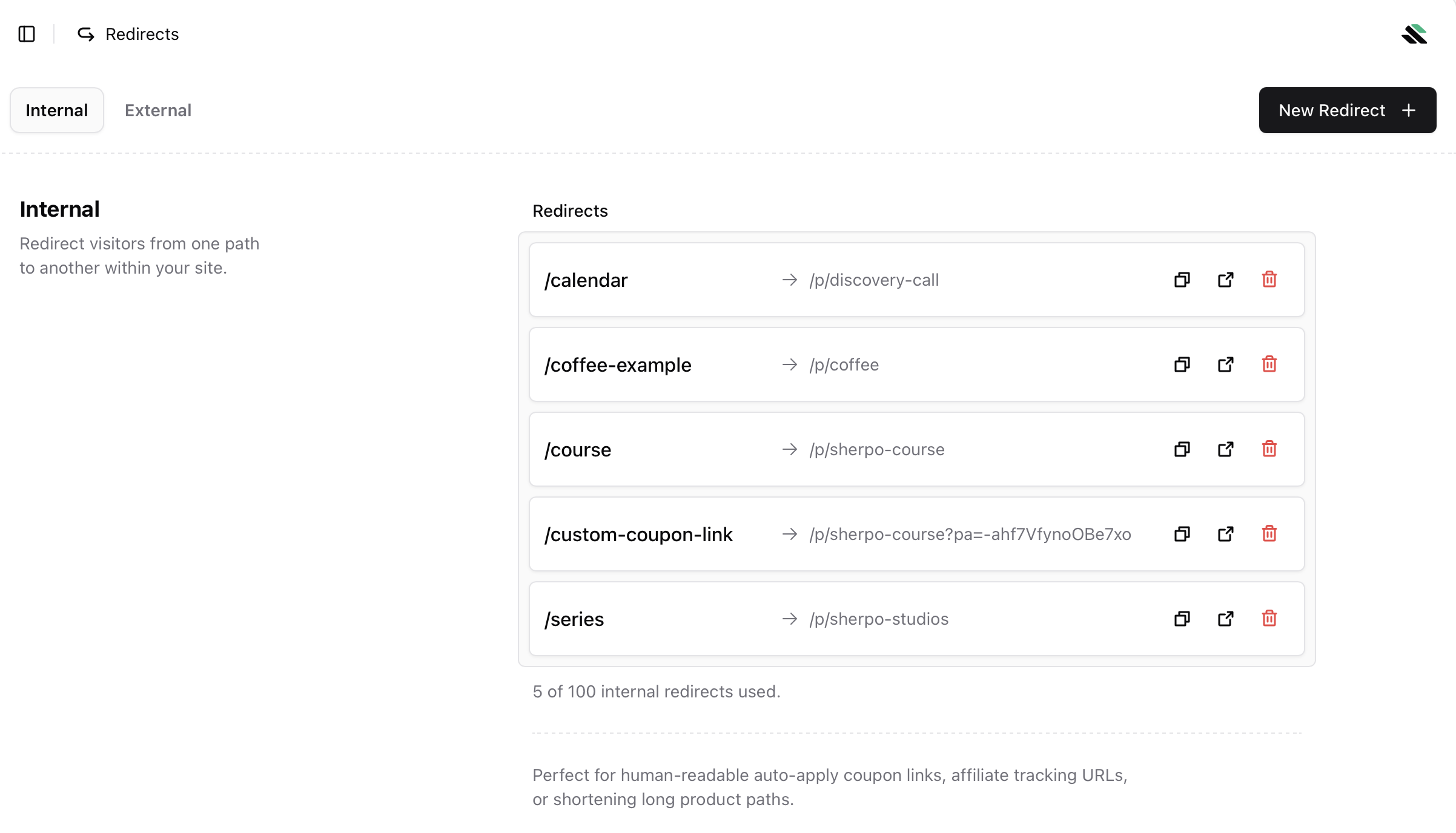
External redirects (Pro only)
External redirects send visitors from your Sherpo site to an external URL.- Available only on the Pro plan
- Perfect for branded social links, documentation, or external tools
- Example:
/instagram→https://www.instagram.com/sherpo.io/
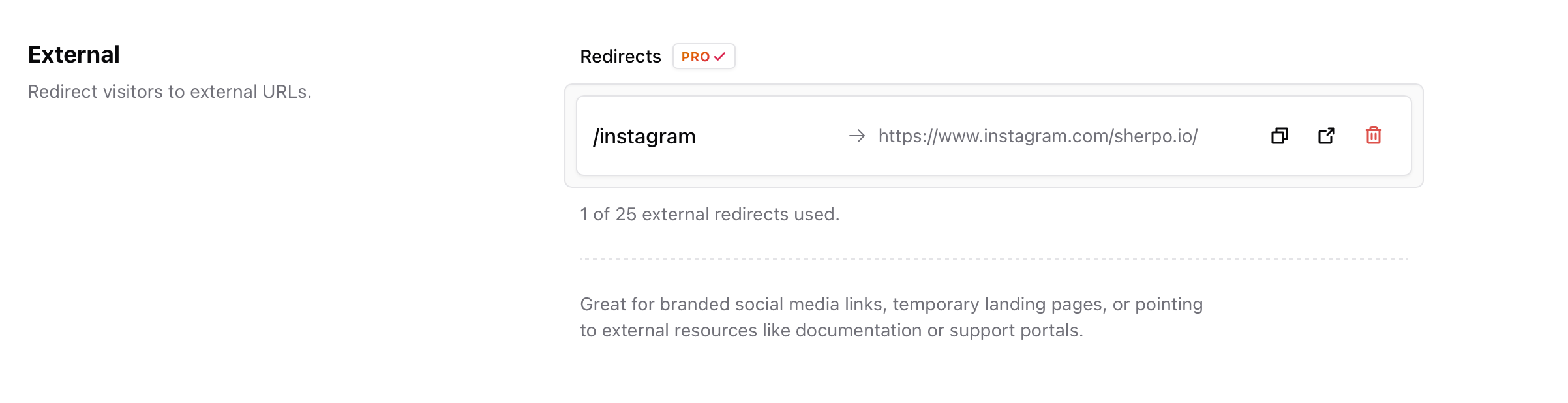
When to use redirects
Redirects are useful for both marketing and site organization.Common use cases include:
-
Campaign tracking
Create short, memorable links for affiliates, newsletters, or ads.
Example:/vip→/p/exclusive-bundle?utm_campaign=vip_launch
Visitors only need to openyoursite.sherpo.io/vip. -
A/B testing
Test multiple promo URLs and compare conversion performance. -
Cleanup
Retire outdated pages while keeping backlinks alive by pointing them to newer products.
Create a redirect
- Go to Organization → Site Settings → Redirects (or the Redirects tab under your site menu).
- Click New Redirect.
- Fill in the fields:
- Path
The short path visitors will type, for example/course. Must start with/. - Destination
- An internal Sherpo page, like
/p/course-2025-edition - An external HTTPS URL (Pro only)
- An internal Sherpo page, like
- Path
- Click Create Redirect.
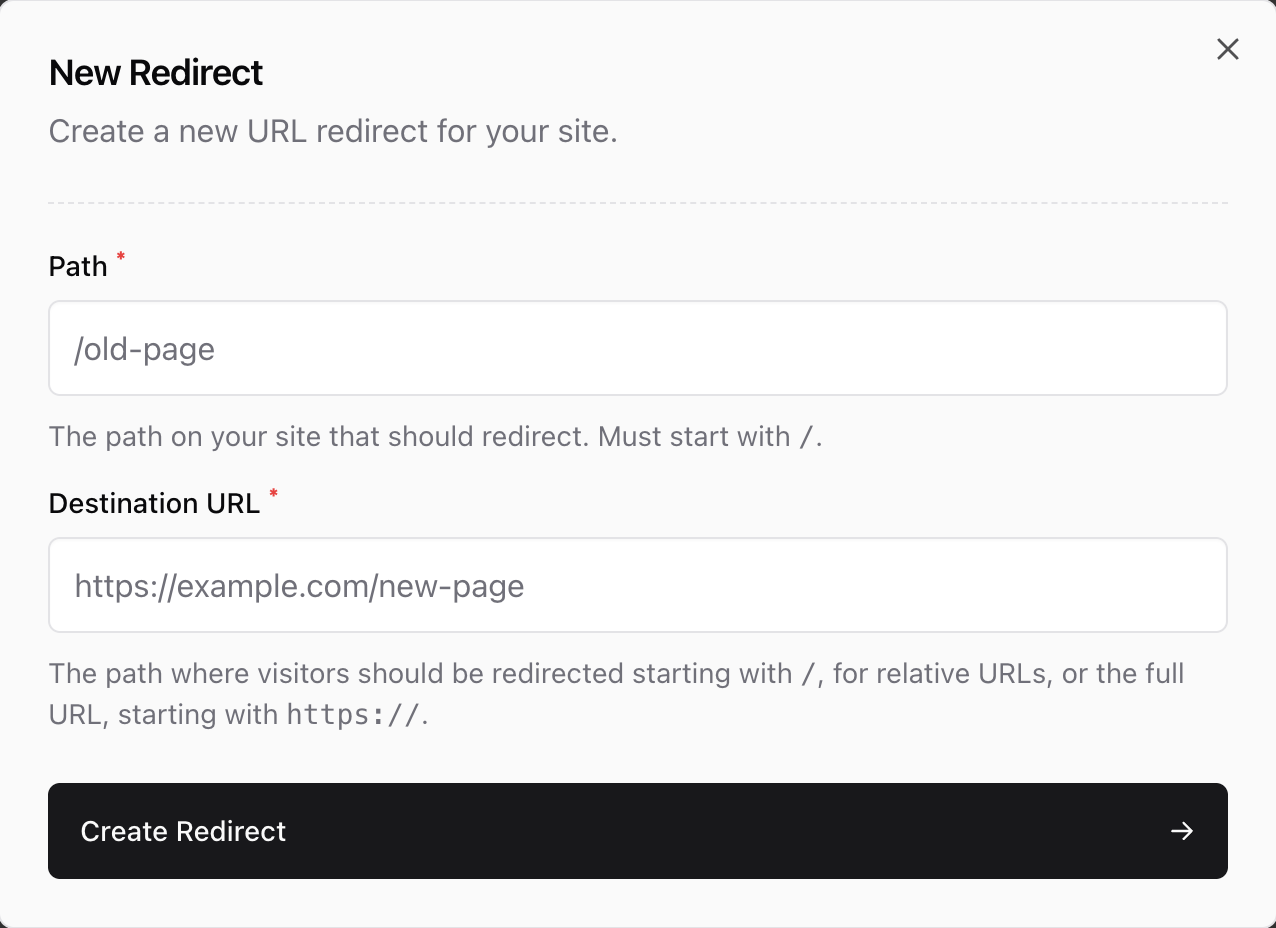
Manage existing redirects
Use the Redirects list to view or delete redirects.- Instantly see which paths are in use
- Remove old campaigns with one click
- Changes apply immediately after updating
Best practices
-
Keep paths short and human-readable
Examples:/bundle,/demo,/discount - Review redirects every few months to clean up unused links.
-
Combine redirects with bundles, coupons, or affiliates.
Example:/vip→ hidden bundle with an auto-applied coupon. - Avoid chaining multiple redirects. Always point directly to the final destination.
FAQ
Do redirects affect SEO?
Do redirects affect SEO?
Redirects help preserve SEO equity from old links. Short internal redirects like
/course → /p/sherpo-course do not harm performance.Can I redirect to external sites?
Can I redirect to external sites?
Yes, but only on the Pro plan. All external redirects must use HTTPS.
Can I track redirect usage?
Can I track redirect usage?
Redirect usage counts are not yet shown in the dashboard. You can track clicks using UTM parameters, GA4, or Cloudflare Web Analytics.
What happens if I delete a redirect?
What happens if I delete a redirect?
After updating, the redirect is removed. Visitors will be sent to your homepage.
Can I use redirects with coupons or automations?
Can I use redirects with coupons or automations?
Yes. Redirects work perfectly with coupons, affiliates, and automations.
Example:
Example:
/summer20 → /p/product?coupon=SUMMER20.Are redirects instant?
Are redirects instant?
Yes. All redirects apply instantly and are handled globally by Sherpo.
How many redirects can I create?
How many redirects can I create?
You can create up to 100 internal redirects.
External redirects are limited to 25 and require the Pro plan.
External redirects are limited to 25 and require the Pro plan.