Create a Coffee product
- Go to Products → New product.
- Enter a title and short description.
- Select the Coffee tile (coffee icon).
- Click Create product to open the workspace.
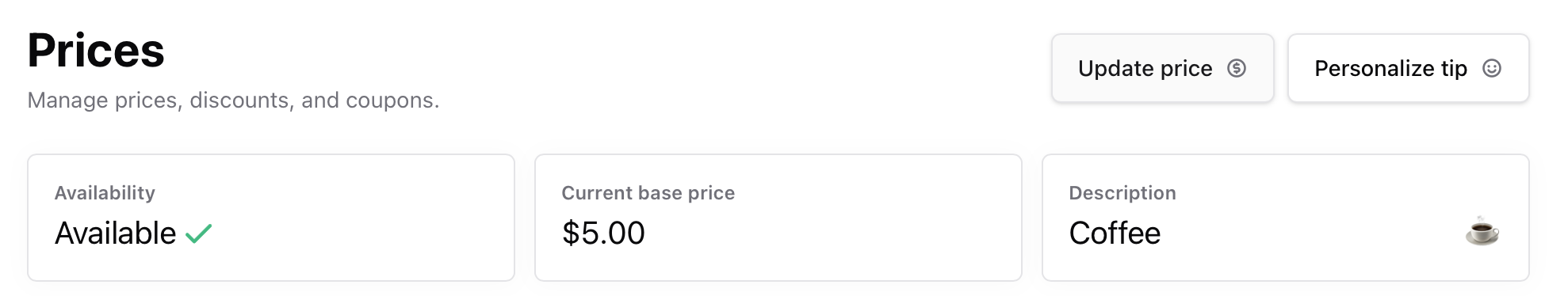
Set your Coffee price
Under the Prices tab, define the amount supporters will pay per “coffee” to publish the product. You can choose the currency and set the price per single coffee between 50.00. Price changes propagate instantly.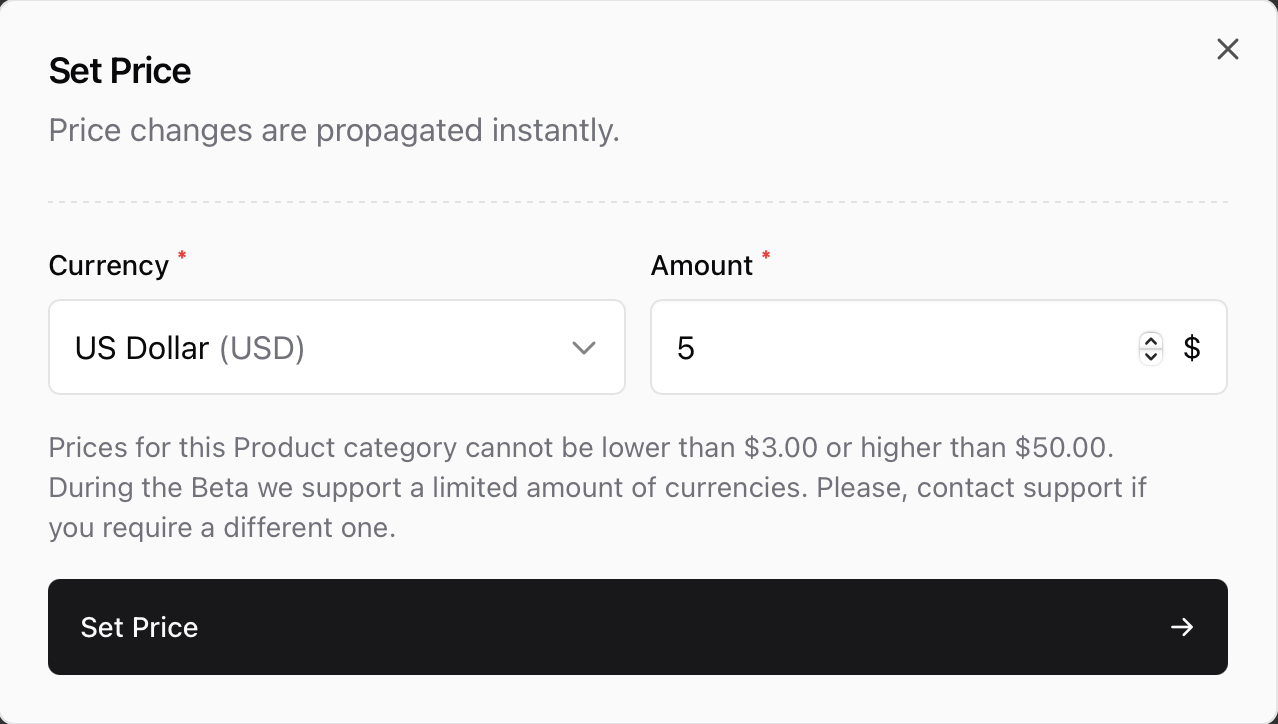
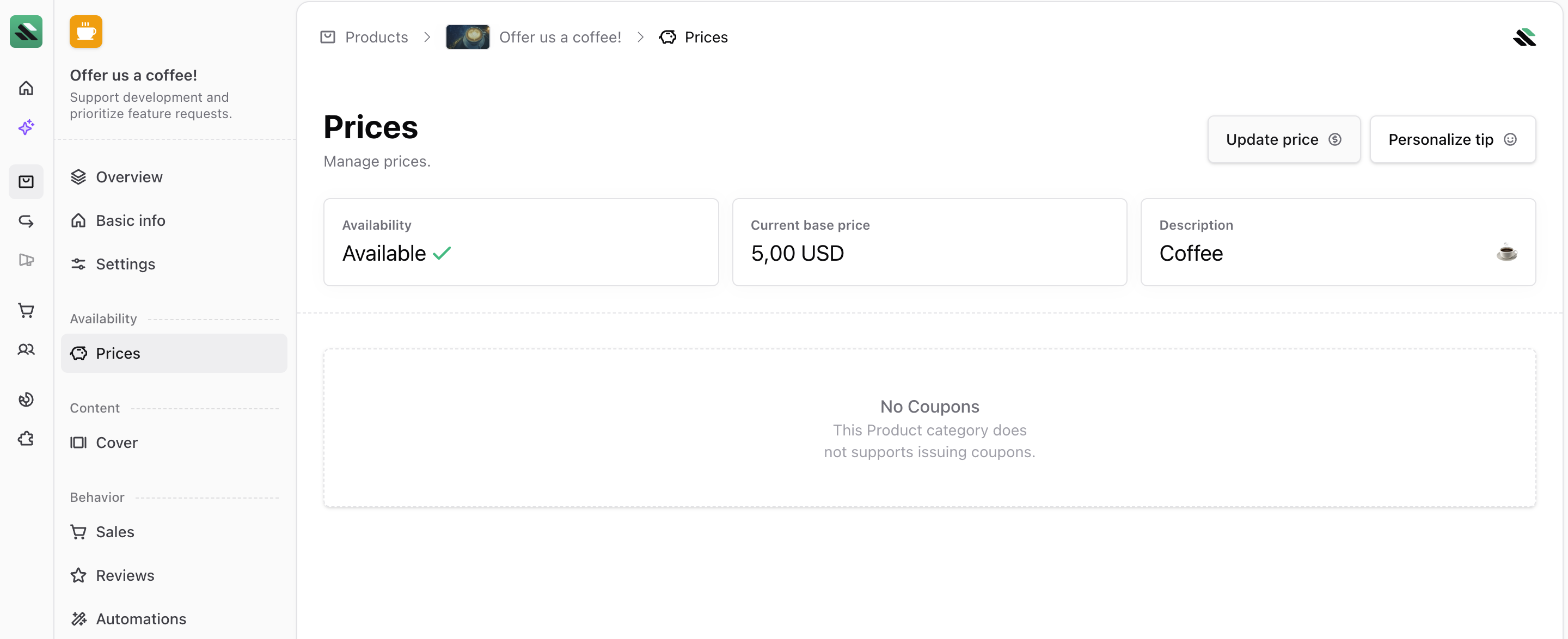
Customize your emoji and label
Next, click Personalize tip to customize your Coffee product by selecting an emoji and a short label (the “descriptor”).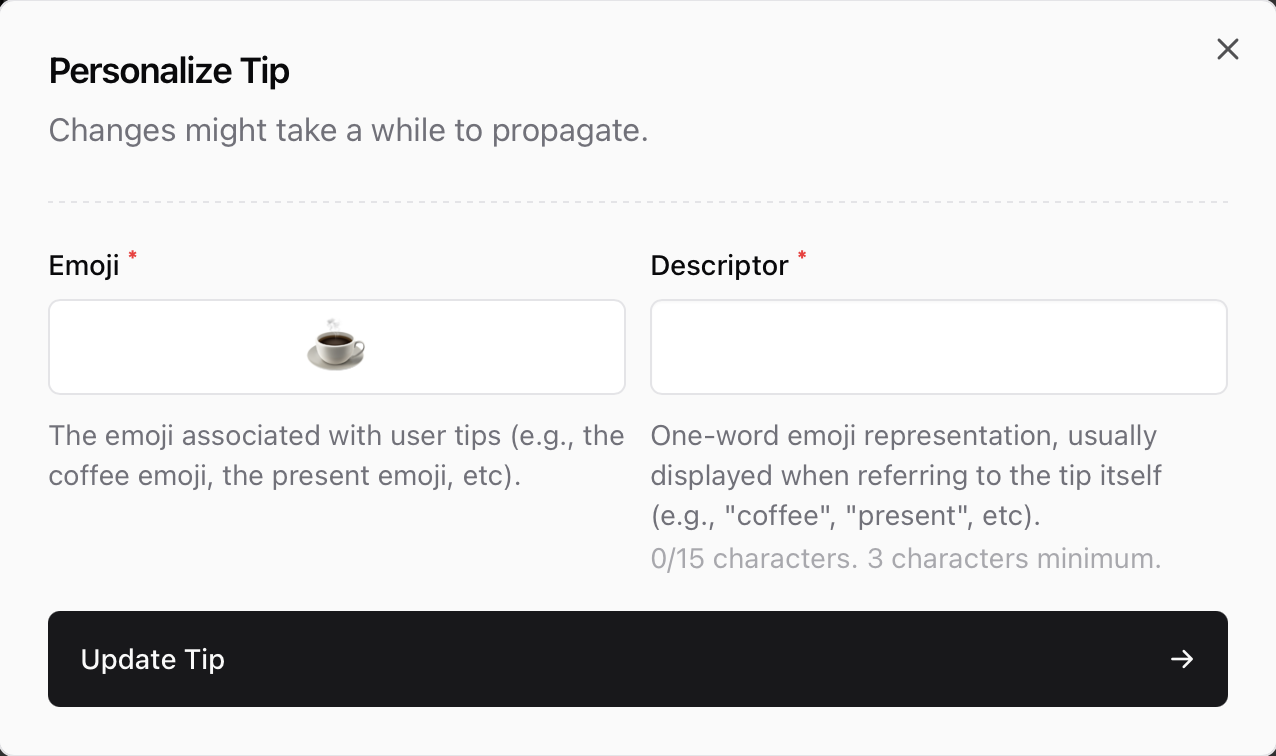
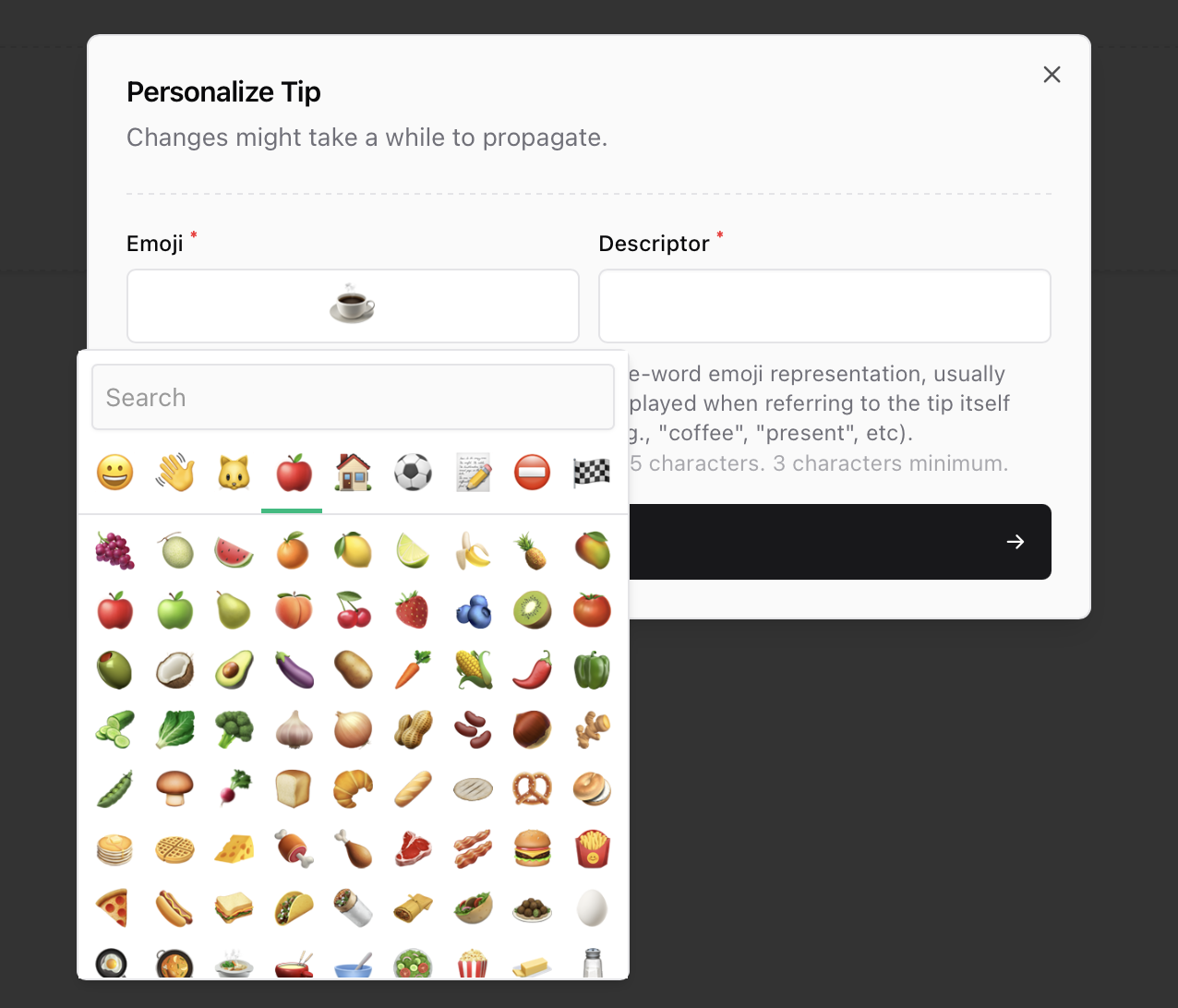
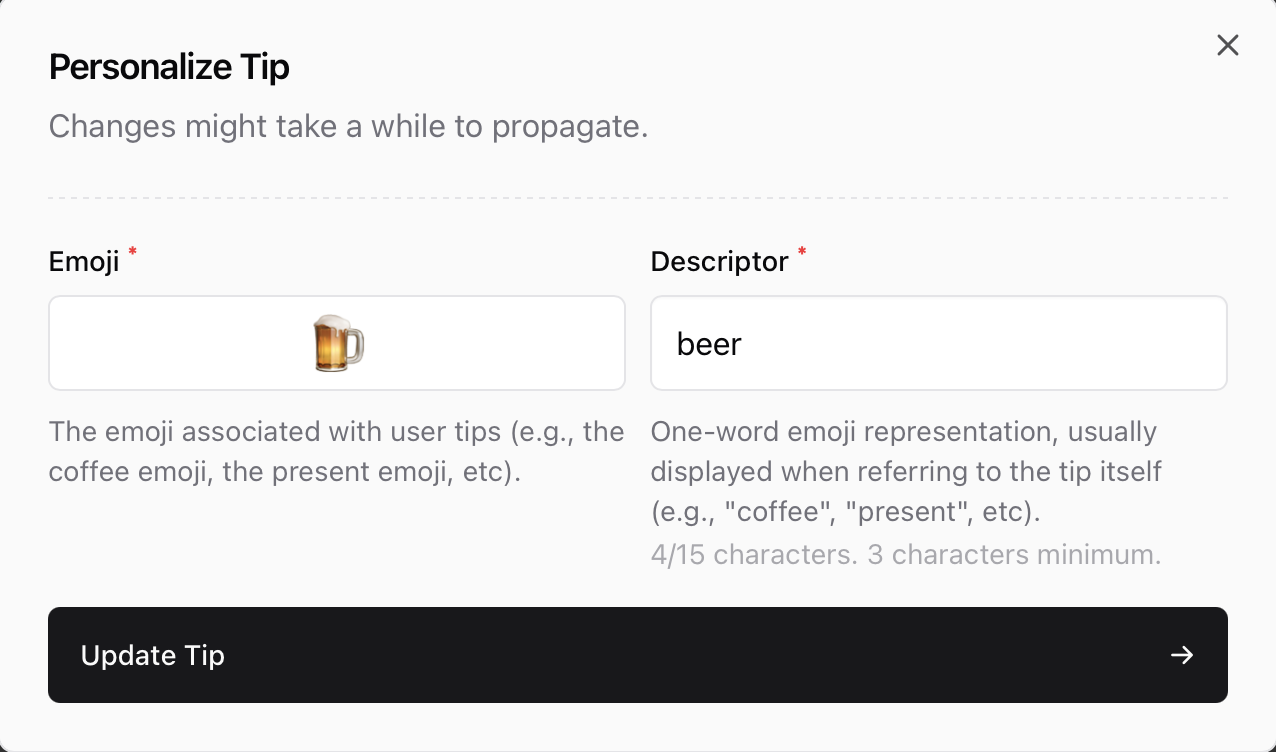
Add a cover or description
Use the Basic info tab to describe what your tips support, and under Cover you can upload images or videos to give your Coffee page a visual identity.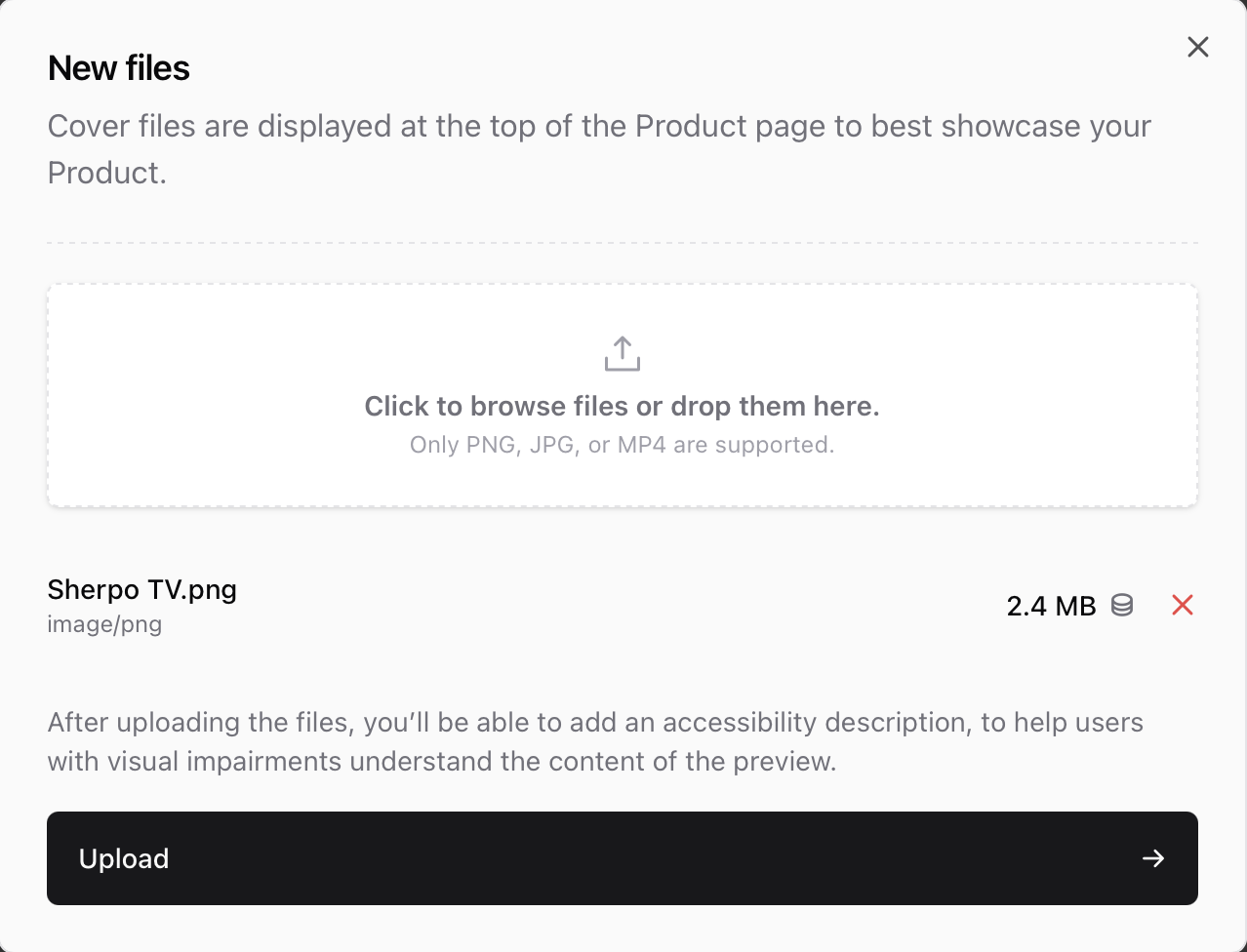
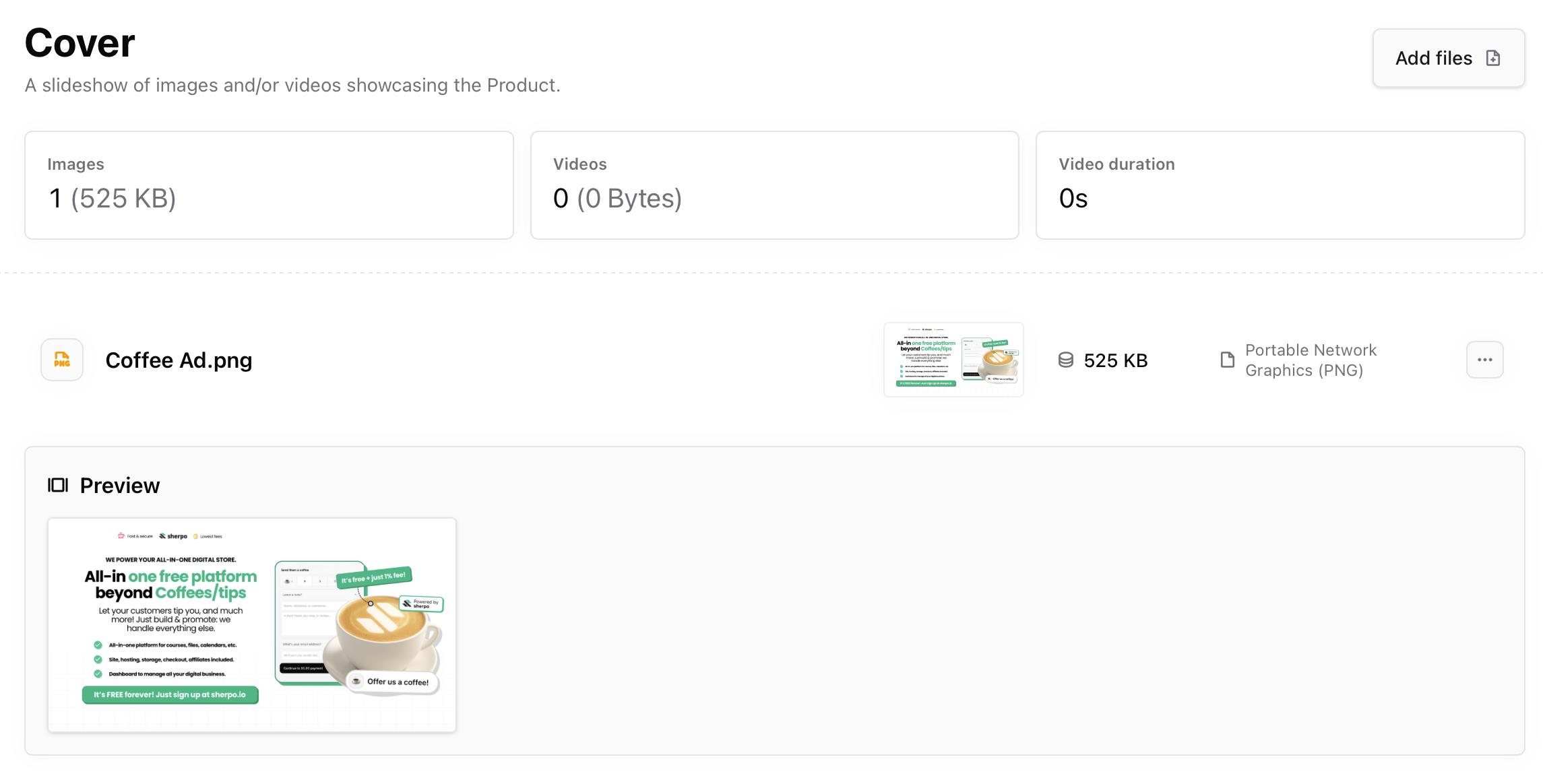
Fulfillment & receipts
Coffee is a support-only product: it doesn’t unlock content or files. After each transaction:- The supporter receives an automatic email receipt.
- Funds are transferred to your connected Stripe account.
Best practices
- Choose emojis that match your personality or brand (e.g., ☕ coffee, 🍕 pizza, 🎨 art) and make sure the descriptor matches.
- Keep your description clear and friendly: explain what contributions help fund.
- Feature your Coffee page in your link-in-bio.
FAQ
Can I change the Coffee price after publishing?
Can I change the Coffee price after publishing?
Yes. You can update your Coffee price anytime from Prices → Set price. Changes are applied instantly across your storefront.
Can I customize the emoji or label?
Can I customize the emoji or label?
Absolutely. Under Personalize tip, choose any emoji and label you like: for example, 🍺 “beer” or 🎁 “gift.” These update everywhere your Coffee product appears.
What are the price limits for Coffee?
What are the price limits for Coffee?
Coffee products must be priced between 50.00 per unit. These limits ensure smooth microtransactions and compliance.
Can I offer multiple Coffee tiers?
Can I offer multiple Coffee tiers?
Not directly. Coffee uses quick multipliers (×1, ×3, ×5, custom) that supporters can select during checkout.
Can I upload images or media?
Can I upload images or media?
Yes. You can add images or videos from the Cover tab to personalize your Coffee product’s appearance, and you can include images in the description.
Does Coffee unlock content or files?
Does Coffee unlock content or files?
No. Coffee is designed for one-time support only. To deliver digital products, use other Sherpo product types such as Files or Courses.
Can I use coupons or discounts with Coffee products?
Can I use coupons or discounts with Coffee products?
No. Coffee (along with Goals and Calendar) doesn’t support coupons or promo codes.
Do Coffee transactions trigger automations?
Do Coffee transactions trigger automations?
No. Automations and triggers are currently not available for Coffee products.
Are Coffee payments pledges?
Are Coffee payments pledges?
No. Coffee payments are real transactions, processed immediately through Stripe.
Can I delete or unpublish a Coffee product?
Can I delete or unpublish a Coffee product?
Yes. You can archive or delete it anytime from your dashboard under Settings.