Create a Download product
- Go to Products → New product.
- Enter a title and short description.
- Select the Files tile (download icon).
- Click Create product to open the workspace.
Files & links
Files and links is where you can upload all the digital unlockable files and links, which require your customers to unlock the product to see. This is valid for Course and Download products.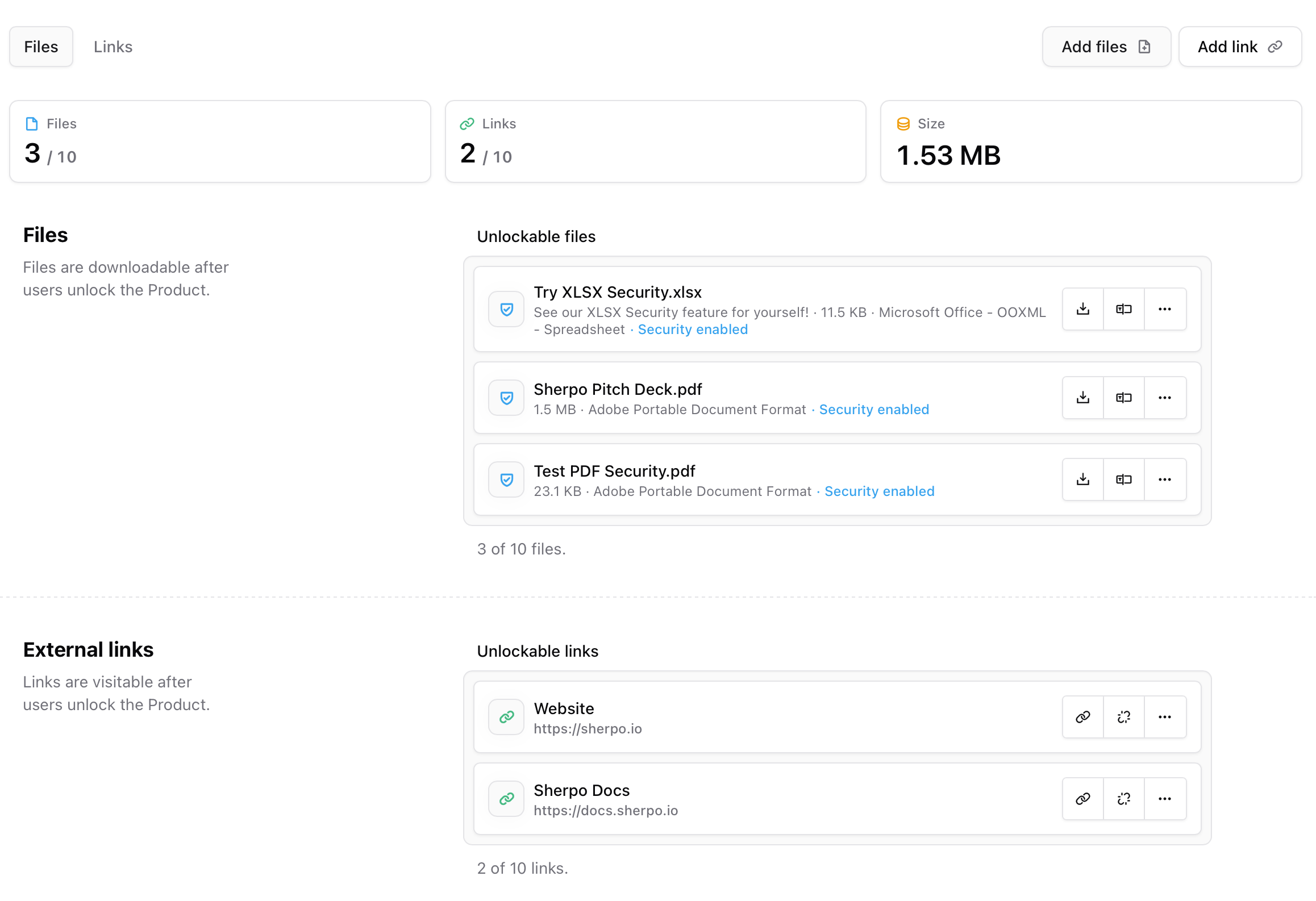
Upload files
Use the Files & links tab to upload the files customers receive after they unlock the product.- Click Add files to open the uploader.
- Drag and drop files, or click to browse.
- Wait for uploads to finish before leaving the page.
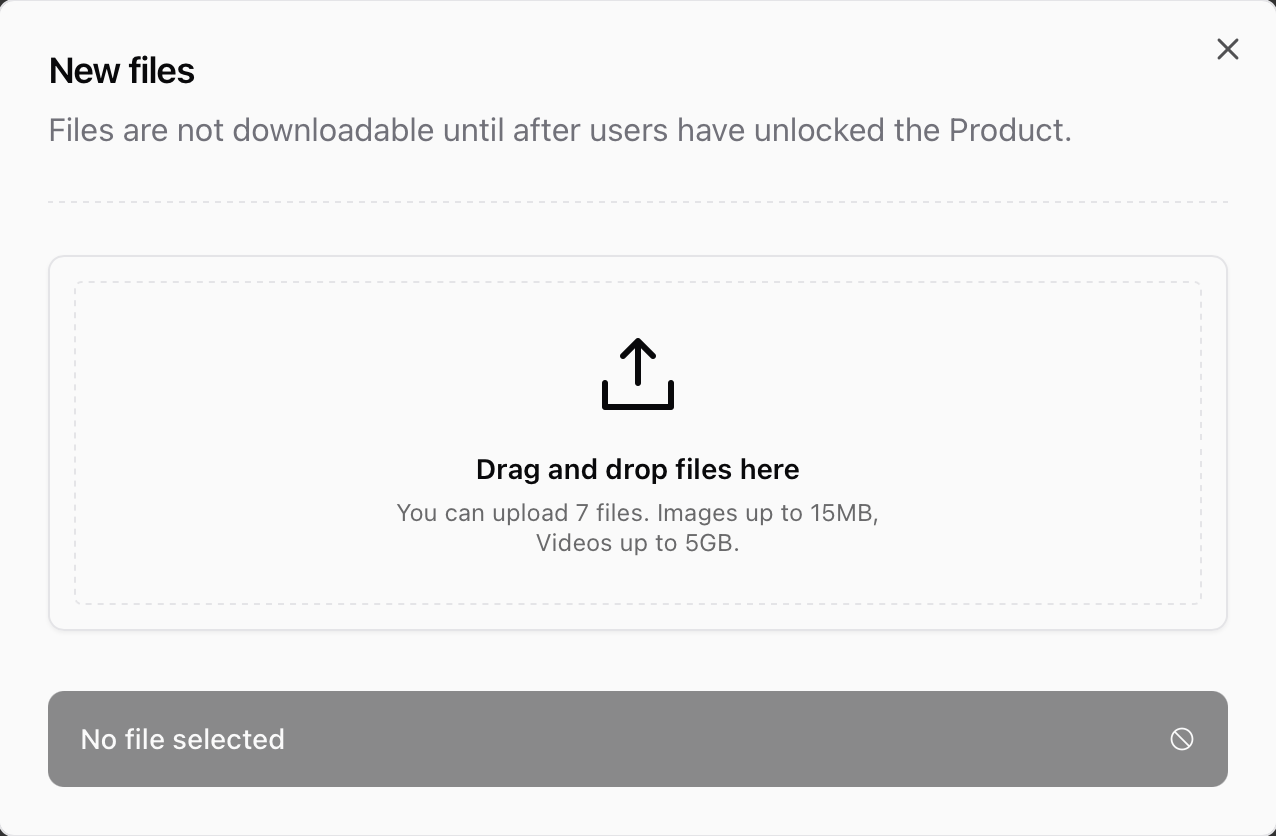
Rename files
You can rename a file at any time. If you omit the extension, Sherpo will automatically keep the correct one based on the original file type.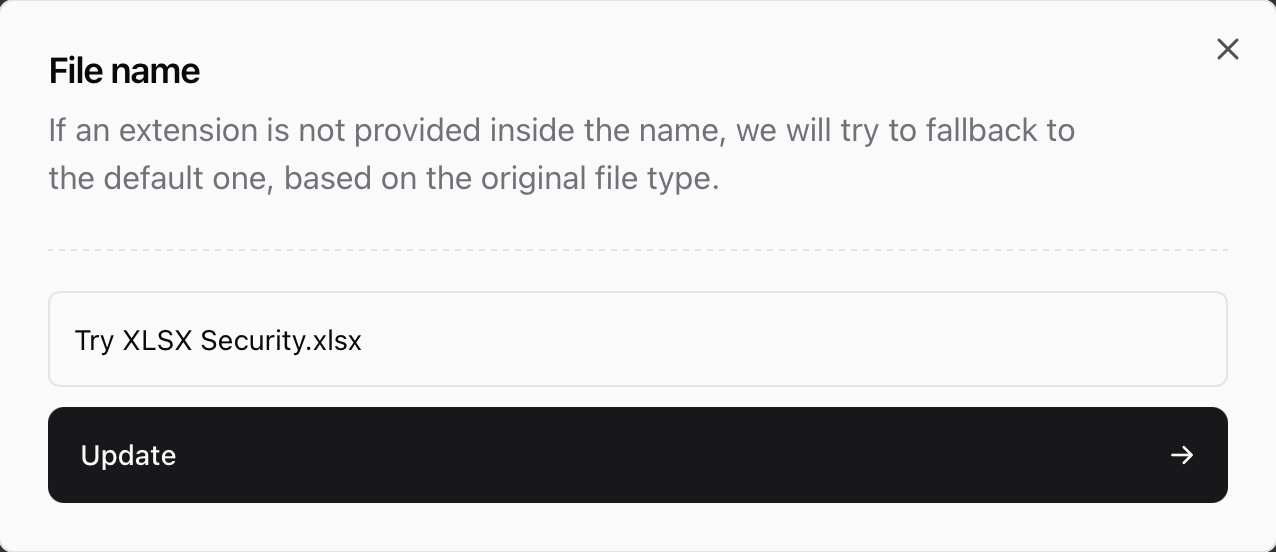
Add external links
If your content lives elsewhere (for example Google Drive, Notion, or GitHub), use Add link to include it in the bundle. Links are only visible after customers unlock the product.- Enter the URL (must support HTTPS).
- Add a Link name (required).
- Optionally add a Link description.
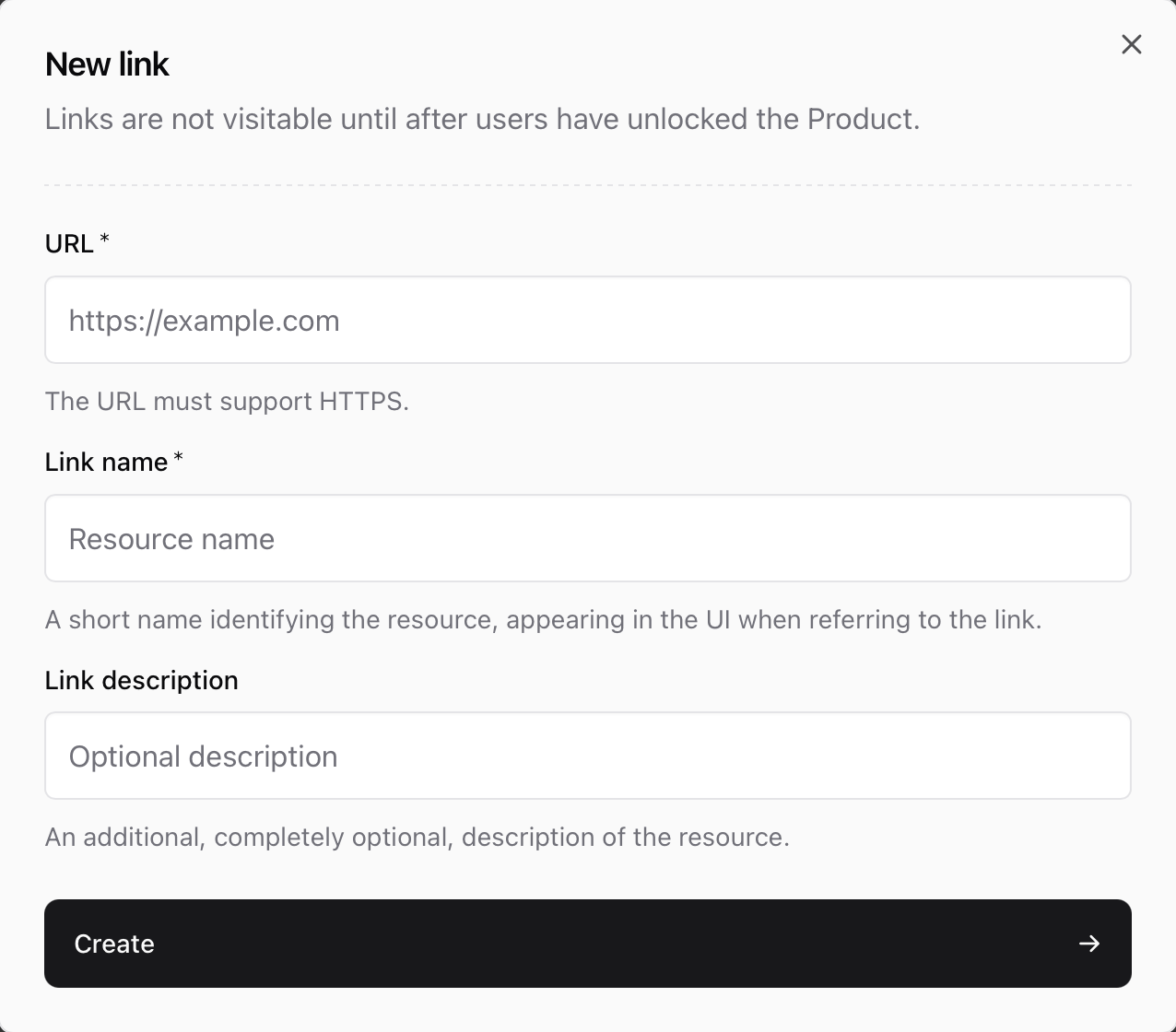
Manage files and links
The Files & links list shows everything included in the product in one place. From each item’s menu, you can rename, update descriptions, enable security (when available), or delete.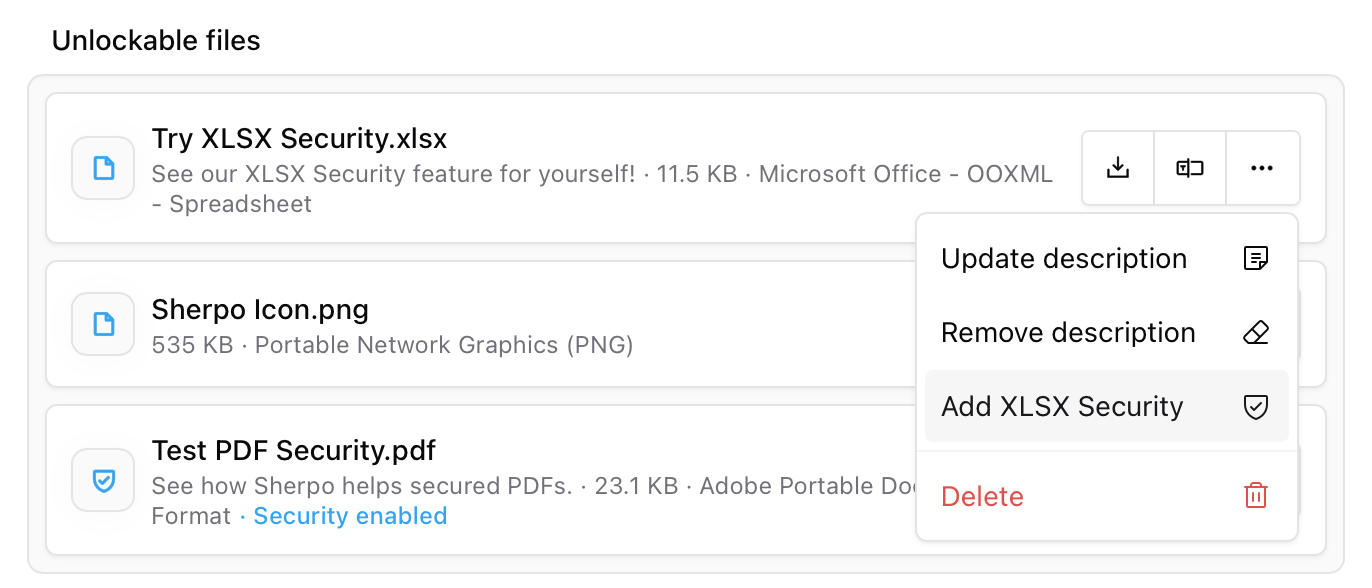
Uploaded files and external links remain locked until a customer unlocks the product through checkout or a manual grant.
Secure PDFs and spreadsheets
For supported formats, you can enable file-level security from the item menu:- Add PDF Security for
.pdf - Add XLSX Security for
.xlsx
Other file types (ZIPs, images, videos) remain downloadable by design. If you need protection, export sensitive content as a secure PDF or XLSX when possible.
Add a cover or preview
Use the Cover tab to upload images or videos that showcase your download. Covers appear at the top of the product page.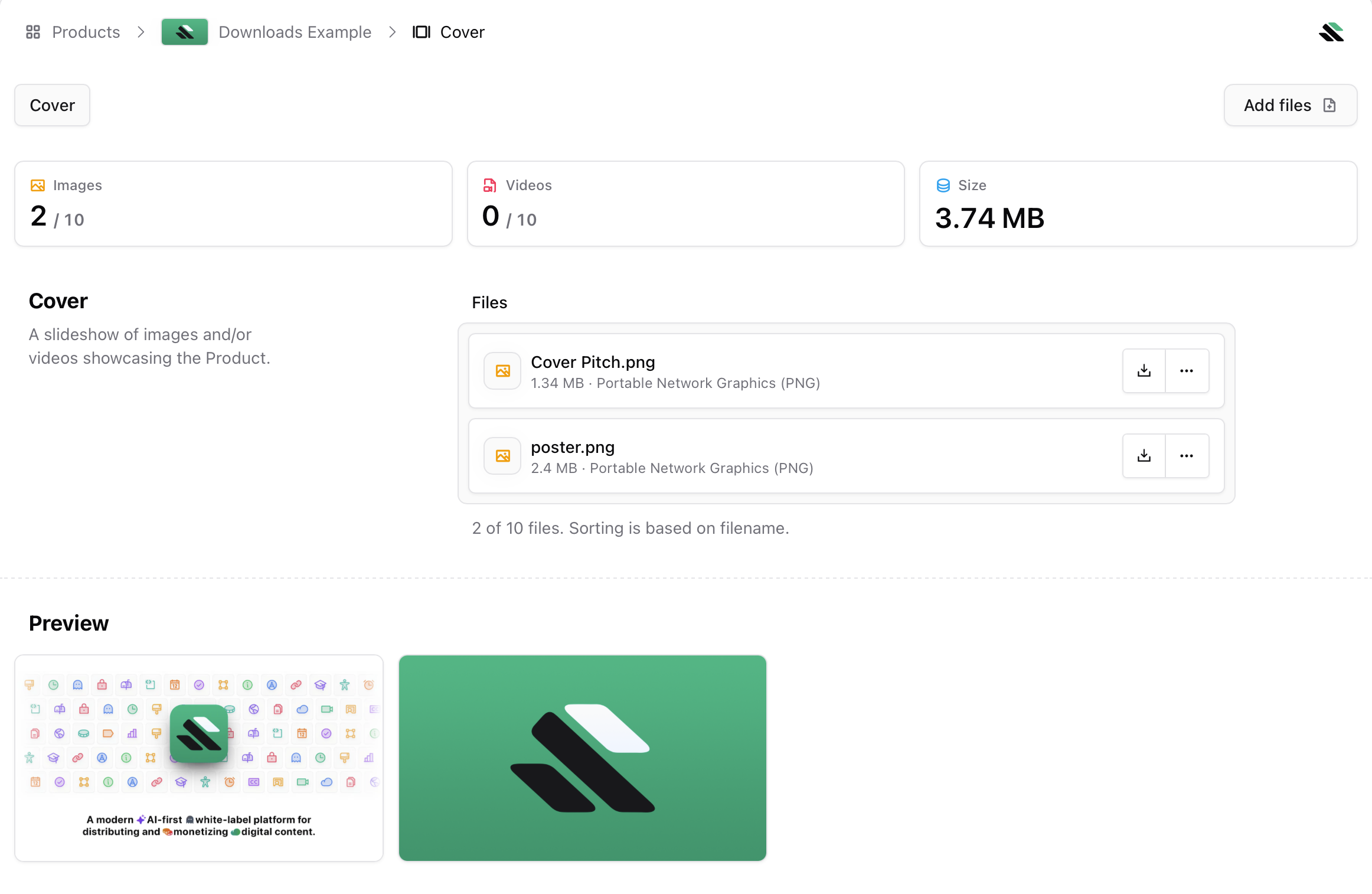
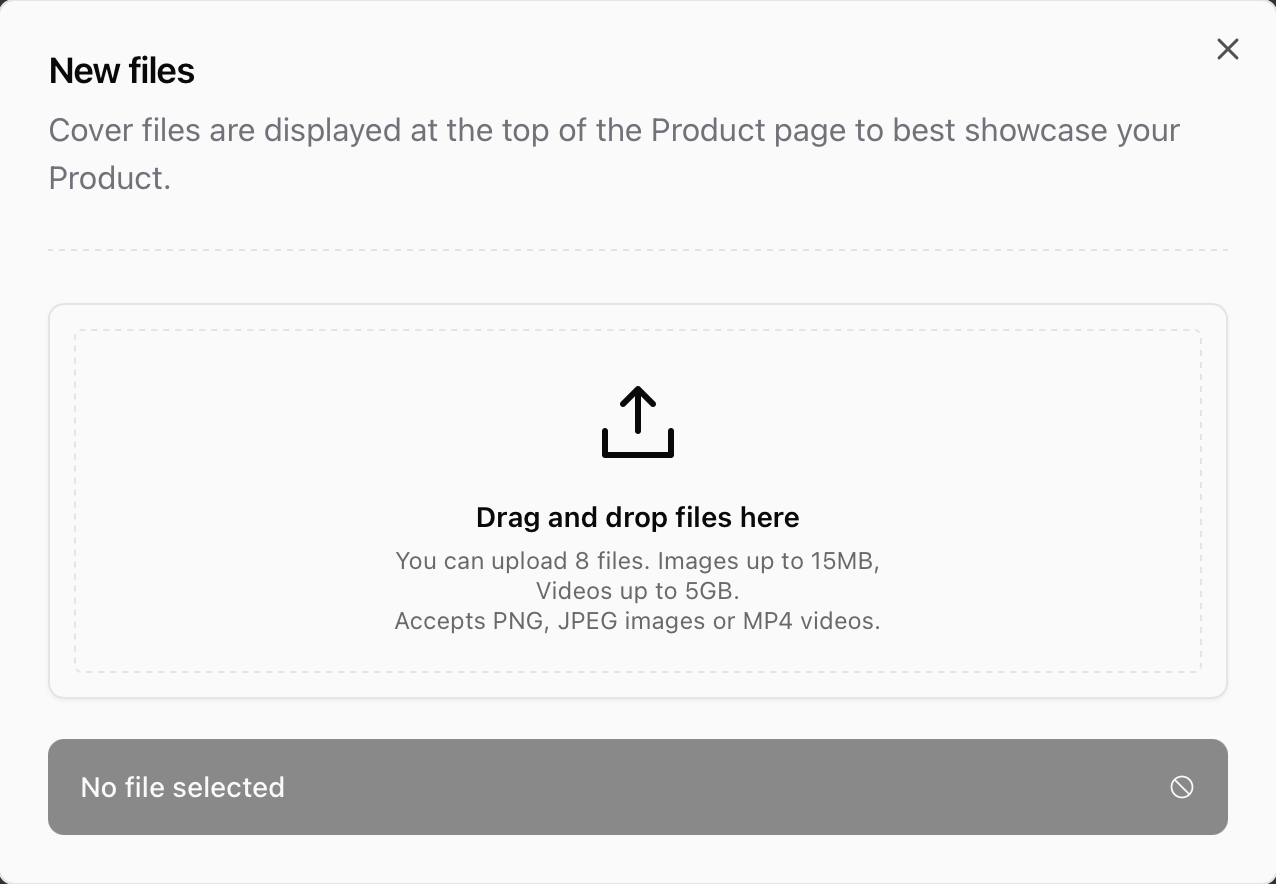
Product page settings
Under your product’s Settings tab, you can control what appears on the live product page:- Hide reviews disables reviews and prevents new ones from being submitted.
- Sales counter displays the total number of transactions for the product, including free unlocks and discounted purchases.
Customer experience
Once published:- Visitors can view your cover, description, and price.
- After checkout, customers unlock the full Files & links list.
- Each download is scoped to the customer’s account.
Best practices
- Use clear filenames (
Design-Kit.zip,Guide-v3.pdf). - Add descriptions to reduce support questions.
- Bundle related assets into a single ZIP to simplify delivery.
- Mix hosted files and tracked external links for hybrid delivery.
- Enable PDF/XLSX security for sensitive materials.
FAQ
Can I sell multiple files in one Download product?
Can I sell multiple files in one Download product?
Yes. You can include multiple uploaded files and external links in the same product, up to the limit shown in the uploader.
Are uploaded files visible before purchase?
Are uploaded files visible before purchase?
No. Files and links remain locked until the customer unlocks the product.
Can I include external links?
Can I include external links?
Yes. Use Add link to include HTTPS URLs. They appear alongside hosted files after unlock.
How large can uploads be?
How large can uploads be?
Upload limits are shown in the uploader. In general, images can be up to 15 MB and videos up to 5 GB.
Can I update or replace a file later?
Can I update or replace a file later?
Yes. Upload the updated file and remove the outdated version so future customers receive the latest content.
What happens if I delete a file?
What happens if I delete a file?
It is removed from the product and cannot be recovered. Make sure you still have a copy saved elsewhere.
How does PDF/XLSX security work?
How does PDF/XLSX security work?
Security can be enabled per file for supported formats from the item menu. Secured files display a security badge, and you can remove security at any time.
Can I offer a free Download product?
Can I offer a free Download product?
Yes. Set the price to $0 in Prices. Customers still complete the free checkout flow to unlock access.
Do Downloads support coupons and automations?
Do Downloads support coupons and automations?
Yes. Downloads support coupons and can trigger automations like other Sherpo product types.
Can I track who unlocked my files?
Can I track who unlocked my files?
Yes. All purchases and free unlocks appear under Sales, including the buyer’s email and timestamp.
Can I unpublish or delete a Download product?
Can I unpublish or delete a Download product?
Yes. You can archive or delete it anytime from the product’s Settings tab.