Where Downloads appear
When published, your Download product automatically appears on your homepage alongside other product types, like Courses.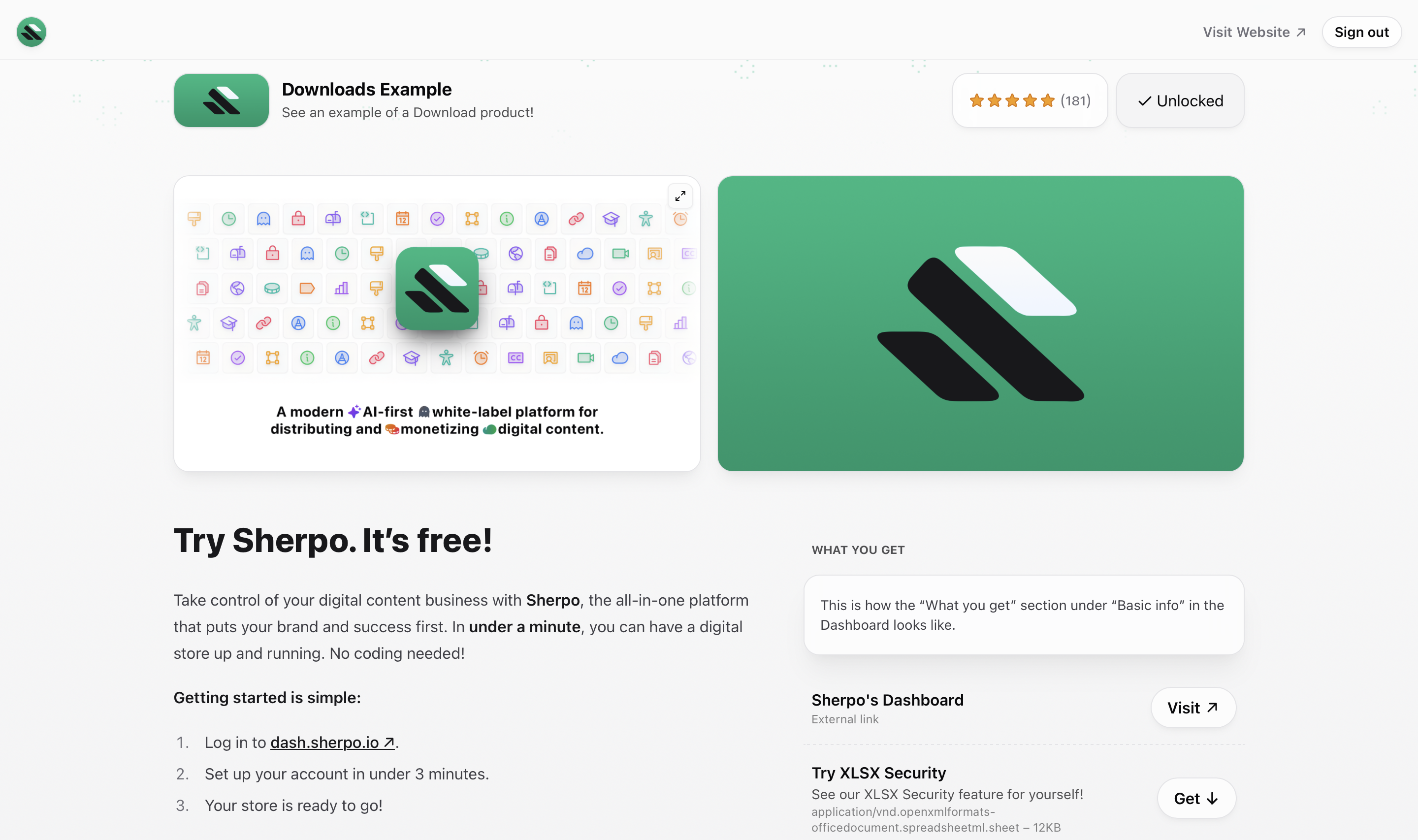
What users see
Each Download page displays your cover media, title, and description, along with a “What you get” section listing every file or link included in the package.“What you get” section
On the right-hand side of your product page, customers will see a “What you get” section listing all the files and links included in the purchase. This typically includes:- PDFs, PNGs, ZIPs, XLSX, or DOCX files hosted directly by Sherpo.
- Secure external links (for example, Notion pages or Google Drive folders).
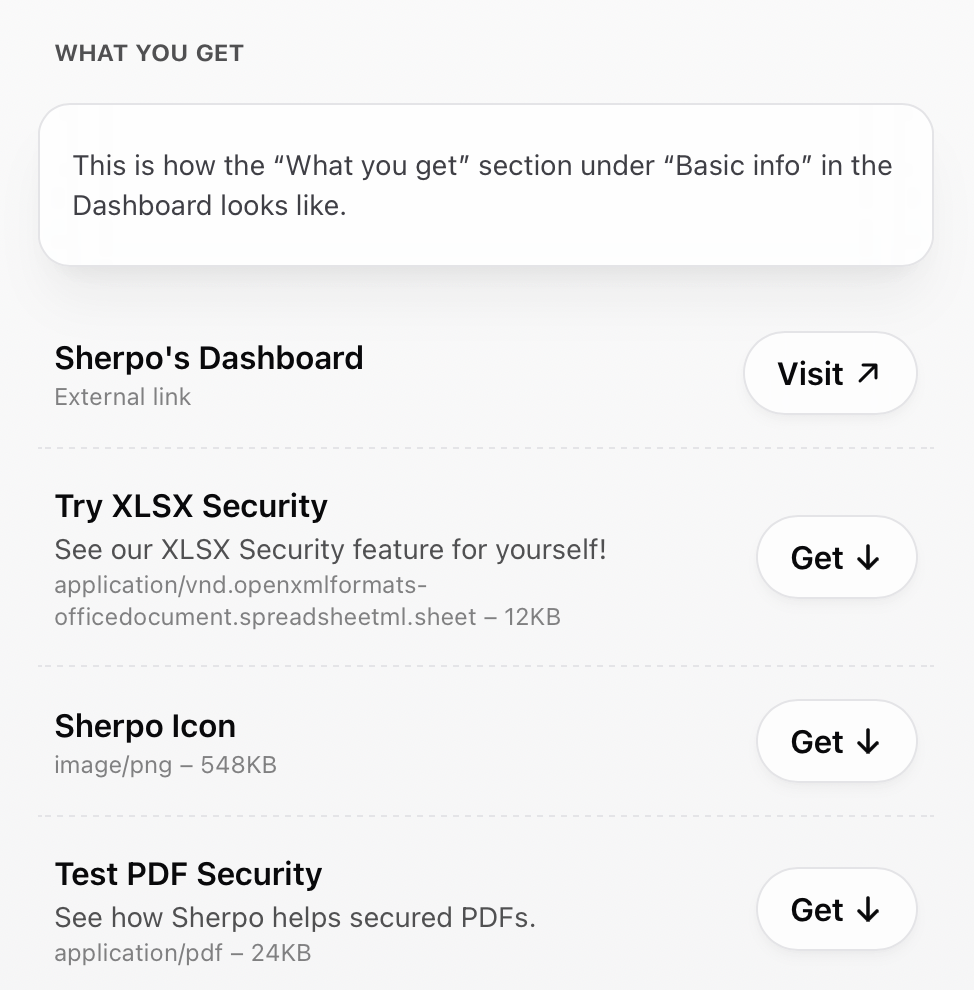
Checkout
The Download checkout flow mirrors other Sherpo products: fast, secure, and Stripe-powered.Checkout
Discover how Checkout works on Sherpo.
Fulfillment & delivery
Before unlocking the product, the files uploaded will not be available for download: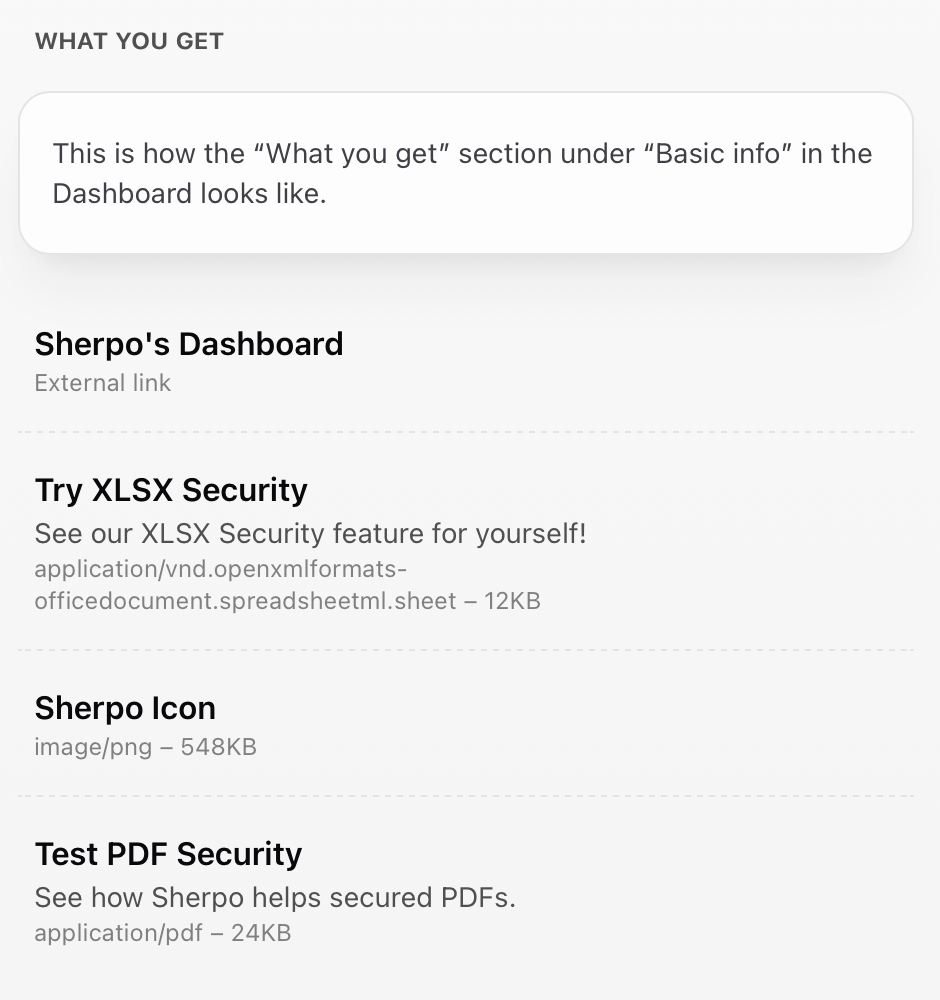
- Files unlock instantly on the buyer’s confirmation page.
- Buyers receive a confirmation email with receipt and file links.
PDF & XLSX security
For PDFs and Excel (.xlsx) files uploaded via Products → Files & links, you can enable Sherpo’s file security toggle to protect shared materials.
What it does
- PDF Security — Sherpo automatically watermarks PDFs with the buyer’s name, email, and IP address, discouraging unauthorized sharing. For users, the watermark appears in the bottom-left corner of each page:

- XLSX Security — Sherpo adds a locked LICENSE tab with buyer metadata (name, email, IP, file ID, timestamp) and disables worksheet copying or deletion. Buyers can edit their local cells but cannot redistribute the workbook cleanly.

All hosted files are already protected behind authenticated sessions: buyers must be logged in and unlock products to download files and visit links.
Unlock count
Under What you get, buyers may see a small line that says “Product unlocked by N customers.” This is a read-only counter, which you must enable on the product settings. It increases after every successful purchase (or manual access grant) and acts as lightweight social proof for your download.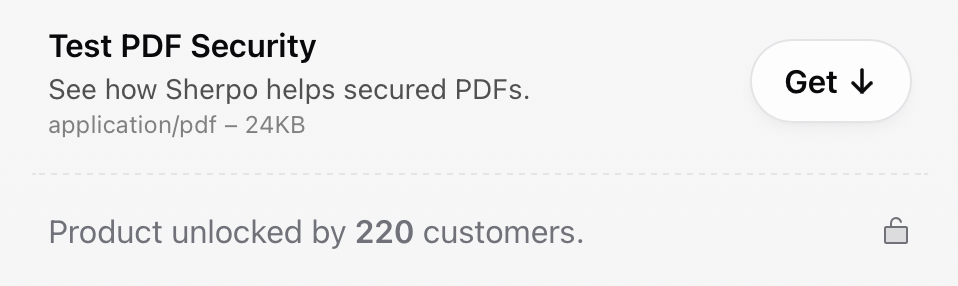
- The count updates automatically when a customer unlocks a product.
- It appears on the product page beneath the file list.
- Works for both paid and free downloads (free unlocks are counted too).
- There can be a brief delay while totals sync after high-volume activity.
What you get example
Here’s an example of a fully unlocked “What you get” section in a Download product, showing the live delivery view with products available to be downloaded and links to be visited.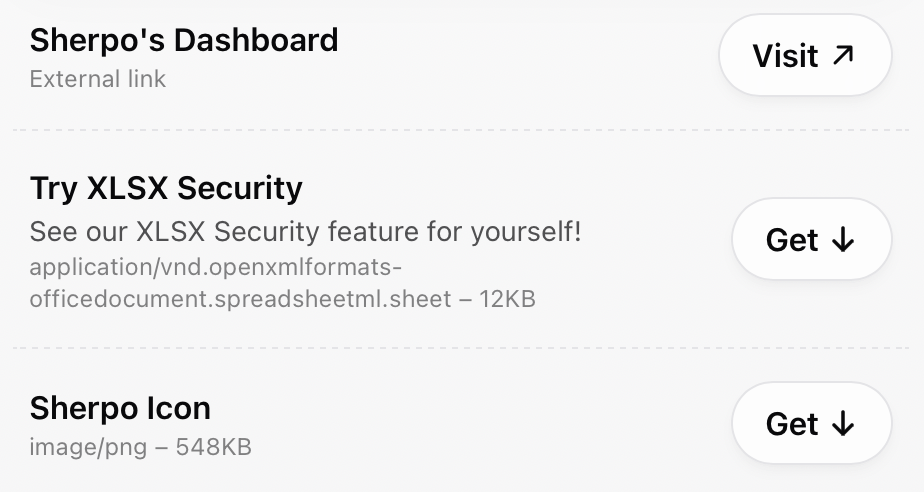
Download example
Click here to see how a full Download product appears.FAQ
Where do my Download products appear on my site?
Where do my Download products appear on my site?
Download products automatically appear on your homepage beside other blocks like Courses. Visitors can access them directly or via their unique link.
Can I include multiple files in one product?
Can I include multiple files in one product?
Yes. Each Download product can contain multiple files or links. You can upload files and reorder them in your dashboard.
Do I need external storage?
Do I need external storage?
No. Sherpo securely hosts your files, though you can optionally link to external resources if needed.
Can buyers use coupons or discounts?
Can buyers use coupons or discounts?
Yes. Download products support coupon codes that can be applied during checkout.
What happens after purchase?
What happens after purchase?
Buyers are redirected back to the product page, where downloads are instantly unlocked and a confirmation email is sent.
Can I make downloads free?
Can I make downloads free?
Yes. Setting the price to $0.00 makes your product free to unlock. Users still go through checkout to confirm and receive the email delivery.
Do downloads expire or have limits?
Do downloads expire or have limits?
No. Once unlocked, downloads remain accessible indefinitely unless you unpublish or update the product.
Are files protected from sharing?
Are files protected from sharing?
Yes. You can apply smart access controls to hosted files (like PDFs and spreadsheets) to prevent unauthorized redistribution.
Do buyers need an account?
Do buyers need an account?
Yes. To unlock a Download product, your users will have to log-in to your site.
Where can I view sales and transactions?
Where can I view sales and transactions?
All sales and free unlocks appear under Sales, where you can export data or resend access links.
Can buyers download secured PDFs or Excel files?
Can buyers download secured PDFs or Excel files?
Yes, but Sherpo embeds buyer-specific metadata and watermarks (name, email, IP) to discourage redistribution. For Excel files, the LICENSE tab and worksheet restrictions prevent clean copying or re-use.
Can I secure ZIPs, images, or audio files?
Can I secure ZIPs, images, or audio files?
Not directly: those remain standard downloads. For sensitive content, export it into a secured PDF/XLSX before uploading.