Where Coffee appears
When you publish a Goals product, it automatically appears on your homepage alongside other interactive blocks, typically beside Calendar and Goals. Visitors can see your Coffee page right below your name and start tipping with one click.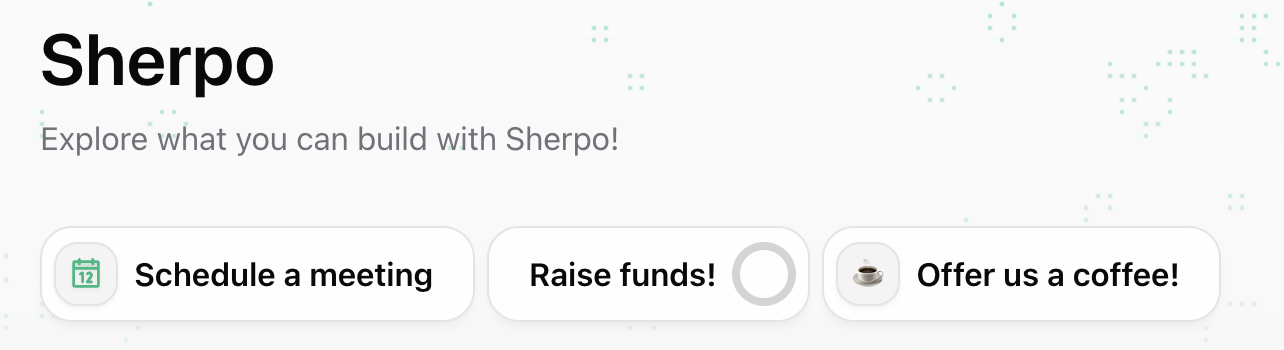
How supporters contribute
When visitors open your Coffee page, they’ll see the emoji you chose on the right side of the screen, along with the minimum amount they can tip. Visitors don’t need an account to contribute: they simply pick a tier (or select an arbitrary number), optionally add a note, and enter their email to receive a receipt. The checkout flow is optimized for speed: no login required, mobile-friendly, and powered by Stripe for secure payments.1. Choose an amount
Visitors choose how many coffees to send: Sherpo instantly updates the total.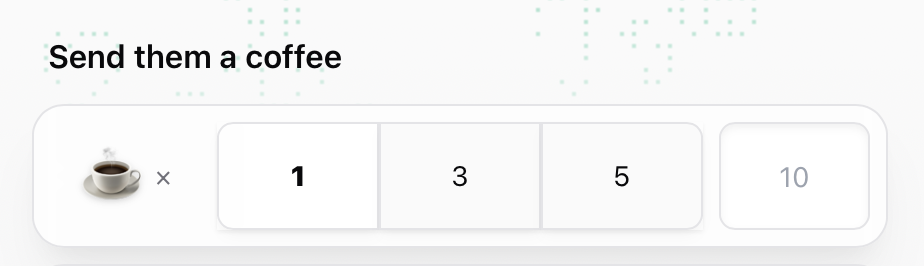
2. Leave a note (optional)
Supporters can include their name and a short thank-you note or message with their contribution: a nice touch for creators who want to connect with fans.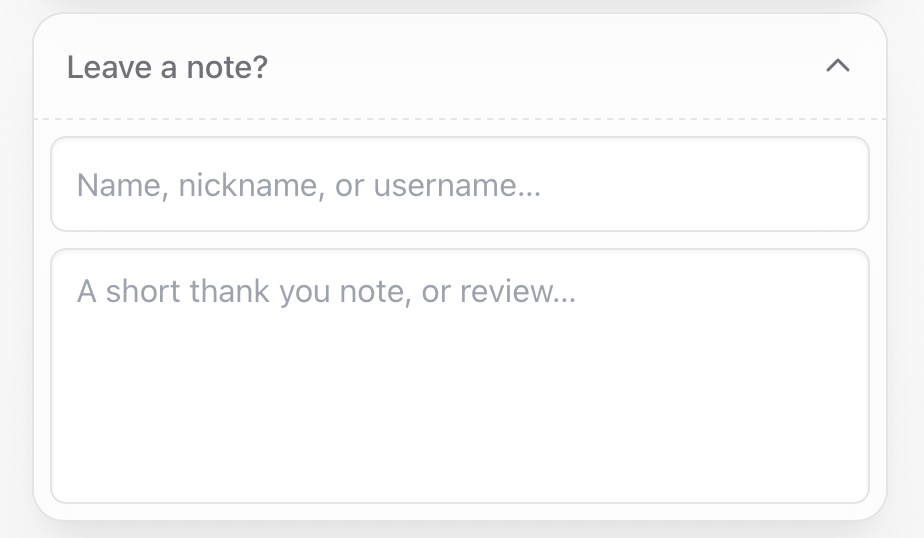
3. Add an email
Before completing checkout, supporters must add their email address. This is where the confirmation and receipt are sent. Logged-in users will see this auto-filled.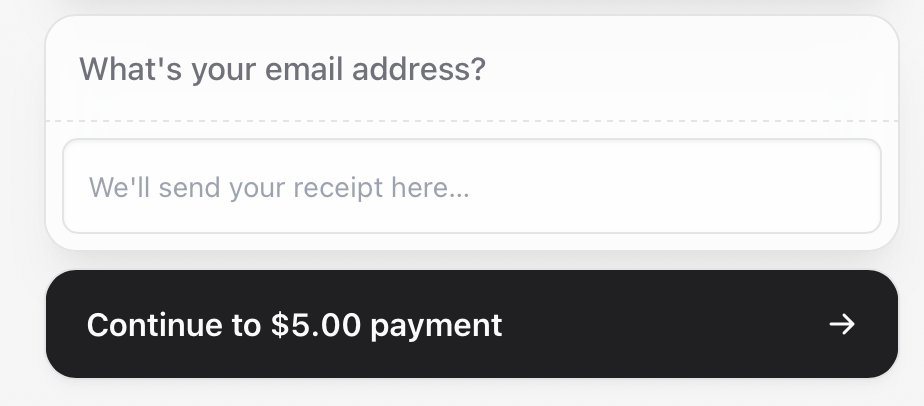
4. Complete checkout
Payments are handled securely through Stripe and include multiple methods. Once payment is completed, Sherpo sends a confirmation email and adds the transaction to your Sales tab in real time.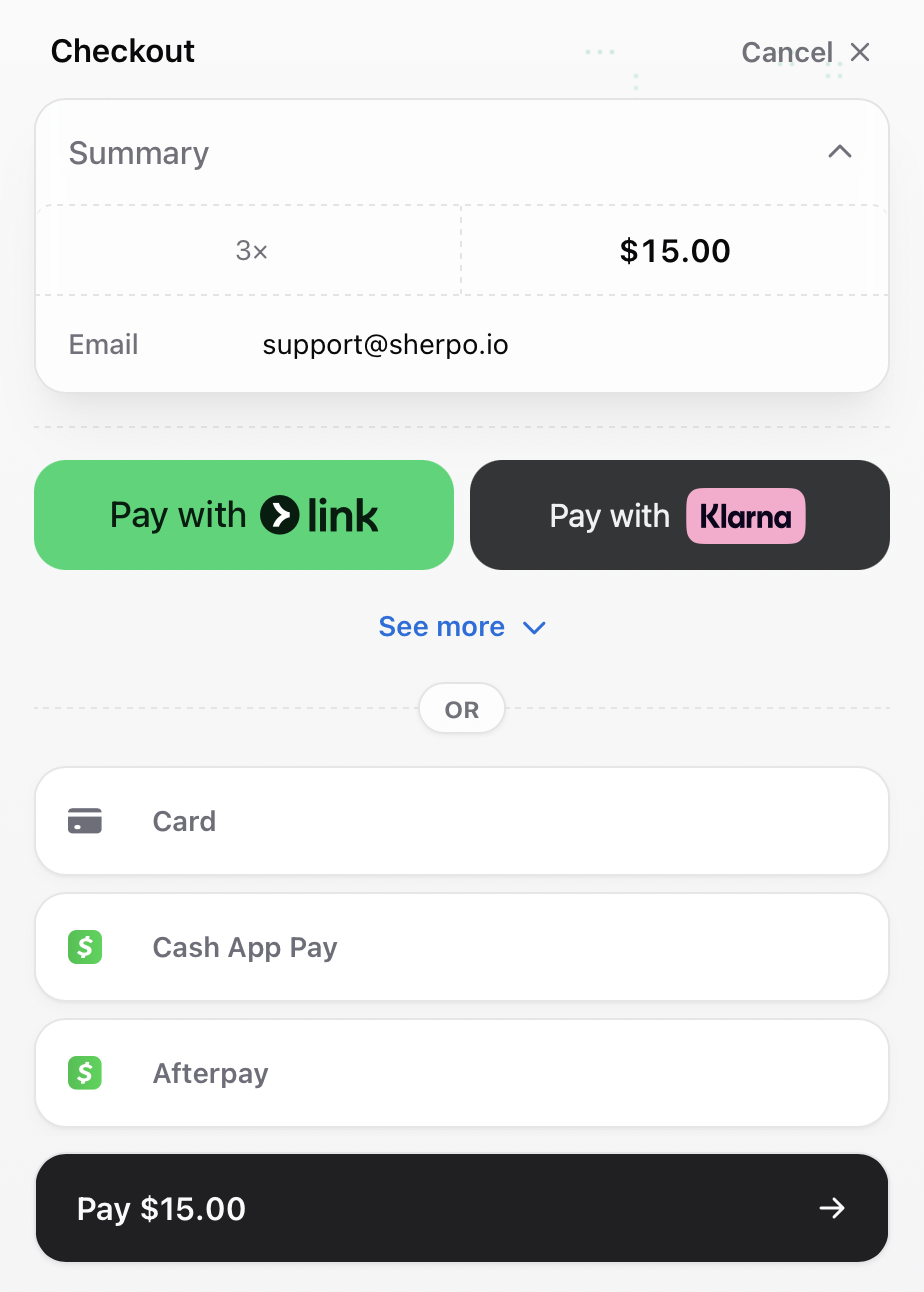
Fulfillment & payouts
Coffee payments don’t unlock any content or files: they’re purely one-time support gestures. After each transaction:- The supporter gets a receipt and confirmation email.
- The creator’s connected Stripe account receives the payout.
Coffee example
Here’s how a live Coffee page looks to visitors: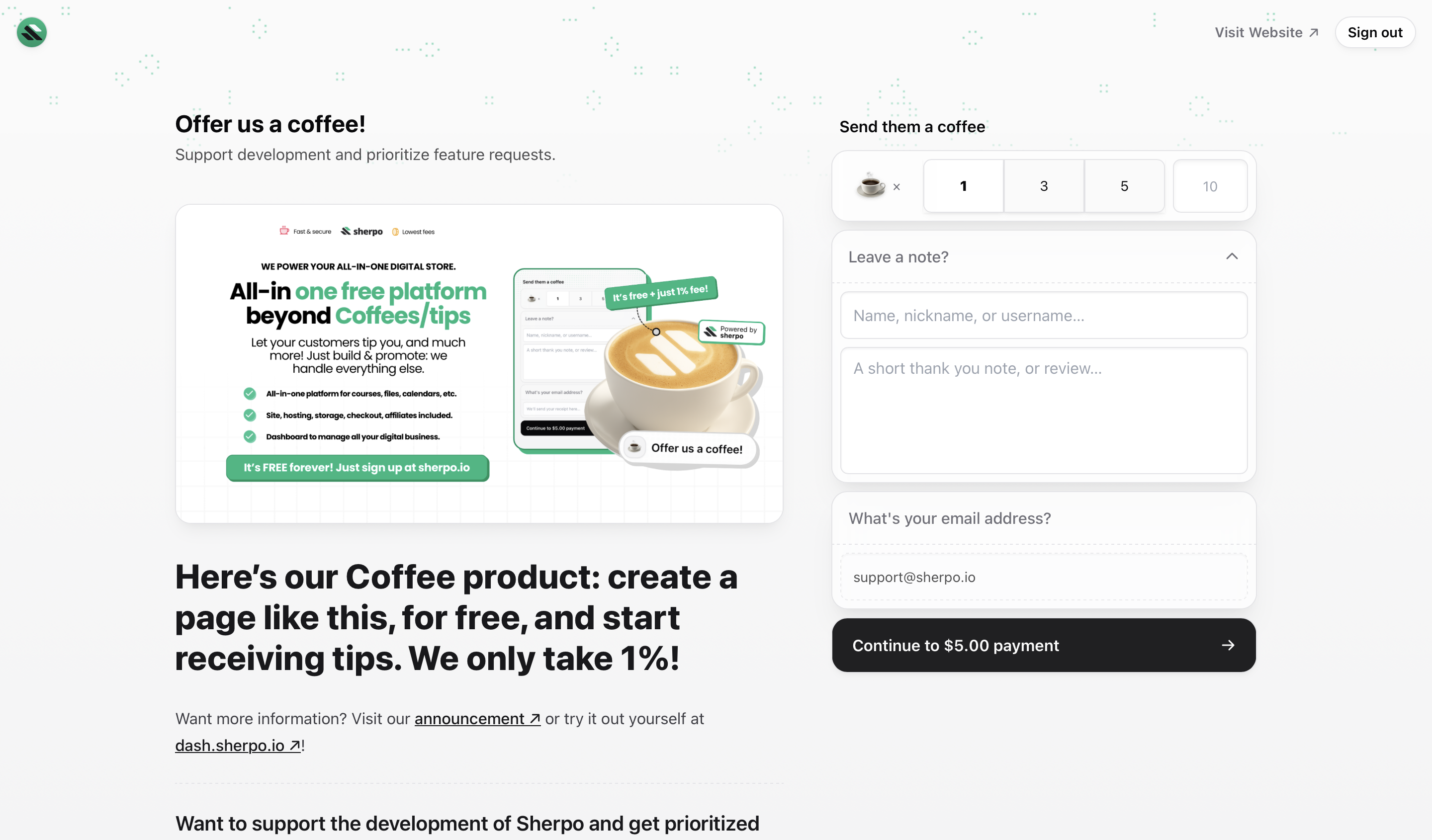
FAQ
Where does the Coffee product appear on my site?
Where does the Coffee product appear on my site?
Coffee appears on your homepage beside other interactive blocks like Goals and Calendar. Visitors can access it directly from there or via its unique link.
Can supporters leave a message?
Can supporters leave a message?
Yes. They can include their name, nickname, and a short note during checkout. These notes appear in your dashboard.
Do supporters need an account?
Do supporters need an account?
No. Anyone can send a Coffee: they just enter their email address for the receipt. Logged-in users see this pre-filled.
Do I get notified of new tips?
Do I get notified of new tips?
Yes. You’ll see all contributions in your Sales tab and via email confirmations from Stripe.
What’s the minimum and maximum tip amount?
What’s the minimum and maximum tip amount?
The minimum is 100,000 per transaction, depending on your Stripe limits.
Does Coffee unlock content or files?
Does Coffee unlock content or files?
No. Coffee is a pure support product: it doesn’t deliver downloads or access. To distribute files or other digital products, you’ll need to create other product types.
Do supporters get receipts?
Do supporters get receipts?
Yes. Sherpo automatically sends receipts and confirmation emails after each payment.